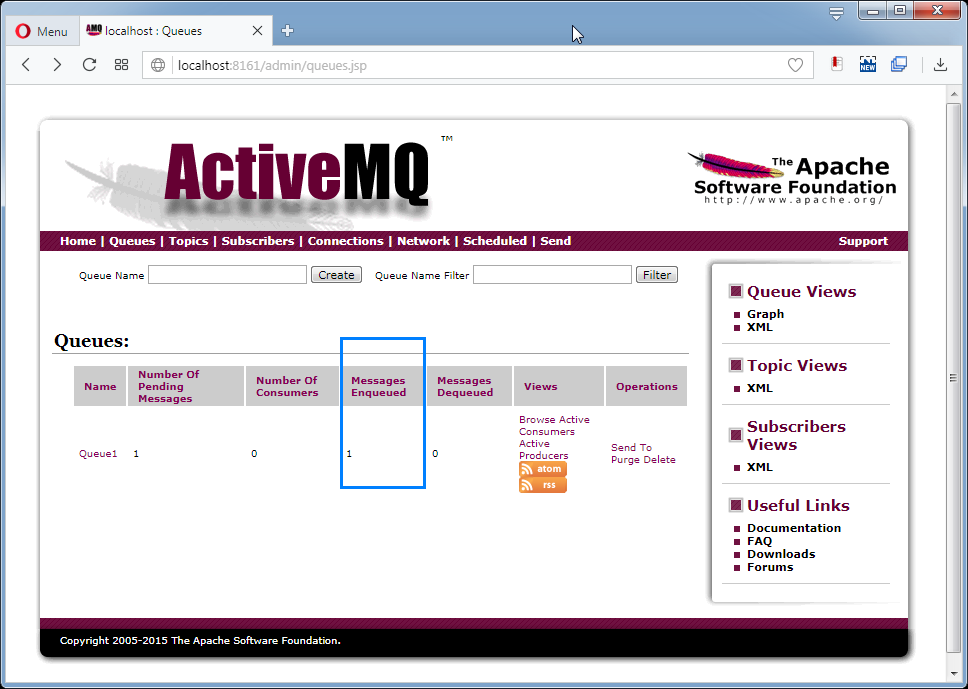#
Put a Message into an ActiveMQ Queue
This tutorial explains to you how you can put a message into an ActiveMQ Queue from the ActiveMQ Console.
Apache ActiveMQ ™ is the most popular and powerful open source messaging and Integration Patterns server. Apache ActiveMQ is an open source message broker written in Java together with a full Java Message Service (JMS) client. It provides "Enterprise Features" which in this case means fostering the communication from more than one client or server.
Active MQ has great scheduler support, that means you can schedule your message to be delivered at a particular time. Apache ActiveMQ is a message broker written in Java with JMS, REST and WebSocket interfaces, however it supports protocols like AMQP, MQTT, OpenWire and STOMP that can be used by applications in different languages.
Info
A message broker is an intermediary program module that translates a message from the formal messaging protocol of the sender to the formal messaging protocol of the receiver.
Sending a message to an ActiveMQ Queue is very simple: you have to open the ActiveMQ Admin Console in the Web Browser using a link like http://HOSTNAME:8161/admin/index.jsp :
Notes
- The default password for the ActiveMQ admin user is admin.
- In real life, the messages are sent by different applications/ servers.
The ActiveMQ Admin Console looks like:
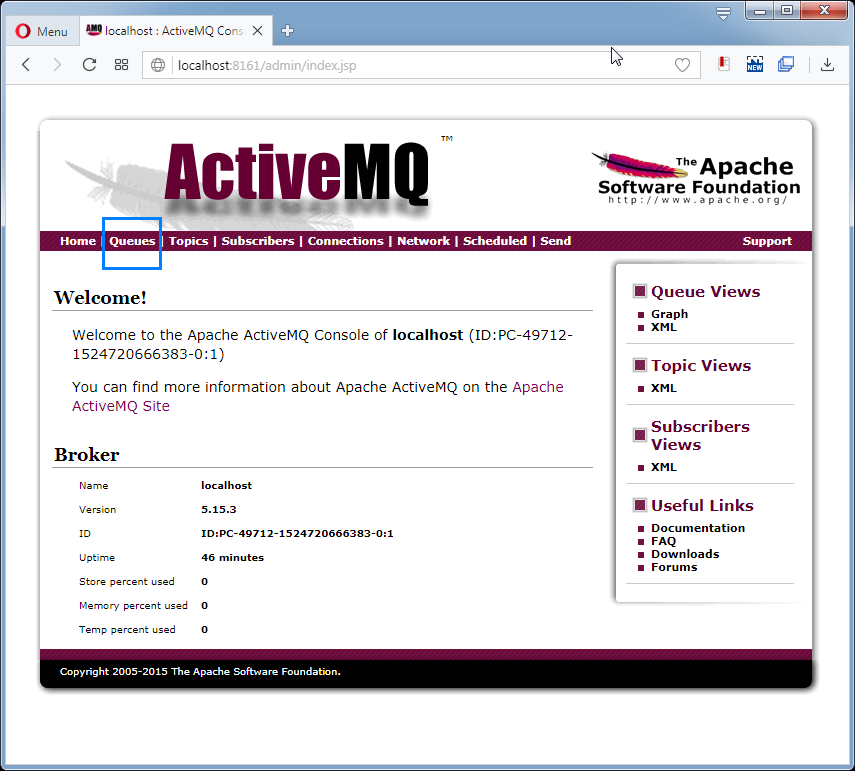
Click on "Queues" and the following window will appear:
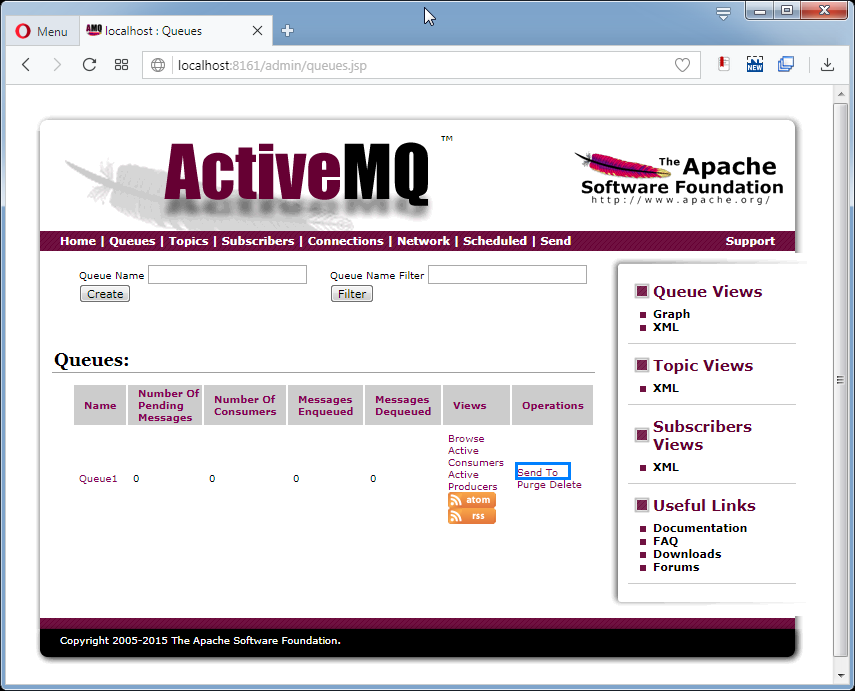
Click on "Send To" and the ActiveMQ "Send a JMS Message" page will appear:
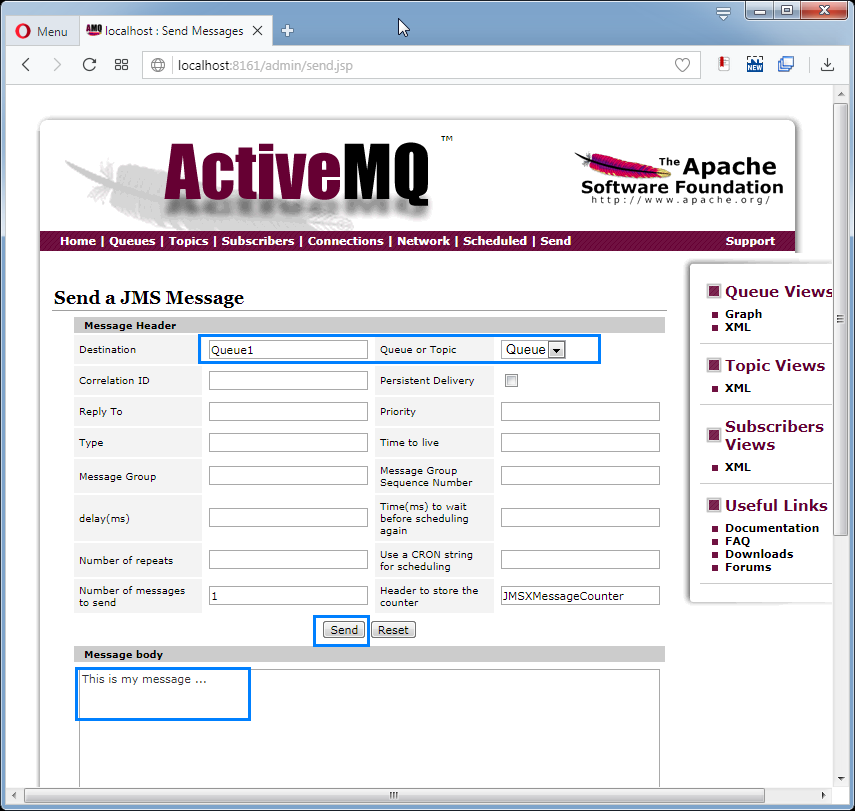
Type the message and click on "Send" button. In the "Queues" page we can see the new message added to the ActiveMQ queue: