#
Angular installation on Windows
This tutorial explains to you how to prepare your environment for create a basic Angular application. You will see how the Angular framework can be installed.
Before installing the Angular framework you have to install the Node.js and have installed the correct version of Node Package manager.
You have to run in Command Prompt the following commands:
node -v
npm -vTake a look at the following screen:
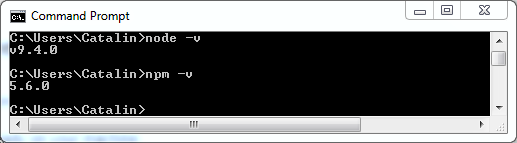
Now you are ready for installing the Angular CLI, using the following command :
npm install -g @angular/cliYou will see the following screens:
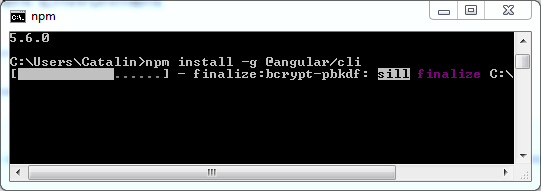
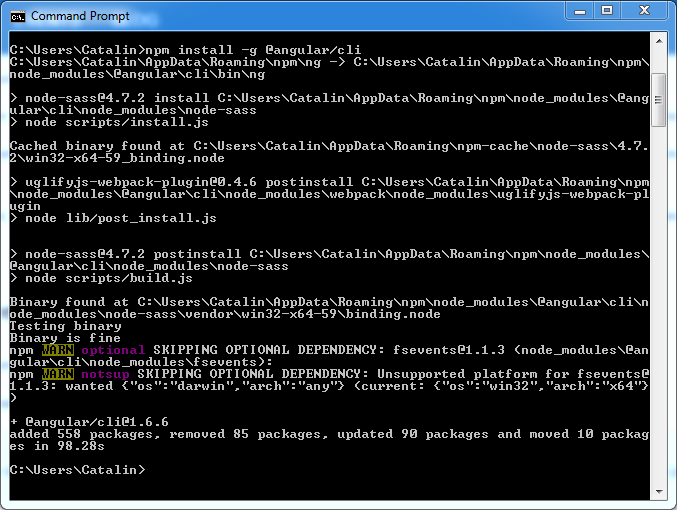
At this point the Angular framework is ready for development.
However, you can make an update of the TypeScript, by using the following command:
npm install -g typescriptInfo
"g" means globally
When you run the command, you will see the following screen:
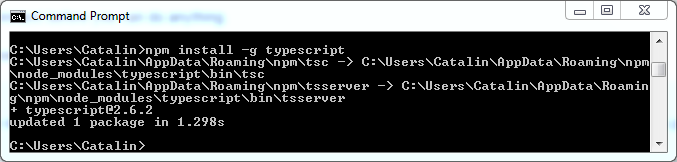
Now it's the time for verify your installation and see the version of Angular you have installed. Run the following command:
ng -vand you will see something like this:
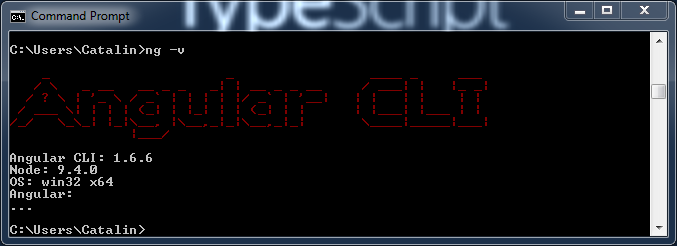
At this point Angular is installed.

