#
Azure Cost Calculator
This tutorial explains to you how to estimate your cost with Microsoft AZURE Cloud.
When you want to switch to the Cloud (full or hybrid) you need to estimate the cost of the change. Estimating the cost for the change is done by estimating the cost of each Azure cloud component you use. The list of the components and the price of each for Microsoft Azure Cloud can be found here.
For example, in my tutorial I will show how to estimate the cost of a virtual machine.
From the link above, you find & choose the virtual machine and click on it.
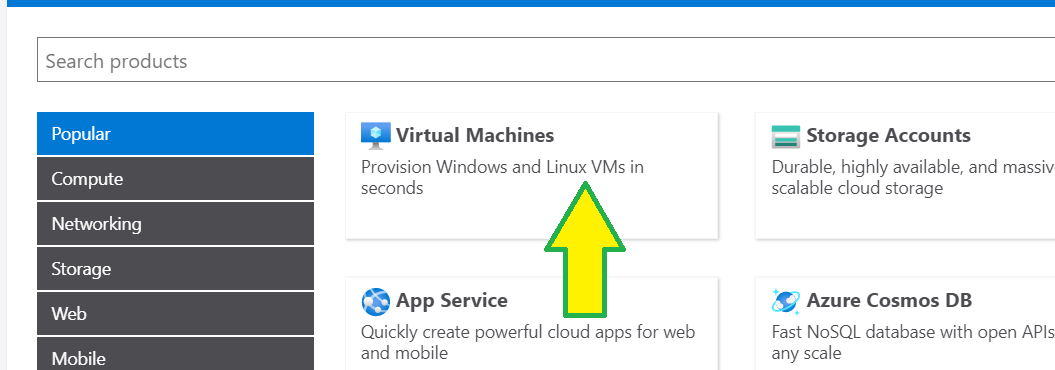
You will see something like that :
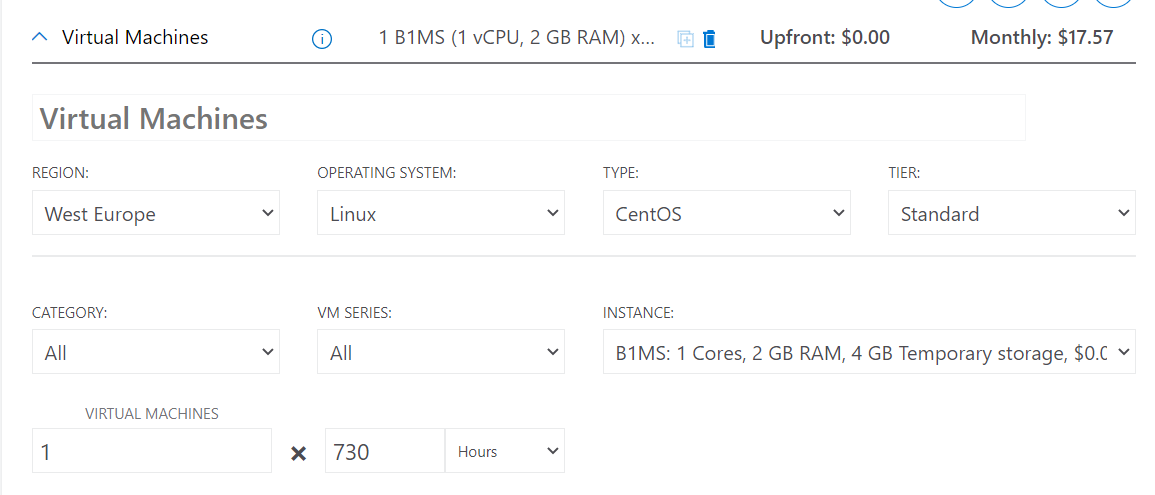
As you can will see the price are function of different factors:
- Each region has a specific price for a specific instance/ resource;
- You have here more information about Azure VM series;
- Windows has a higher price than Linux, but that depends also on the Linux type
- Basic pricing tier is optimized for dev/test, these virtual machines have capabilities similar to the standard tier, however, IOPS is slower than for Standard tier, and they do not support the Azure load balancer or auto-scaling.
- On "Pay as you go" option you have to input the number of hours you estimate to use that virtual machine (however there is by default 730 hours, a common usage time per month).
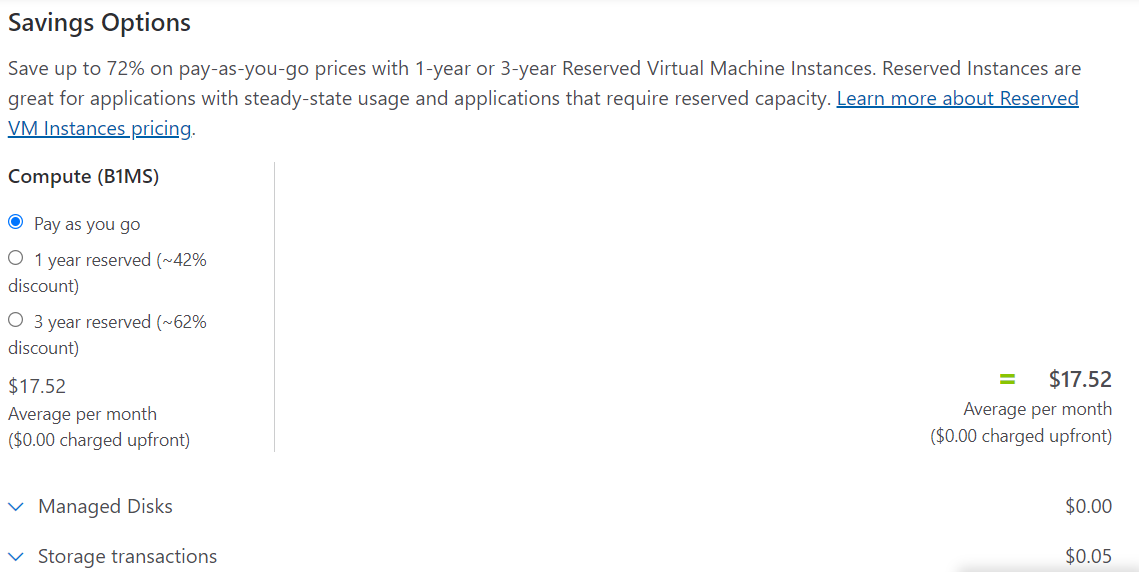
The price you pay per month is function of the way you use it. Using "Pay as you go" option let you pay only for the time the virtual machine is up and running. If you reserve the virtual machine the price you pay per month is constant from month to month (if you stop the virtual machine or not the price is the same).
There might be additional costs with a virtual machine: for additional storage, bandwidth and transaction you will have on the discs. Also, a better level of support will add additional cost.
Enjoy Microsoft Azure Cloud !
Info

