#
What is a Docker Container ?
This tutorial explains to you what a Docker Container is. At the end of this article you will understand what a Docker container is.
If you want to create a Docker container on which you want to deploy something, you need to have a Docker image. A Docker image is a template used to create and launch a Docker container. A Docker image can contain a simple Linux installation or fully-configured enterprise software install, ready to run. In order to understand better how Docker is working, you can take a look at the article named What is Docker.
Containers are instances of Docker images that can be run using the docker run command:
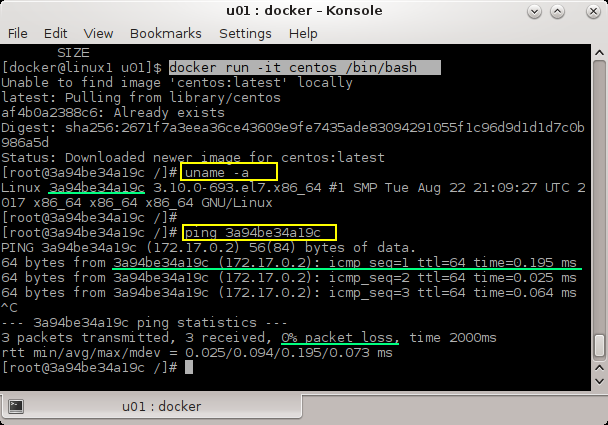
In this case, I create a new instance of "centos" image which run in an interactive mode (the "-i" option).
From this picture you can see that:
- a Docker container has a hostname and an IP
- a Docker container could be a network element
- a Docker container has an unique ID
Another things good to know about Docker containers:
- you can define networks and attach containers to these networks
- you can deploy applications on these containers
- the containers can communicate with the host
- these containers can communicate between them
- you can set hardware consumption for each container
Here are some of the most used commands related to the Docker containers:
docker container attach: Attach local standard input, output, and error streams to a running containerdocker container commit: Create a new image from a container’s changesdocker container cp: Copy files/folders between a container and the local filesystemdocker container create: Create a new containerdocker container diff: Inspect changes to files or directories on a container’s filesystemdocker container exec: Run a command in a running containerdocker container export: Export a container’s filesystem as a tar archivedocker container inspect: Display detailed information on one or more containersdocker container kill: Kill one or more running containersdocker container logs: Fetch the logs of a containerdocker container ls: List containersdocker container pause: Pause all processes within one or more containersdocker container port: List port mappings or a specific mapping for the containerdocker container prune: Remove all stopped containersdocker container rename: Rename a containerdocker container restart: Restart one or more containersdocker container rm: Remove one or more containersdocker container run: Run a command in a new containerdocker container start: Start one or more stopped containersdocker container stats: Display a live stream of container(s) resource usage statisticsdocker container stop: Stop one or more running containersdocker container top: Display the running processes of a containerdocker container unpause: Unpause all processes within one or more containersdocker container update: Update configuration of one or more containersdocker container wait: Block until one or more containers stop, then print their exit codesdocker container attach: Attach local standard input, output, and error streams to a running containerdocker container commit: Create a new image from a container’s changesdocker container cp: Copy files/folders between a container and the local filesystemdocker container create: Create a new containerdocker container diff: Inspect changes to files or directories on a container’s filesystemdocker container exec: Run a command in a running containerdocker container export: Export a container’s filesystem as a tar archivedocker container inspect: Display detailed information on one or more containersdocker container kill: Kill one or more running containersdocker container logs: Fetch the logs of a containerdocker container ls: List containersdocker container pause: Pause all processes within one or more containersdocker container port: List port mappings or a specific mapping for the containerdocker container prune: Remove all stopped containersdocker container rename: Rename a containerdocker container restart: Restart one or more containersdocker container rm: Remove one or more containersdocker container run: Run a command in a new containerdocker container start: Start one or more stopped containersdocker container stats: Display a live stream of container(s) resource usage statisticsdocker container stop: Stop one or more running containersdocker container top: Display the running processes of a containerdocker container unpause: Unpause all processes within one or more containersdocker container update: Update configuration of one or more containersdocker container wait: Block until one or more containers stop, then print their exit codes
More information you can get from here.
Enjoy working with Docker images and Docker containers !

