#
Enabling Docker support in WSL 2 distros
WSL 2 adds support for “Linux distros” to Windows, where each distro behaves like a VM except they all run on top of a single shared Linux kernel.
Docker Desktop does not require any particular Linux distros to be installed. The docker CLI and UI all work fine from Windows without any additional Linux distros. However, for the best developer experience, we recommend installing at least one additional distro and enabling Docker support.
Ensure the distribution runs in WSL 2 mode. WSL can run distributions in both v1 or v2 mode.
To check the WSL mode, run:
wsl.exe -l -vHere is my case :
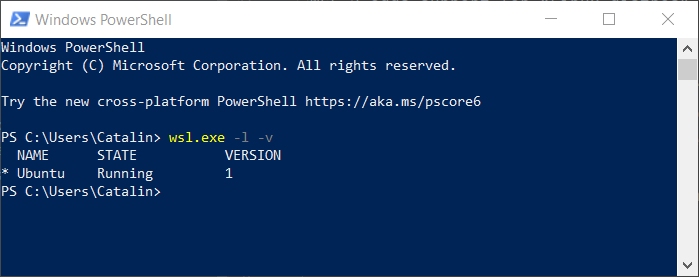
Download the wsl_update_x64.msi file from here. This file will update the Ubuntu kernel. Run this msi file.
If this package (kernel update) is not installed you will receive the following error when the below command will run:
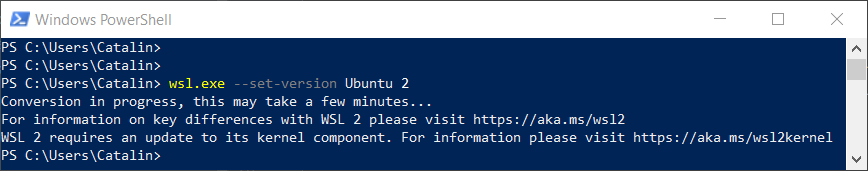
To upgrade your existing Linux distro to v2, run:
wsl.exe --set-version Ubuntu 2You will see something like this:
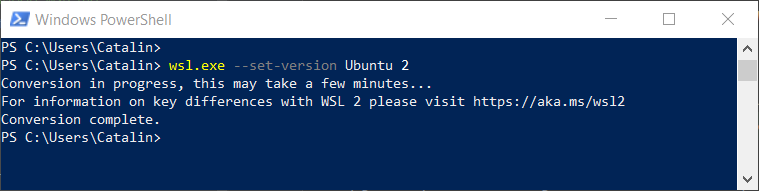
To set v2 as the default version for future installations, run:
wsl.exe --set-default-version 2
