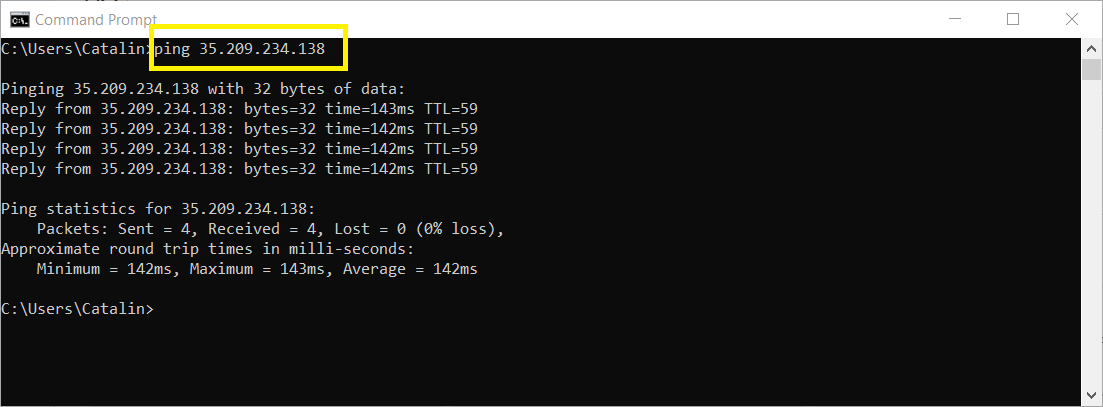#
Add a Static External IP to a VM
This tutorial explains how we can add a static external IP to a Virtual Machine.
Here are some information to retain:
- You can assign an external IPs address to an instance if you need to communicate with the Internet, or with resources in another VPC network.
- External IP addresses can be static or ephemeral.
- If a VM requires a fixed external IP address that does not change, you can obtain a static external IP address. You can reserve new external IP addresses, or promote existing ephemeral external IP addresses.
Supposing we have the following Virtual Machine instance:
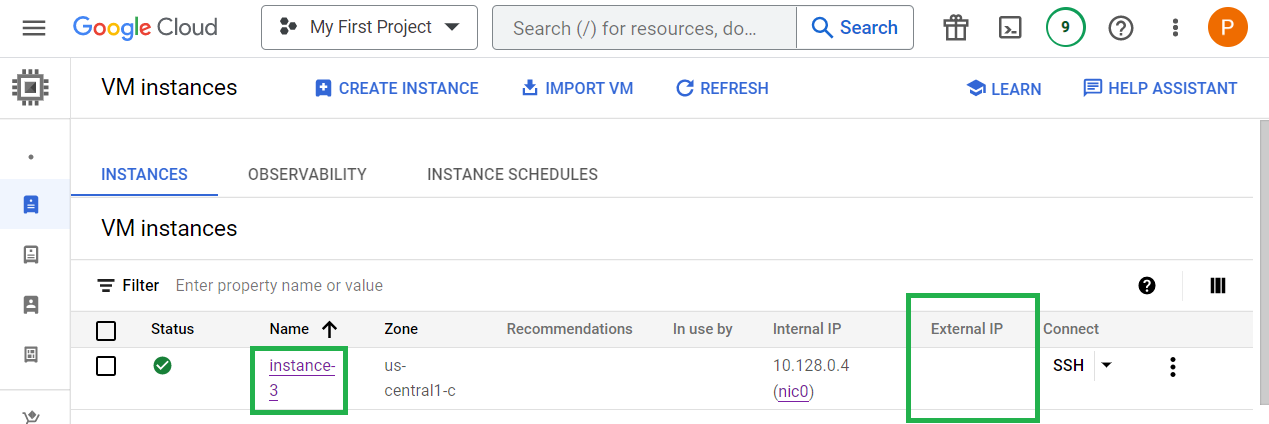
As we can see we don't have an external IP on this VM.
We can click on the instance name and we will see:
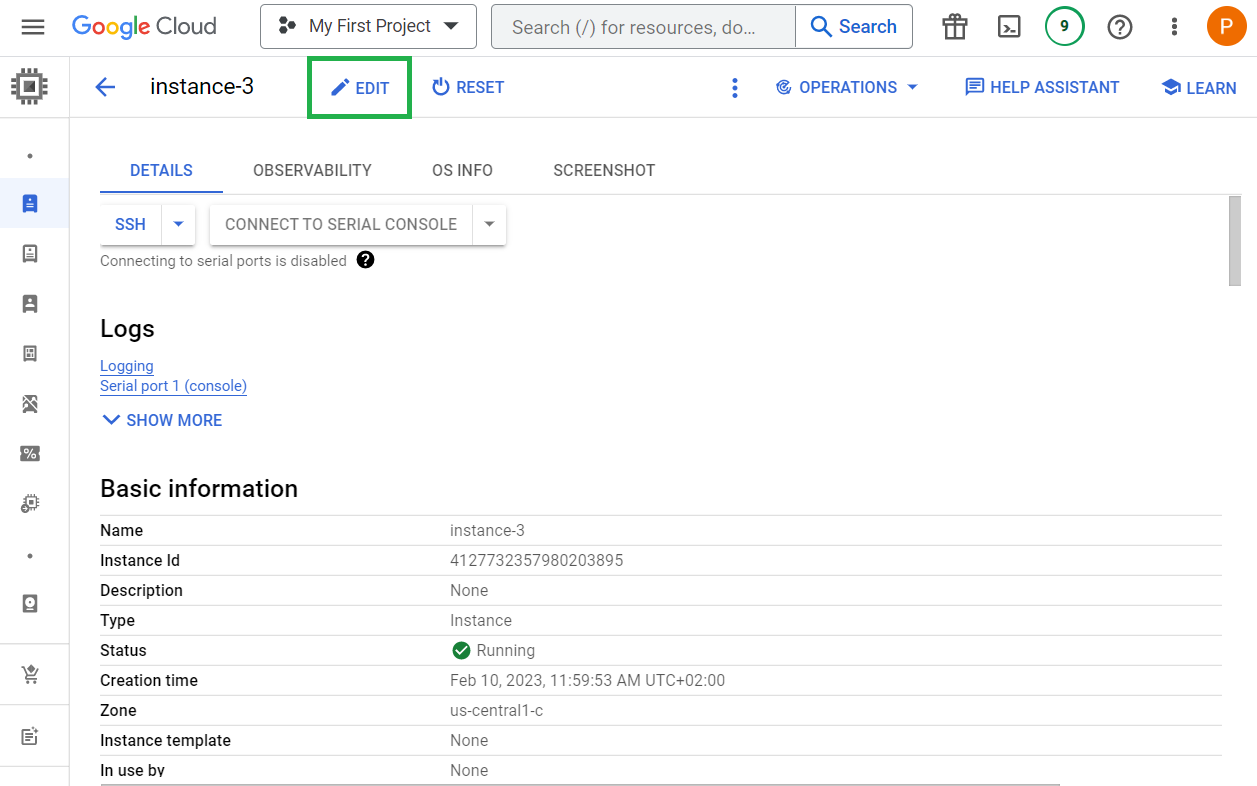
Click on "EDIT".
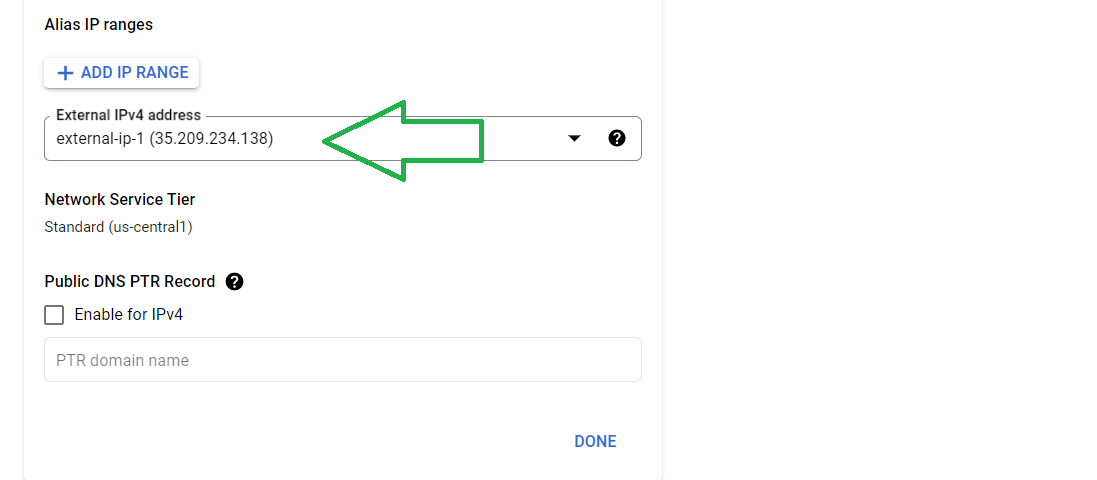
Scroll down until the "Network interfaces" and click on the network interface.
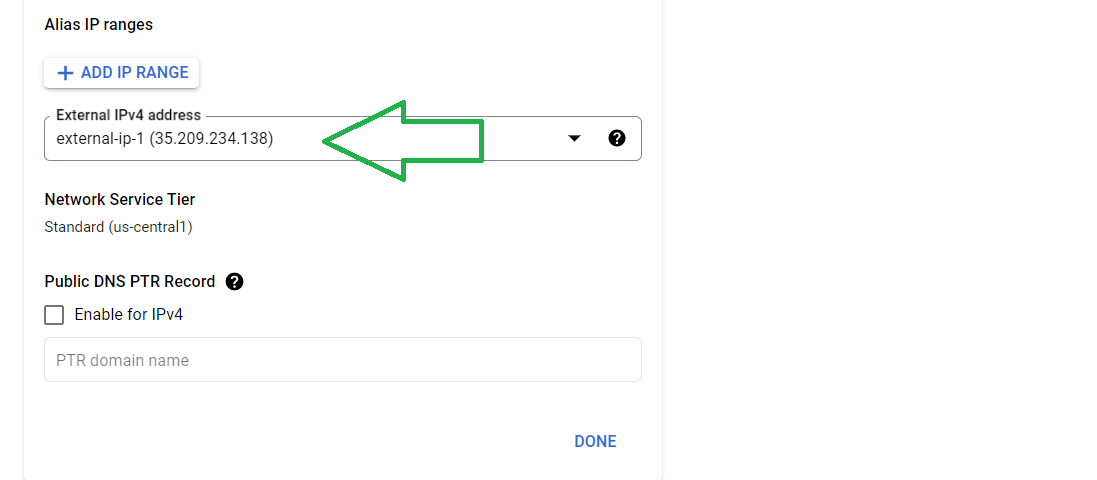
Scroll down until the "External IPv4 address" field and choose one existing external static IP.
Click on "DONE" and after that on "SAVE".
Now the VM has a new external static IP:
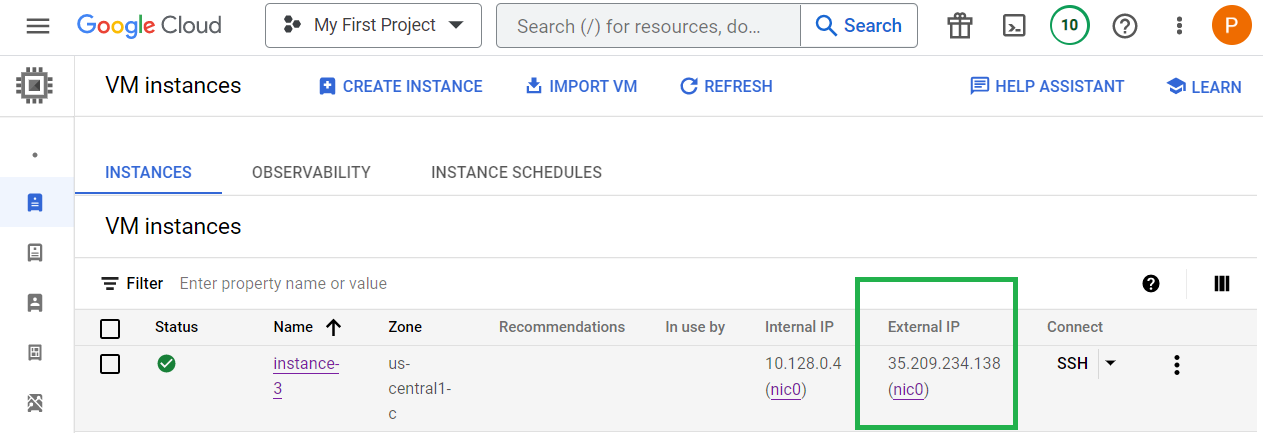
Now we can ping the Virtual Machine: