#
Create a Google Kubernetes Engine (GKE)
This tutorial explains how we can create a Google Kubernetes Engine.
Google Kubernetes Engine (GKE) provides a managed environment for deploying, managing, and scaling your containerized applications using Google infrastructure. The GKE environment consists of multiple machines (specifically, Compute Engine instances) grouped together to form a cluster.
It can scale up to 15000 nodes.
In order to create a Google Kubernetes Engine (GKE) you can go to the Google Cloud Console.
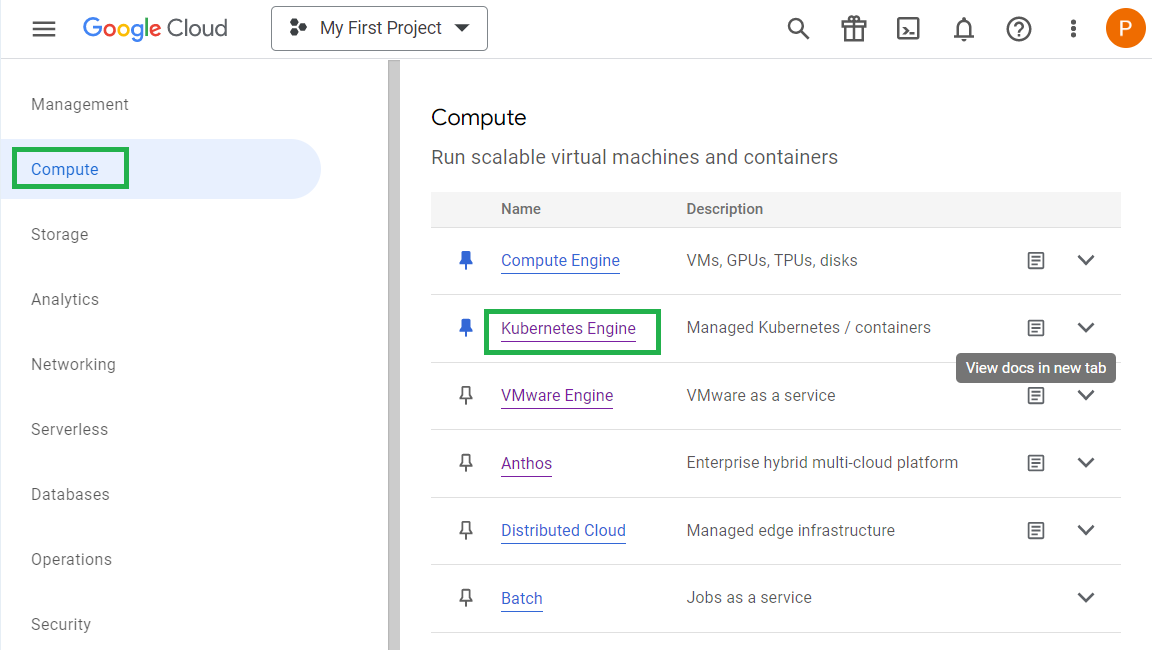
Click on "Compute" -> "Kubernetes Engine" and you will see the following screen:
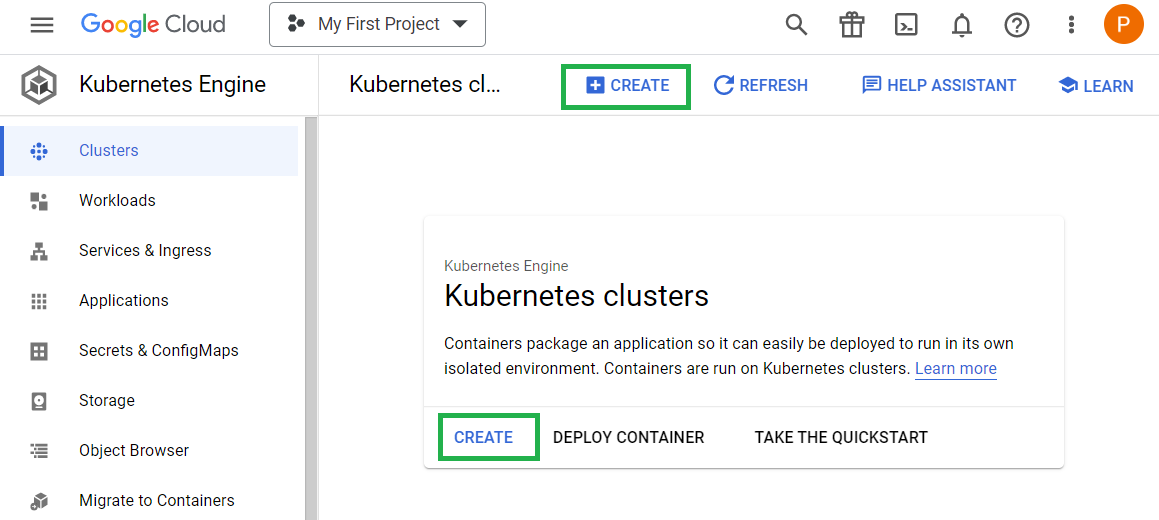
Click on "Create".
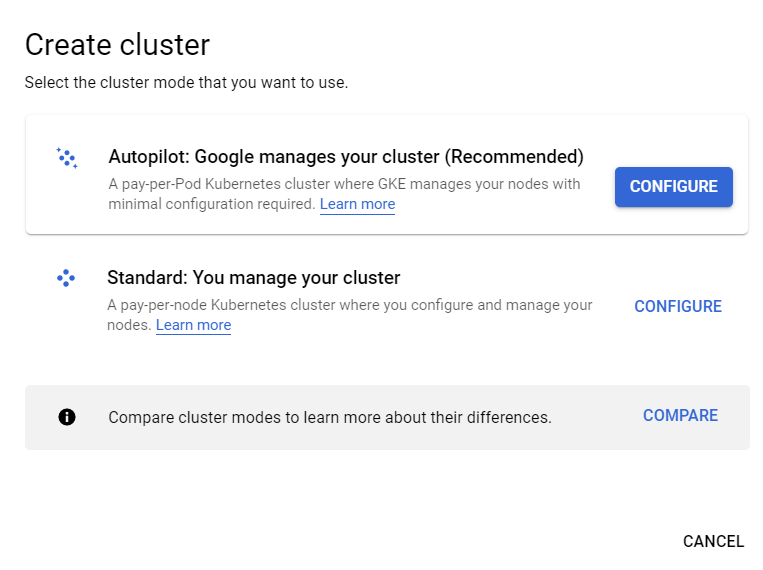
Choose a creation option. Me, I will choose "Autopilot: Google manages your cluster".
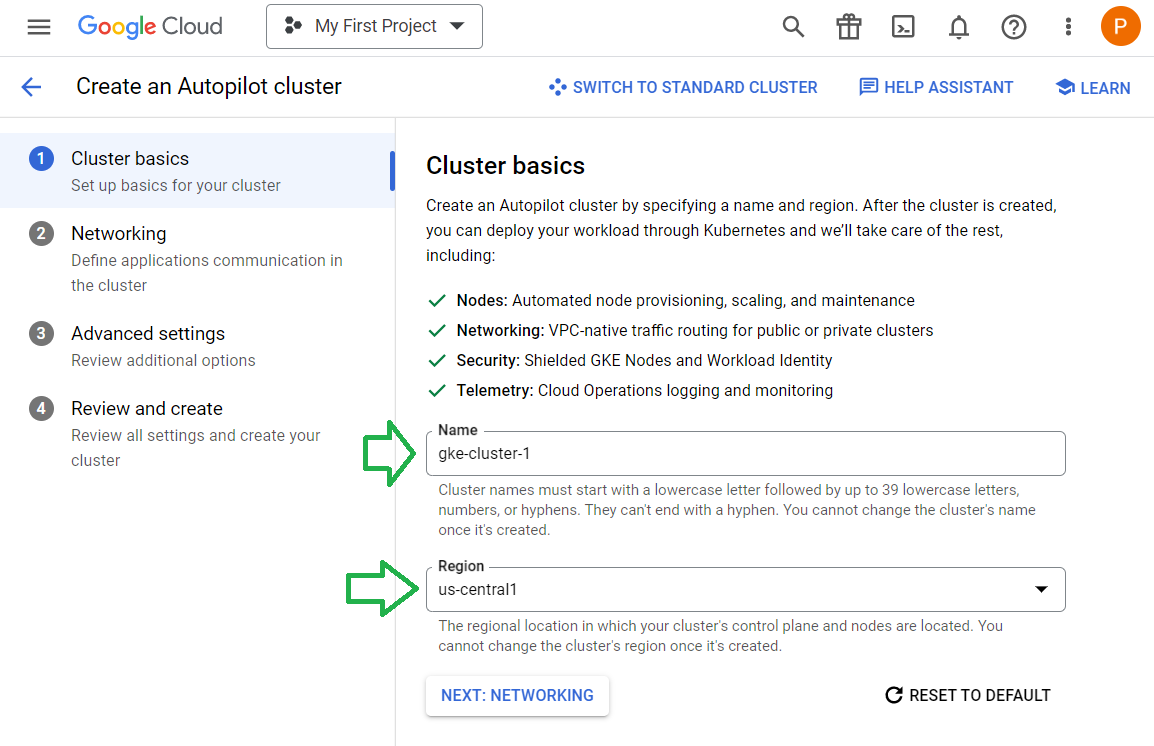
Choose the name of the cluster and the region you want to deploy the cluster.
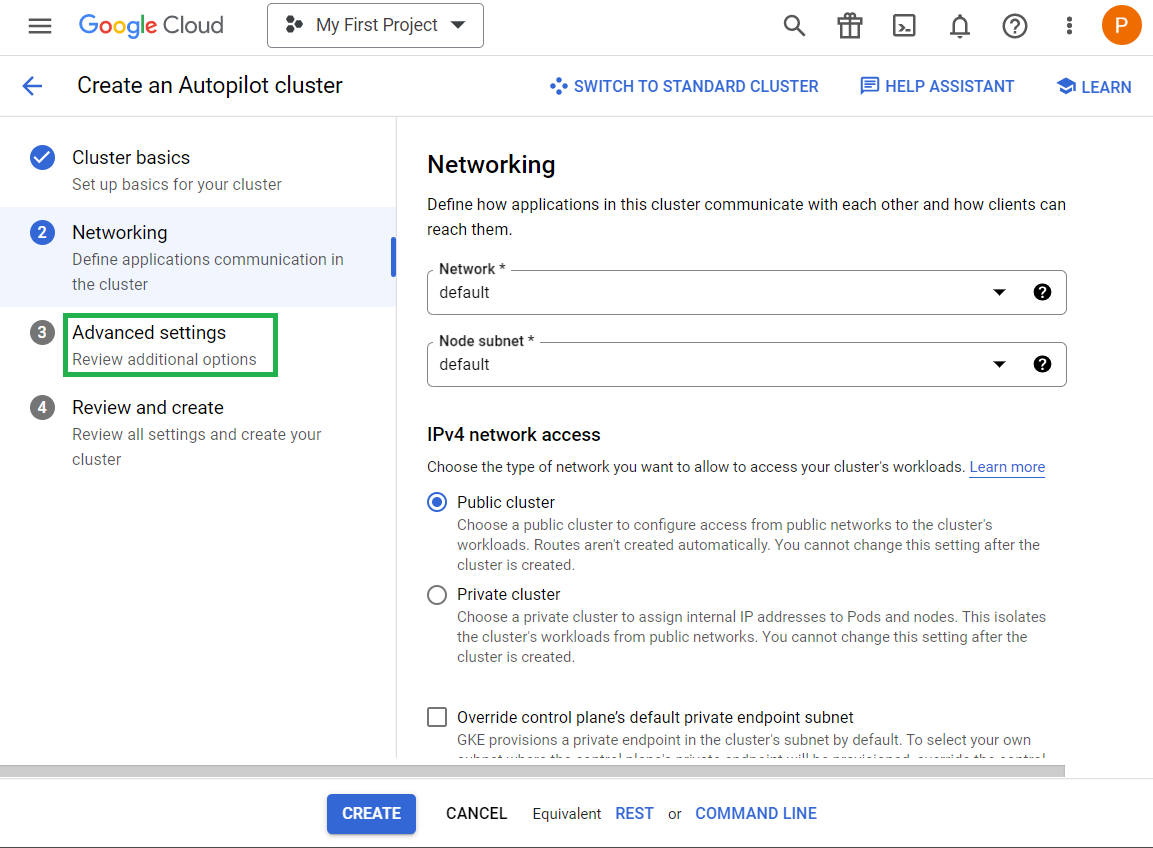
Choose the Networking characteristics and click on "Advanced settings".
Info
Kubernetes releases updates often, to deliver security updates, fix known issues, and introduce new features. Release channels offer customers the ability to balance between stability and the feature set of the version deployed in the cluster.
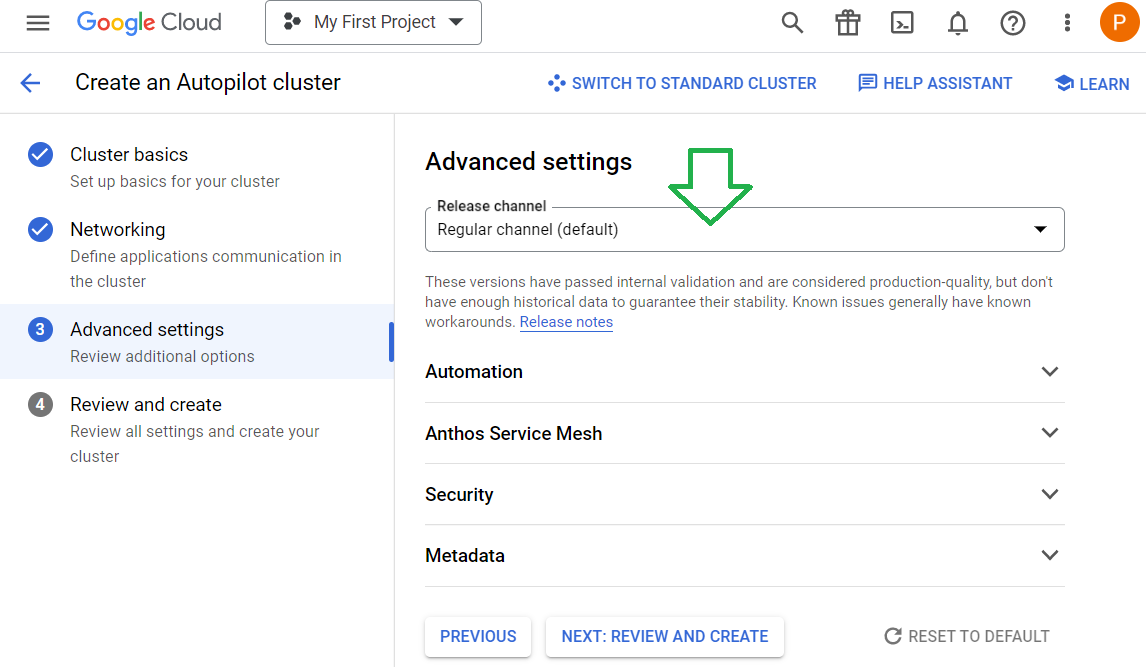
Choose a release channel.
Info
To specify regular times for maintenance, enable maintenance windows. Normally, routine Kubernetes Engine maintenance may run at any time on your cluster. Custom maintenance windows can specify the cadence, and recurrence of allowed maintenance.
I will not enable a maintenance window for this cluster.
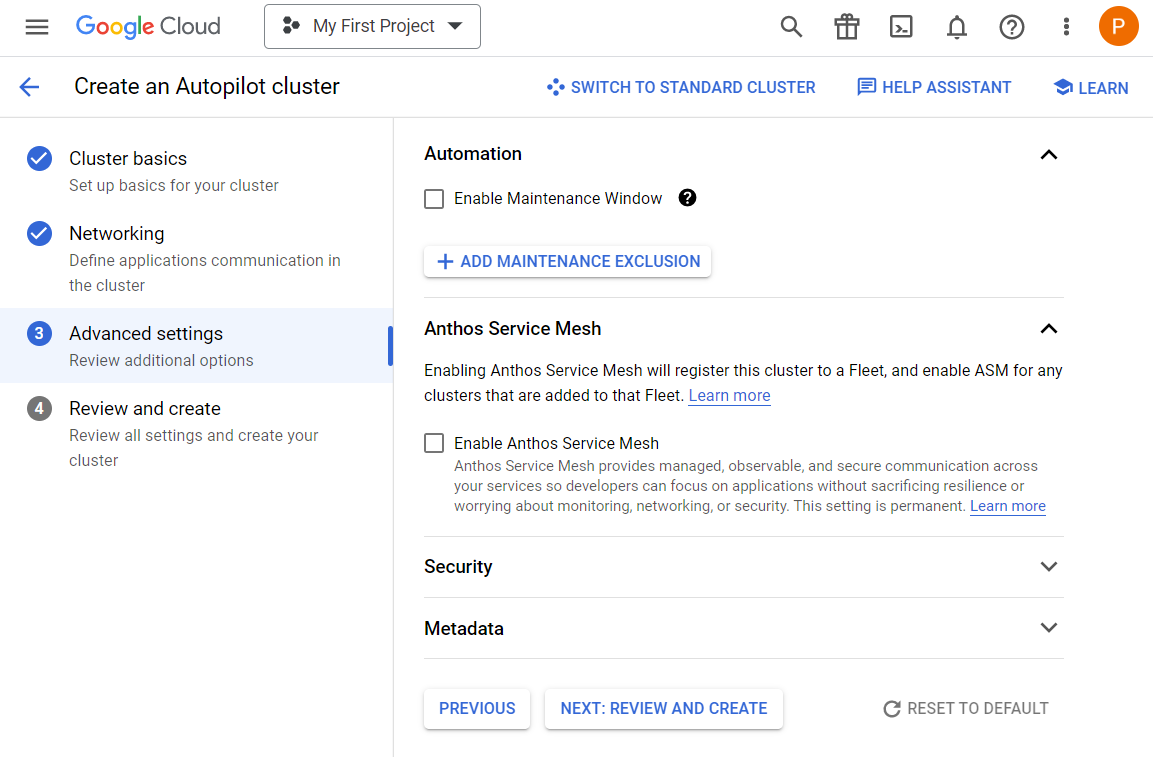
Info
Anthos Service Mesh provides managed, observable, and secure communication across your services so developers can focus on applications without sacrificing resilience or worrying about monitoring, networking, or security.
I will not enable Anthos Service Mesh for this cluster.
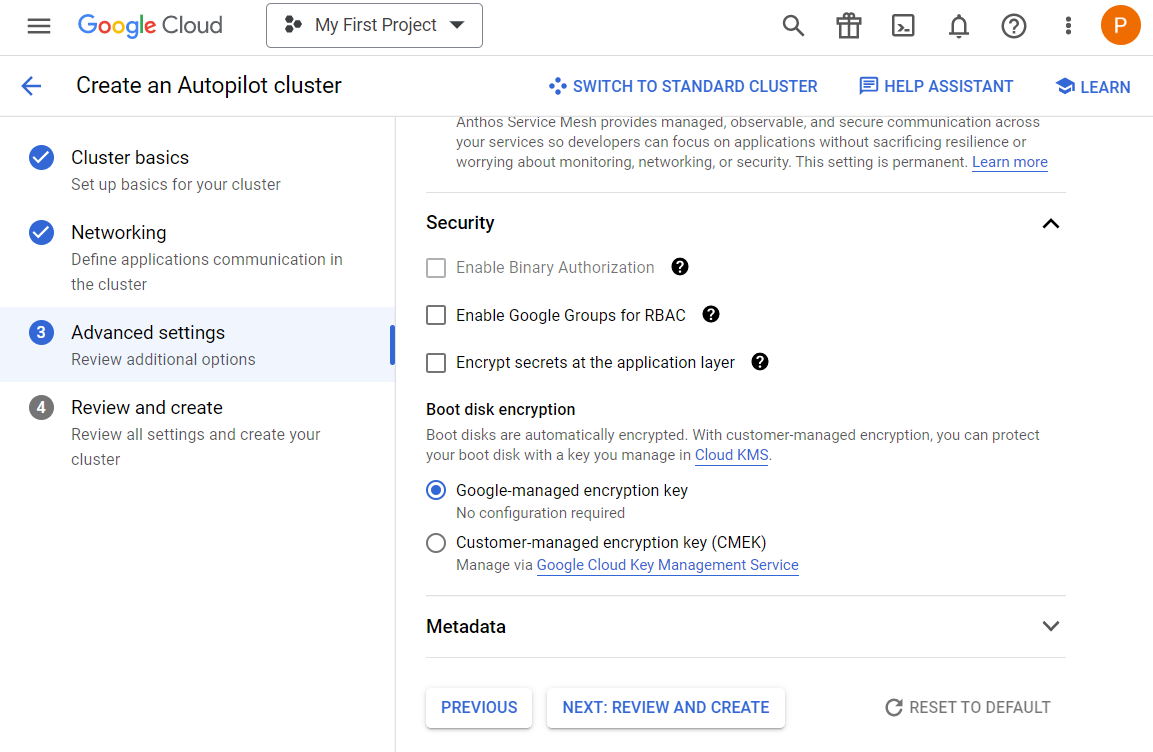
Change security setting as you need and add some metadata (description and labels).
And click on "Create" button in order to create the cluster.
The same GKE cluster could be created using the following command:
gcloud container --project "fluted-layout-376110" clusters create-auto "gke-cluster-1" --region "us-central1" --release-channel "regular" --network "projects/fluted-layout-376110/global/networks/default" --subnetwork "projects/fluted-layout-376110/regions/us-central1/subnetworks/default" --cluster-ipv4-cidr "/17" --services-ipv4-cidr "/22"
