#
Cloud Spanner
This tutorial explains what is and how to use Cloud Spanner in GCP.
Cloud Spanner is a fully managed, mission-critical, relational database service that offers transactional consistency at global scale, automatic, synchronous replication for high availability, and support for two SQL dialects: Google Standard SQL (ANSI 2011 with extensions) and PostgreSQL.
In order to create a Cloud Spanner instance we are going to GCP Console and we click on "Databases" -> "Spanner":
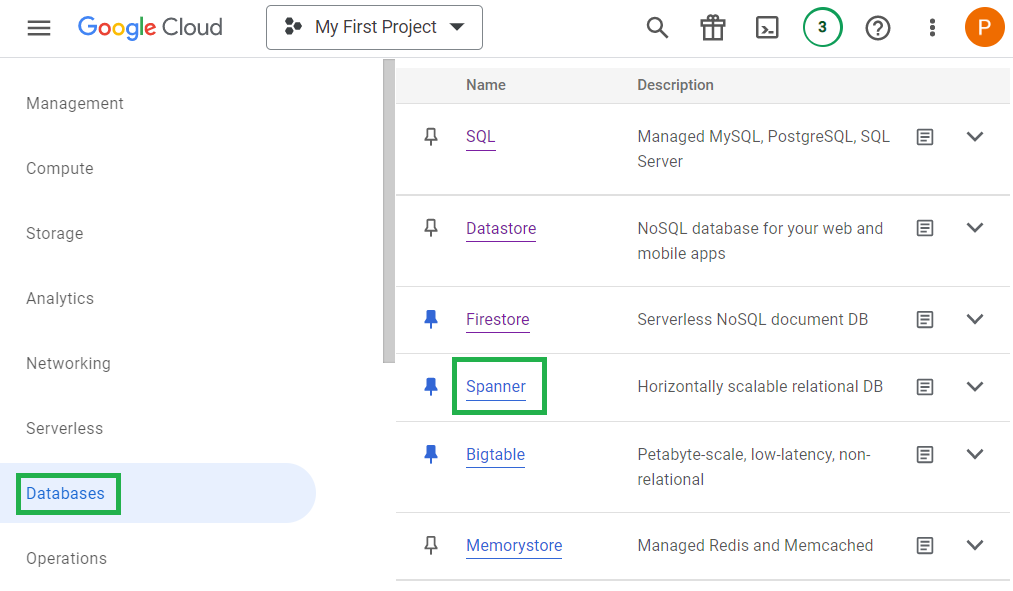
If you are in the Cloud Spanner page for the first time, you will see a page like this:
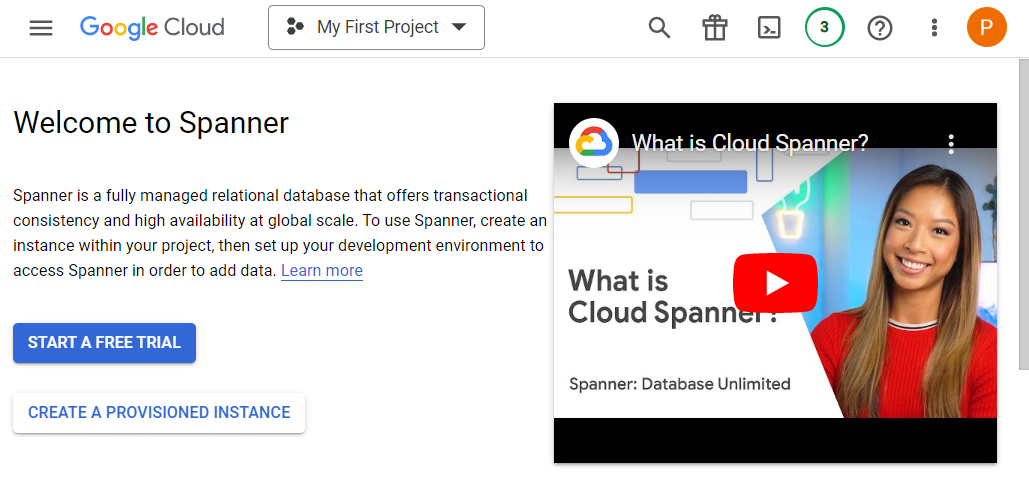
Click on "START A FREE TRIAL" button.
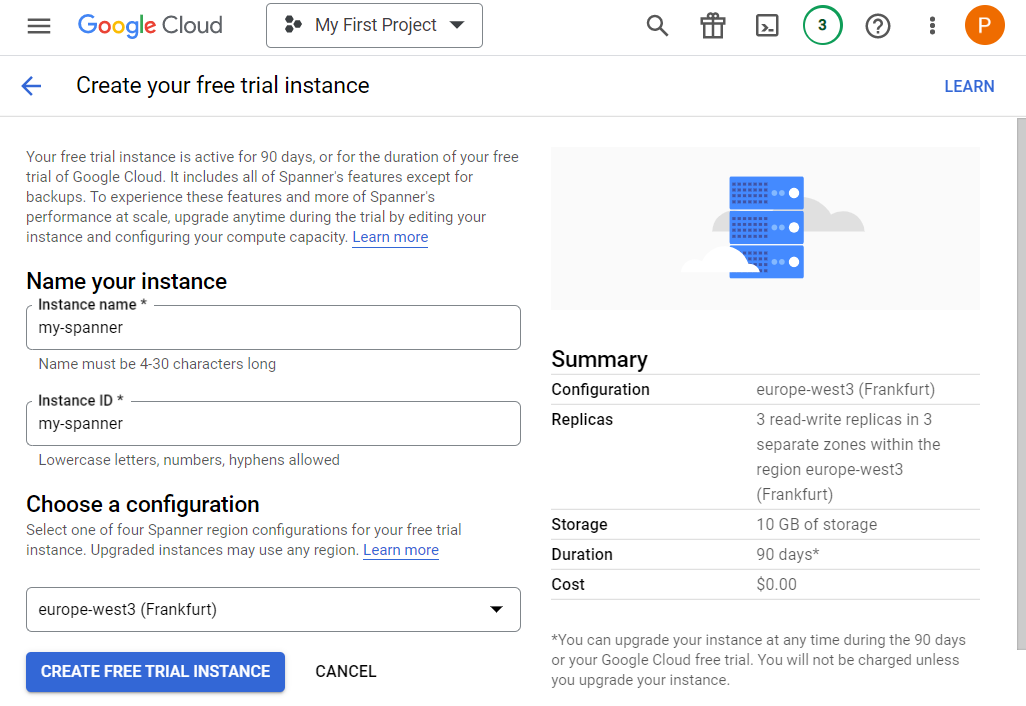
Name your instance and choose a region for this Spanner instance.
Click on "CREATE FREE TRIAL INSTANCE".
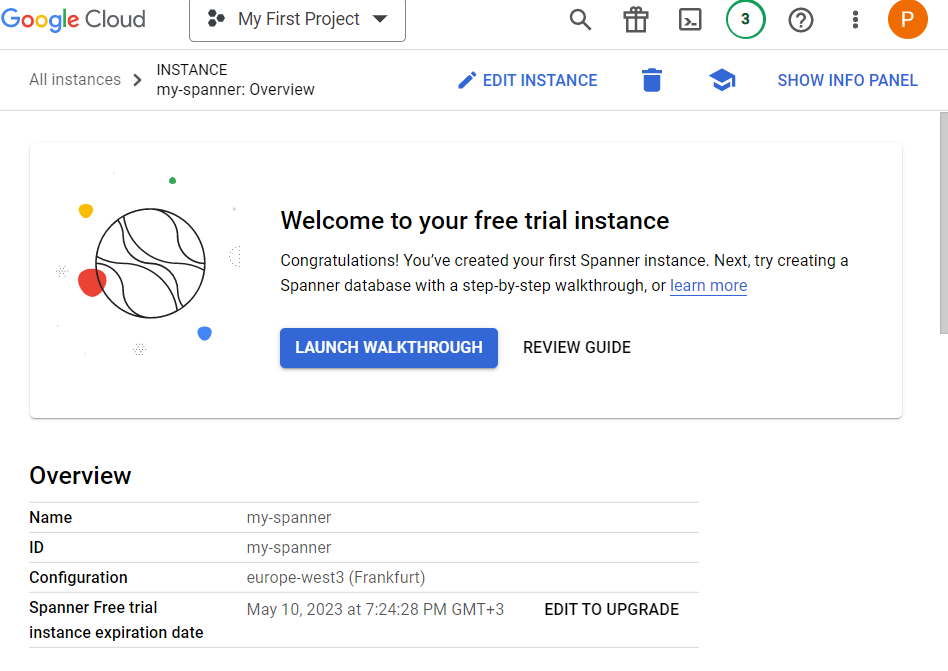
Now this Spanner instance is ready to be used.

