#
See the actual cost of a Standard App Engine service
This tutorial explains how we can know the cost of an application deployed using a standard App Engine.
App Engine is a fully managed, serverless platform for developing and hosting web applications at scale.
The languages we can use for creating an App Engine are: Node.js, Java, Ruby, C#, Go, Python, and PHP.
When we decide to use App Engine, we can use it into a Standard Environment or into a Flexible Environment.
Here are the main differences of these two options:
More information you have here
The information regarding the actual cost of a particular service is available on GCP Console.
First, we need to connect to the console and go to "Serverless" -> "App Engine".
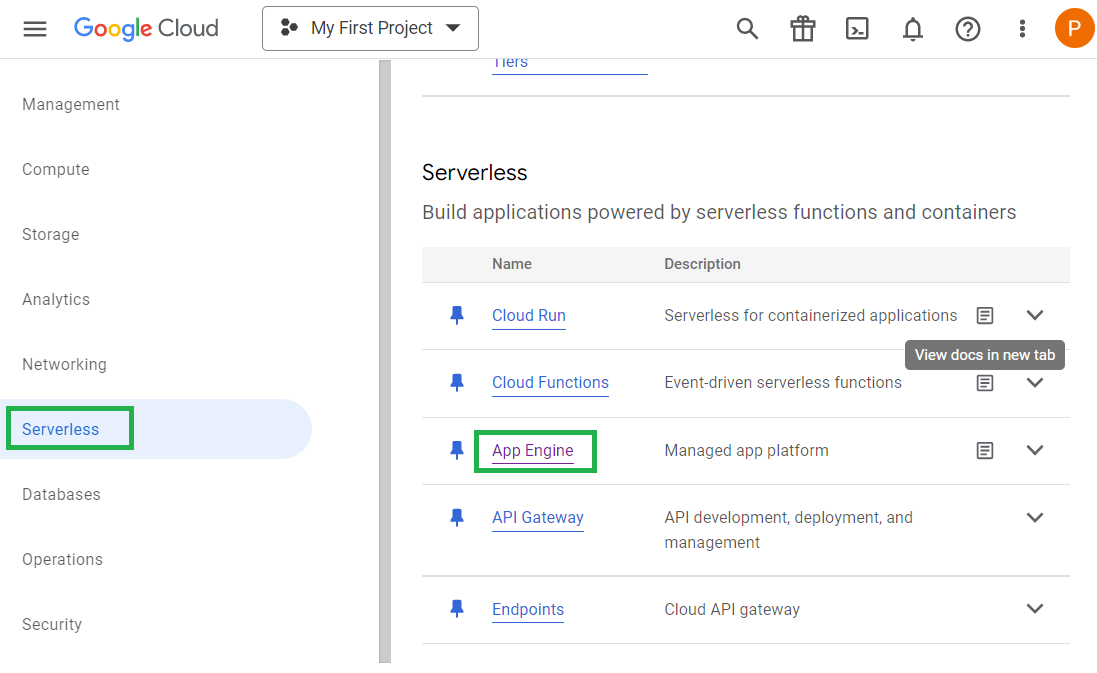
Click on "App Engine" and you will see the Dashboard for the "App Engine":
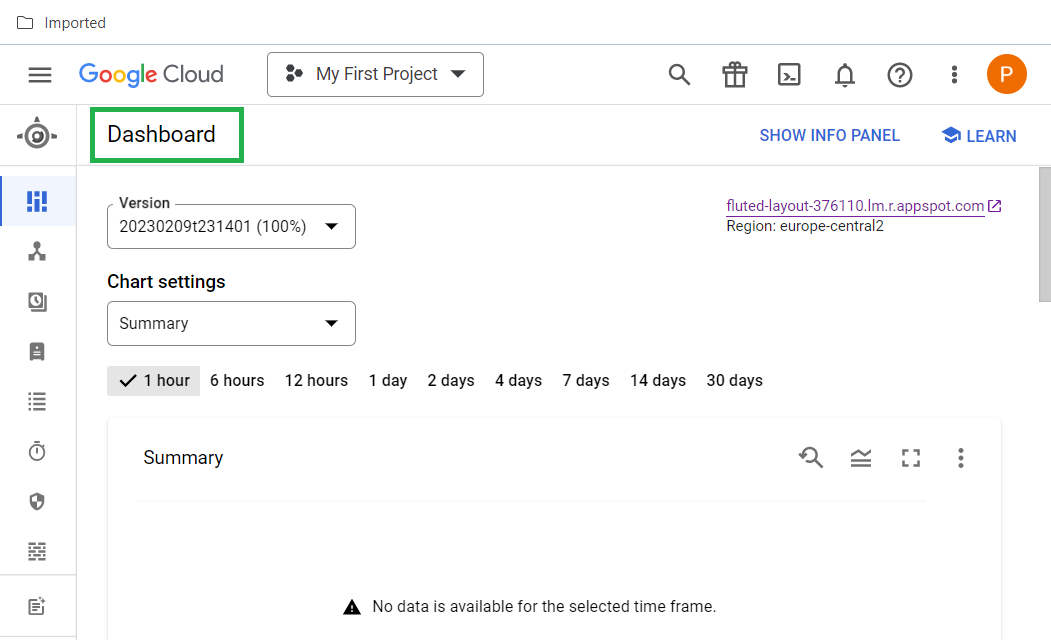
Go down until you see "Billing status":
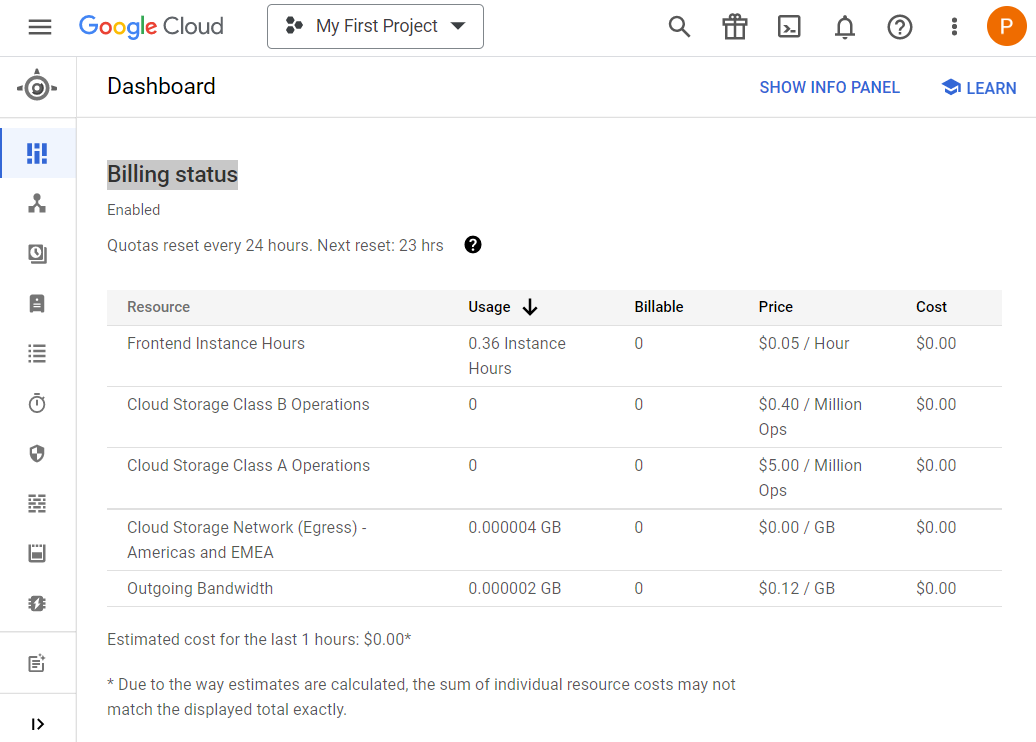
Here you can see the actual cost of the application/service.
Info
In my case the cost is $0 because the service is not running for a long period of time, and it was not used.

