#
Create Git Repository (using GUI)
This tutorial explains to you how we can create a Git Repository using the GUI on Windows. This tutorial has a step-by-step approach.
First, you have to install Git on your Windows environment (but Git can be installed on Linux as well). During this installation, you will install Git Gui as well.
Run the Git Gui and you will see:

Choose a directory for your repository and click on "Create" button.
The repository will be created in this repository and a .git directory will be created in that directory.
The Git Gui will be opened, and you will see this :
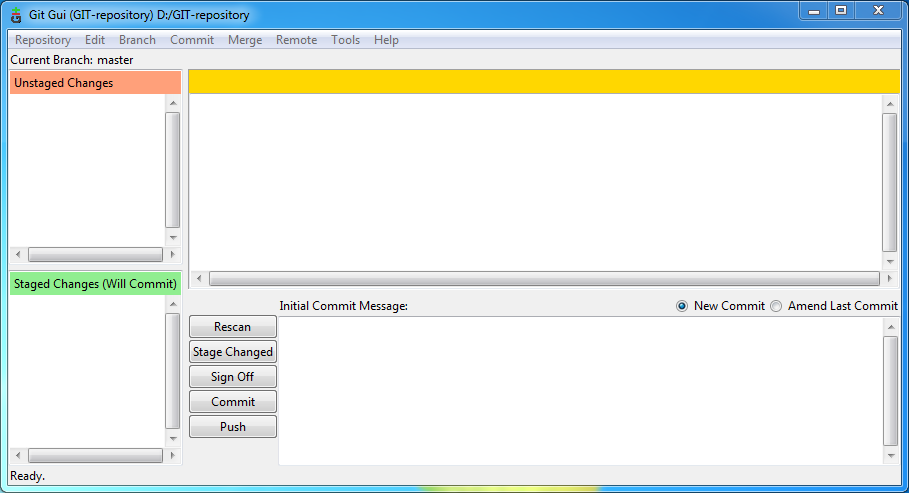
Create a new file in repository folder :
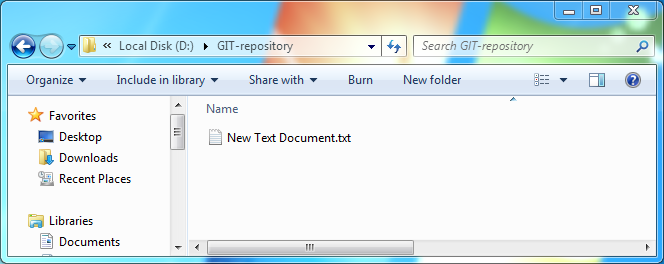
... and if you click on "Rescan" button you will see:
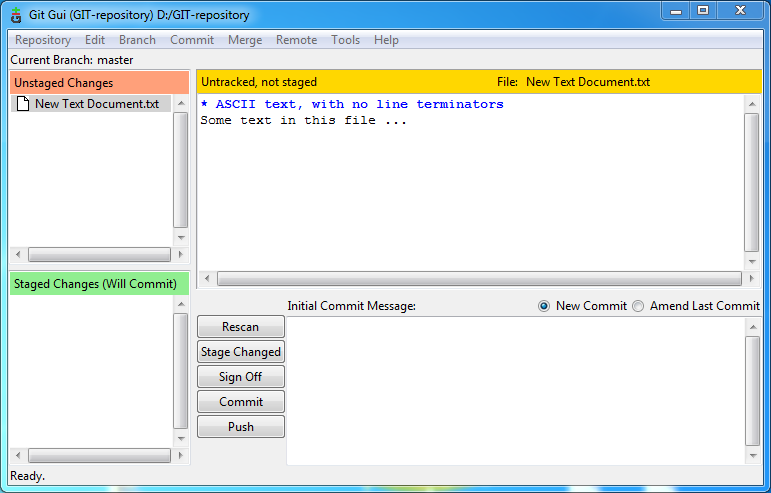
The file is seen in the repository, but it is viewed as NEW which is a normal behavior.
You can create a local repository using Git Bash as well.
At this point you have a nice repository, and you can add new files, etc.

