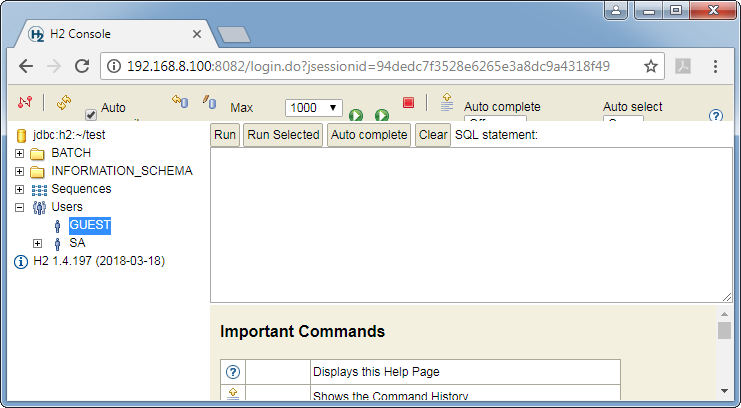#
Create a H2 User
This tutorial explains you how you can create a H2 database user.
H2 is an open source database written in Java. H2 database can be embedded in Java applications or run in the client-server mode.
H2 database can be configured to run as in-memory database, which means that data will not persist on the disk, but the access is very fast.
H2 provides transaction support (read committed), 2-phase-commit and table level locking.
H2 supports encrypted database (AES), SHA-256 password encryption, encryption functions and SSL.
If you want to create a H2 database user, it is a simple task. You can use the H2 database Console,
but you have to type and run the command in order to create a user:
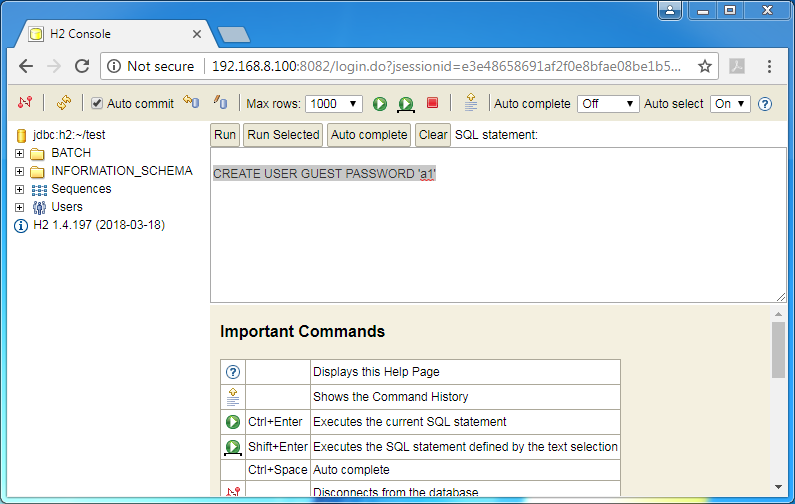
When you run the command into the H2 database Console you see if the command run or not.
If the command run without errors, you see also the execution time:
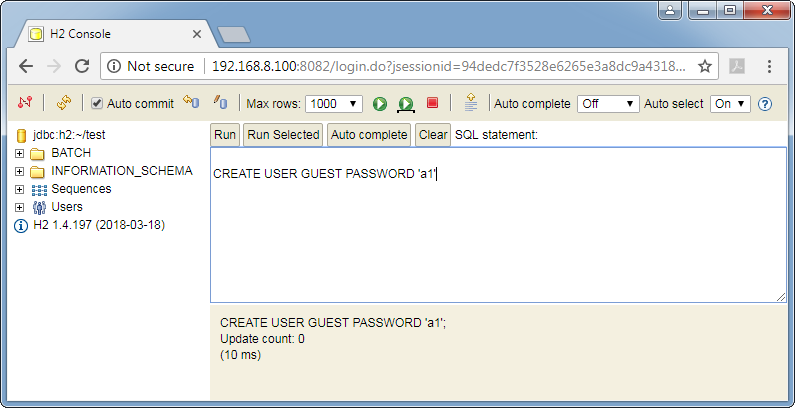
Now you can verify if the new H2 database user is added in the "Users" list: