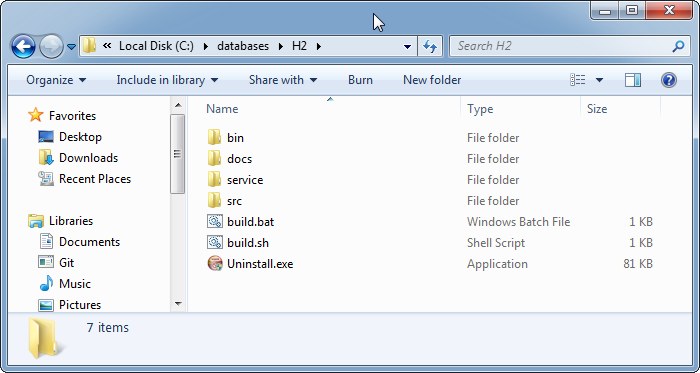#
H2 Database Installation on Windows
This tutorial explains to you how you can install the H2 database on Windows. This tutorial has a step-by-step approach.
H2 is an open source database written in Java. H2 database can be embedded in Java applications or run in the client-server mode.
H2 database can be configured to run as in-memory database, which means that data will not persist on the disk, but the access is very fast.
H2 provides transaction support (read committed), 2-phase-commit and table level locking.
H2 supports encrypted database (AES), SHA-256 password encryption, encryption functions and SSL.
In order to install the H2 database, you have to download the H2 database software from
here:
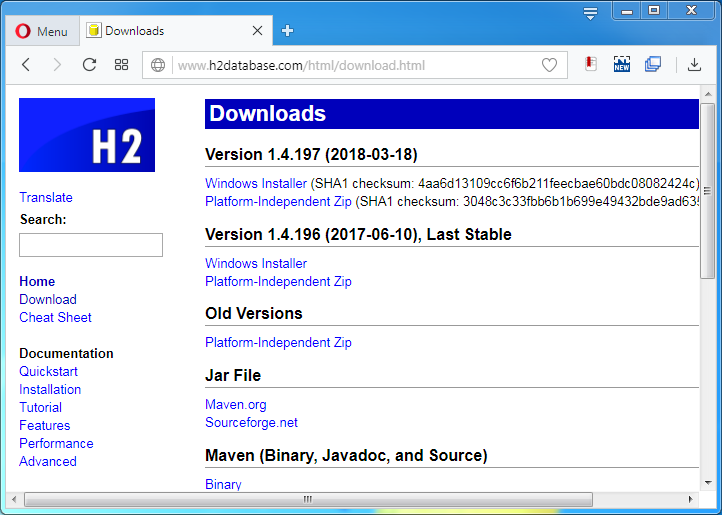
Run the file you download and you will see the following window:
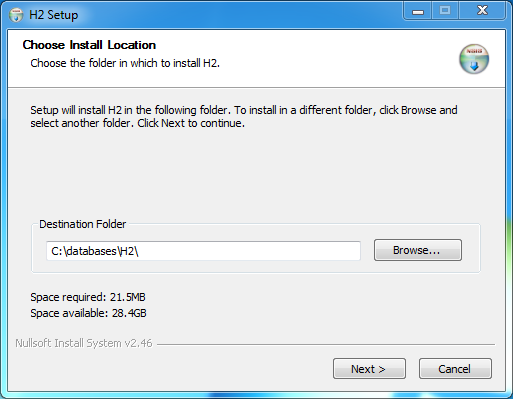
Choose the H2 installation location and click on "Next". You will see the following window:
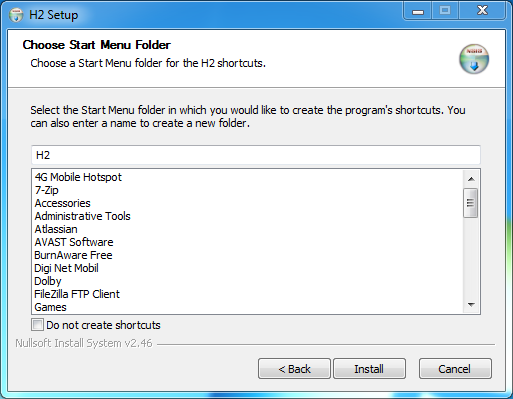
Click on "Install" and the installation will complete soon:
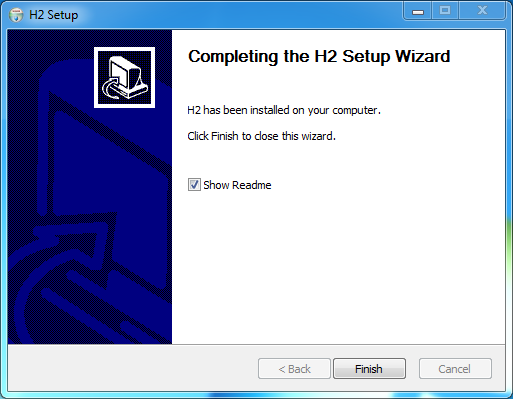
Click on "Finish" and the installation is completed. In H2 installation home you will have: