#
Apache HTTP Server installation on Windows
This tutorial explains to you how you can install the Apache HTTP Server on Windows.
If you want to install the Apache HTTP Server for Windows you have to go to the
https://httpd.apache.org/download.cgi
and you will see a page like this:
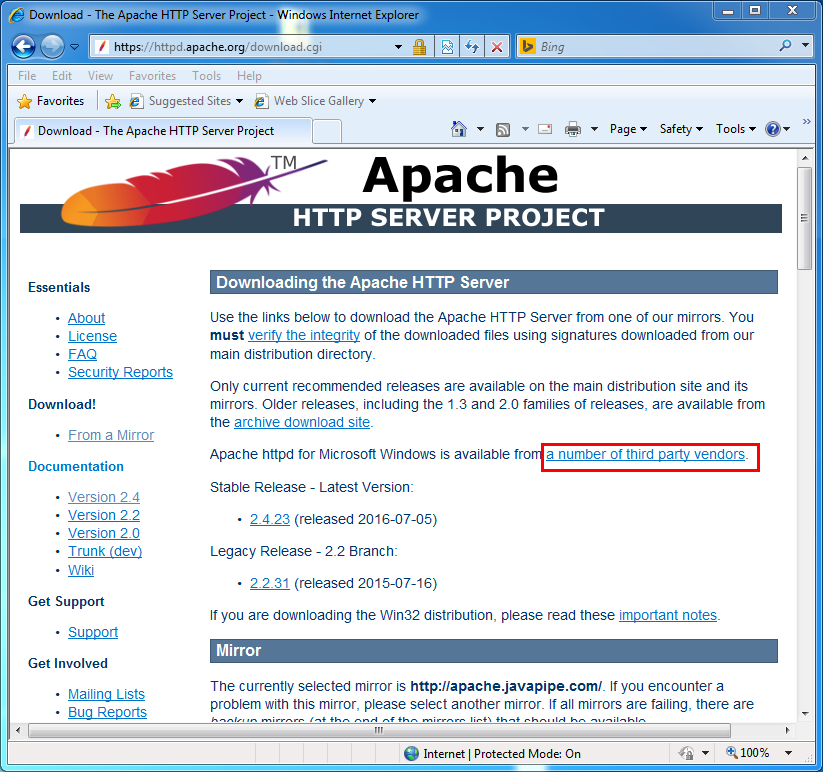
Click on "a number of third party vendors" and you will see the following page:
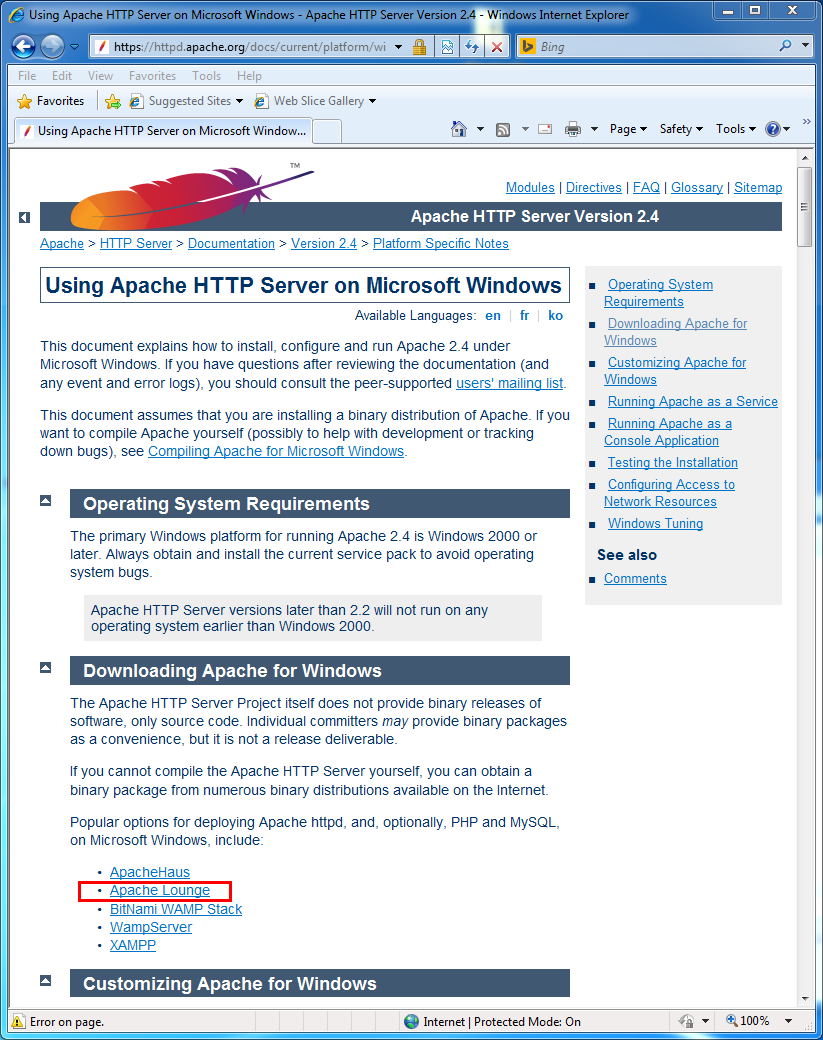
Here you can click on "ApacheHaus" or "Apache Louge".
XAMPP is a completely free, easy to install Apache distribution containing MariaDB (One of the most popular database servers. Made by the original developers of MySQL. Guaranteed to stay open source.), PHP, and Perl. The XAMPP open source package has been set up to be incredibly easy to install and to use.
WampServer is a Windows web development environment. It allows you to create web applications with Apache2, PHP and a MySQL database. Alongside, PhpMyAdmin allows you to manage easily your databases.
I will choose to download "Apache Louge" and I will see the following page:
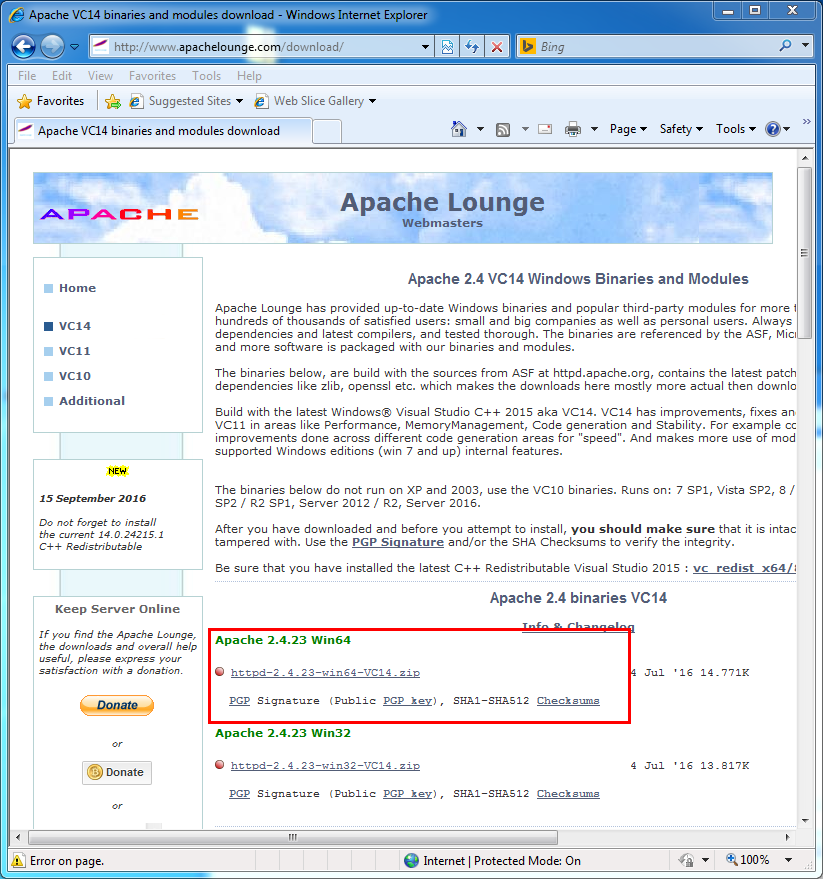
I have a 64-bit Windows, so you will download the Win64 Apache HTTP Server version.
#
OS minimum system required:
Windows 7 SP1 Windows 8 / 8.1 Windows 10 Windows Server 2016 Windows Server 2008 R2 SP1 Windows Server 2012 / R2 Windows Vista SP2
#
Installation steps:
Unzip the Apache 2.4 folder to C:/Apache24 (that is the ServerRoot in the config).
Info
Default folder for your webpages is DocumentRoot "C:/Apache24/htdocs"
When you unzip to another location, change ServerRoot in the httpd.conf, and change in httpd.conf the Documenroot, Directories, ScriptAlias, also when you use the extra folder config file(s) change to your location there.
Start apache in a DOS box:
httpd.exeInstall as a service:
httpd.exe -k installDouble click ApacheMonitor.exe or put it in your Startup folder.

