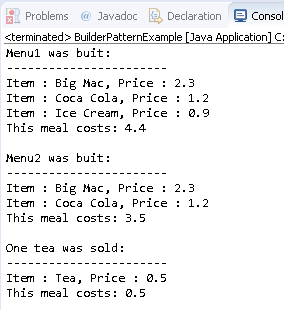#
Builder
This tutorial explains to you the design pattern named Builder (which is a Creational Pattern).
#
Builder - theory
The Builder pattern, is a way to construct complex objects step by step using a builder object.
This design pattern provide a fine control over the construction process and provides clear separation between
the construction and representation of an object. A Builder class builds the final object step by step.
Here it is the UML Diagram for Builder Pattern Example:
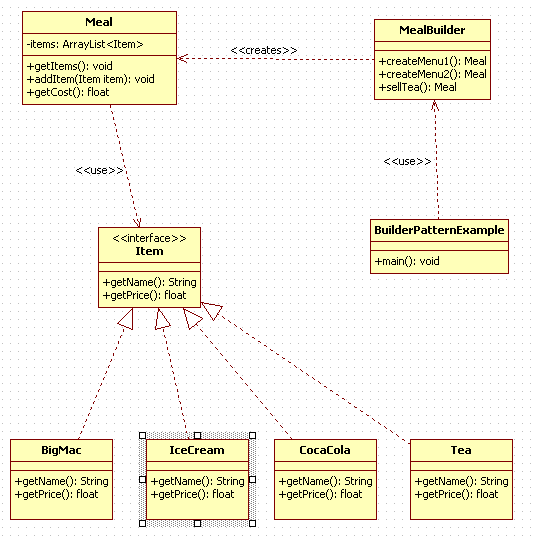
#
Builder - example
Here are the classes for showing how the Prototype Java Design Pattern works:
Item.java
public interface Item {
public String getName();
public float getPrice();
}BigMac.java
public class BigMac implements Item{
public String getName(){
return "Big Mac";
};
public float getPrice(){
return (float) 2.3;
}
}IceCream.java
public class IceCream implements Item{
public String getName(){
return "Ice Cream";
};
public float getPrice(){
return (float) 0.9;
}
}CocaCola.java
public class CocaCola implements Item{
public String getName(){
return "Coca Cola";
};
public float getPrice(){
return (float) 1.2;
}
}Tea.java
public class Tea implements Item{
public String getName(){
return "Tea";
};
public float getPrice(){
return (float)0.5;
}
}Meal.java
import java.util.ArrayList;
import java.util.List;
public class Meal {
private List<Item> items = new ArrayList<Item>();
public void getItems(){
for (Item item : items) {
System.out.println("Item : " + item.getName() + ", Price : " + item.getPrice());
}
}
public void addItem(Item item){
items.add(item);
}
public float getCost(){
float cost = 0.0f;
for (Item item : items) {
cost += item.getPrice();
}
return cost;
}
}MealBuilder.java
public class MealBuilder {
public Meal createMenu1 (){
Meal meal = new Meal();
meal.addItem(new BigMac());
meal.addItem(new CocaCola());
meal.addItem(new IceCream());
return meal;
}
public Meal createMenu2 (){
Meal meal = new Meal();
meal.addItem(new BigMac());
meal.addItem(new CocaCola());
return meal;
}
public Meal sellTea(){
Meal meal = new Meal();
meal.addItem(new Tea());
return meal;
}
}BuilderPatternExample.java
public class BuilderPatternExample {
public static void main(String[] args) {
MealBuilder mealBuilder = new MealBuilder();
Meal menu1 = mealBuilder.createMenu1();
System.out.println("Menu1 was buit:");
System.out.println("-----------------------");
menu1.getItems();
System.out.println("This meal costs: " + menu1.getCost());
Meal menu2 = mealBuilder.createMenu2();
System.out.println("");
System.out.println("Menu2 was buit:");
System.out.println("-----------------------");
menu2.getItems();
System.out.println("This meal costs: " + menu2.getCost());
Meal tea = mealBuilder.sellTea();
System.out.println("");
System.out.println("One tea was sold:");
System.out.println("-----------------------");
tea.getItems();
System.out.println("This meal costs: " + tea.getCost());
}
}And here you have the example result :