#
SPRING BATCH: Create a Step
The tutorial explains how we can create steps in Spring Batch. One or more steps are grouped in a job.
With Spring Batch, you can define and run jobs.
Typically, Batch Jobs are long-running, non-interactive and process large volumes of data, more than fits in memory or a
single transaction. The jobs may have a step or many steps. During a step, the job do something, a particular task,
named tasklet. When you define a step you can define the next step you have to execute.
A job could execute steps in a defined order. We can have sequential steps and parallel steps.
We can execute some tasks (steps) when a condition is true or false. Because of these things, you can create workflows
using Spring Batch.
When you define a step you have 2 models:
- run a simple task (tasklet)
- run a step using the following pattern READ-PROCESS-WRITE
This tutorial explains to you how to use the first approach.
In order to create a little example, first you have to create a simple Maven Spring project with the pom.xml file having
the following dependencies:
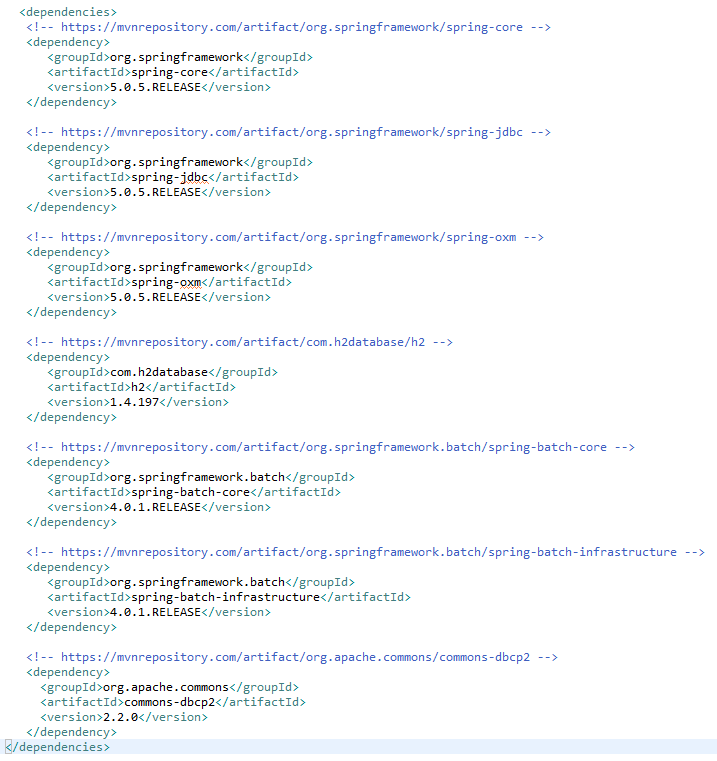
At this point it is supposed that the Job Repository has been configured already.
In order to see how to create a tasklet step, you have to create a batch.properties file with the following content :
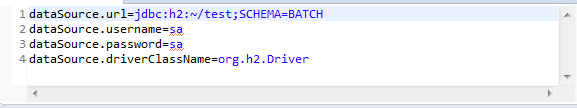
and add the following classes:
package com.examples.tasklets;
import org.springframework.batch.core.StepContribution;
import org.springframework.batch.core.scope.context.ChunkContext;
import org.springframework.batch.core.step.tasklet.Tasklet;
import org.springframework.batch.repeat.RepeatStatus;
import org.springframework.context.annotation.Configuration;
@Configuration
public class MyTasklet1 implements Tasklet{
@Override
public RepeatStatus execute(StepContribution contribution, ChunkContext chunkContext) throws Exception {
System.out.println("MyTasklet#1 do something ...");
return RepeatStatus.FINISHED ;
}
}package com.examples.config;
import javax.sql.DataSource;
import org.springframework.batch.core.Job;
import org.springframework.batch.core.Step;
import org.springframework.batch.core.configuration.annotation.JobBuilderFactory;
import org.springframework.batch.core.configuration.annotation.StepBuilderFactory;
import org.springframework.beans.factory.annotation.Autowired;
import org.springframework.context.annotation.Bean;
import org.springframework.context.annotation.Configuration;
import com.examples.tasklets.MyTasklet1;
@Configuration
public class Job1 {
@Autowired
private JobBuilderFactory jobs;
@Autowired
private StepBuilderFactory steps;
@Autowired
MyTasklet1 taskletStep;
@Bean
public Job myJob() {
return jobs.get("My 1st Job ...")
.start(step1())
.build();
}
@Bean
public Step step1() {
return steps.get("Step1 Name")
.tasklet(taskletStep)
.build();
}
}package com.examples.config;
import javax.sql.DataSource;
import org.apache.commons.dbcp2.BasicDataSource;
import org.springframework.batch.core.configuration.annotation.EnableBatchProcessing;
import org.springframework.beans.factory.annotation.Autowired;
import org.springframework.context.annotation.Bean;
import org.springframework.context.annotation.ComponentScan;
import org.springframework.context.annotation.Configuration;
import org.springframework.context.annotation.PropertySource;
import org.springframework.core.env.Environment;
@Configuration
@EnableBatchProcessing
@ComponentScan("com.examples.*")
@PropertySource("classpath:/com/examples/batch.properties")
public class SpringBatchConfiguration {
@Autowired
private Environment env;
@Bean
public DataSource dataSource() {
BasicDataSource dataSource = new BasicDataSource();
dataSource.setUrl(env.getRequiredProperty("dataSource.url"));
dataSource.setDriverClassName(env.getRequiredProperty("dataSource.driverClassName"));
dataSource.setUsername(env.getRequiredProperty("dataSource.username"));
dataSource.setPassword(env.getRequiredProperty("dataSource.password"));
return dataSource;
}
}package com.examples;
import java.util.Date;
import org.springframework.batch.core.BatchStatus;
import org.springframework.batch.core.Job;
import org.springframework.batch.core.JobExecution;
import org.springframework.batch.core.JobInstance;
import org.springframework.batch.core.JobParameters;
import org.springframework.batch.core.JobParametersBuilder;
import org.springframework.batch.core.configuration.JobRegistry;
import org.springframework.batch.core.launch.JobLauncher;
import org.springframework.batch.core.repository.JobRepository;
import org.springframework.context.ApplicationContext;
import org.springframework.context.annotation.AnnotationConfigApplicationContext;
import com.examples.config.Job1;
import com.examples.config.SpringBatchConfiguration;
public class Main {
public static void main(String[] args) throws Throwable {
ApplicationContext context = new AnnotationConfigApplicationContext(SpringBatchConfiguration.class);
JobRegistry jobRegistry = context.getBean("jobRegistry", JobRegistry.class);
JobLauncher jobLauncher = context.getBean("jobLauncher", JobLauncher.class);
JobRepository jobRepository = context.getBean("jobRepository", JobRepository.class);
System.out.println(" jobRegistry: "+jobRegistry);
System.out.println(" jobLauncher: "+jobLauncher);
System.out.println(" jobRepository: "+jobRepository);
Job job = context.getBean("myJob", Job.class);
JobExecution jobExecution = jobLauncher.run(job, new JobParameters());
}
}When you run the application for the first time you will see the following log:
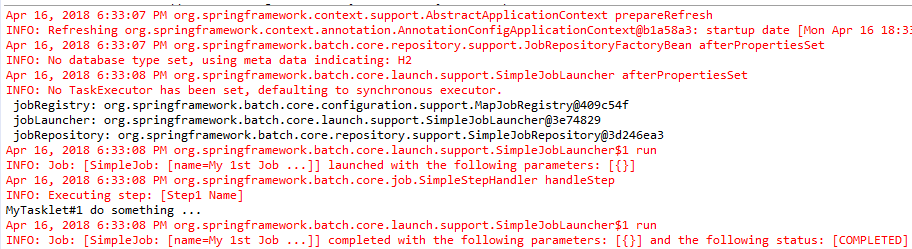
but when you run the second time you will see something like this:
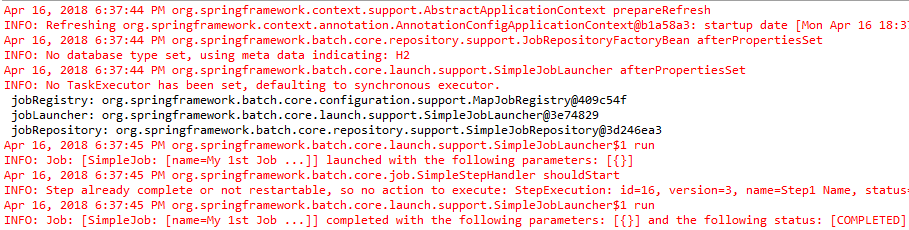
The step is completed and not restartable, so you cannot run it again.

