#
Grant Read permission on Jenkins jobs
This tutorial explains to you how to grant READ permission on the Jobs.
For doing this we need to be connected to the Jenkins Console first.
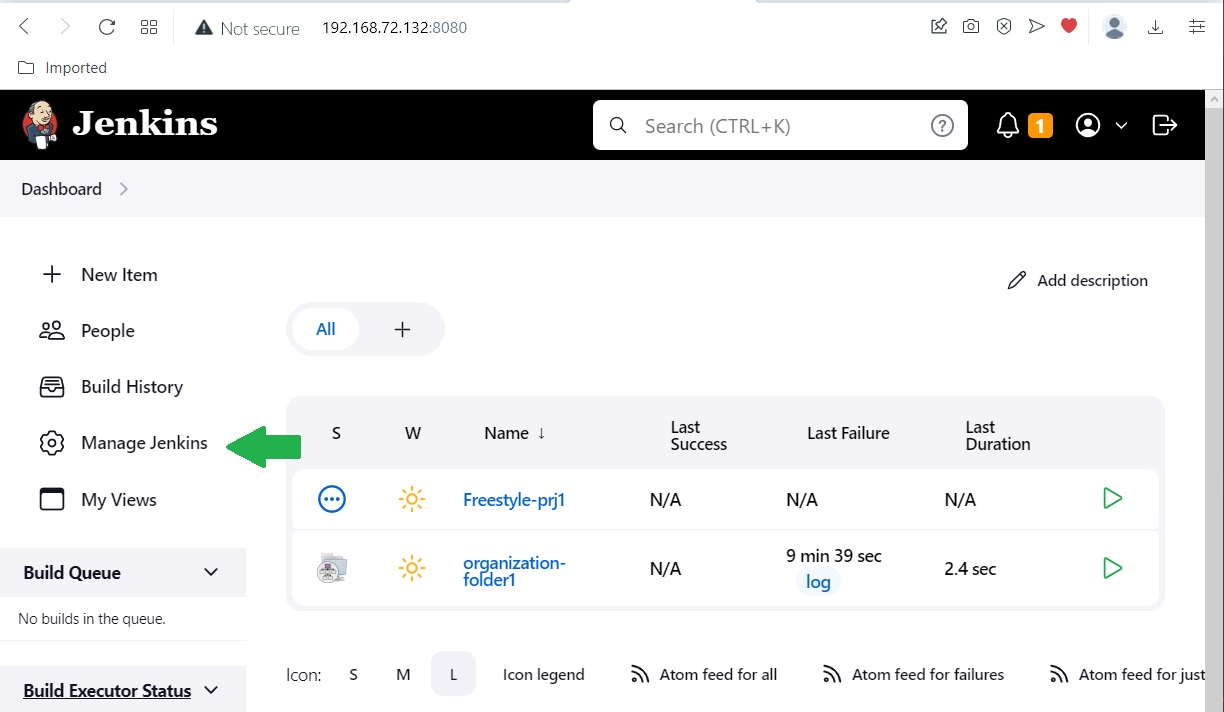
Click on "Manage Jenkins" and you will see the following screen:
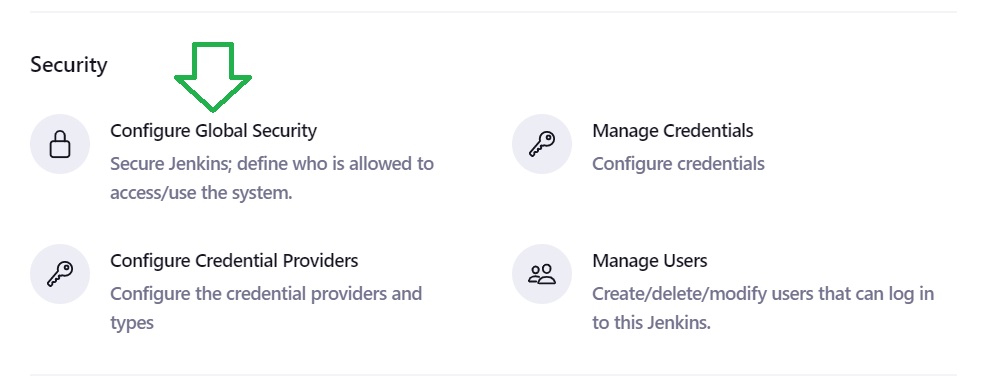
Click on the "Configure Global Security".
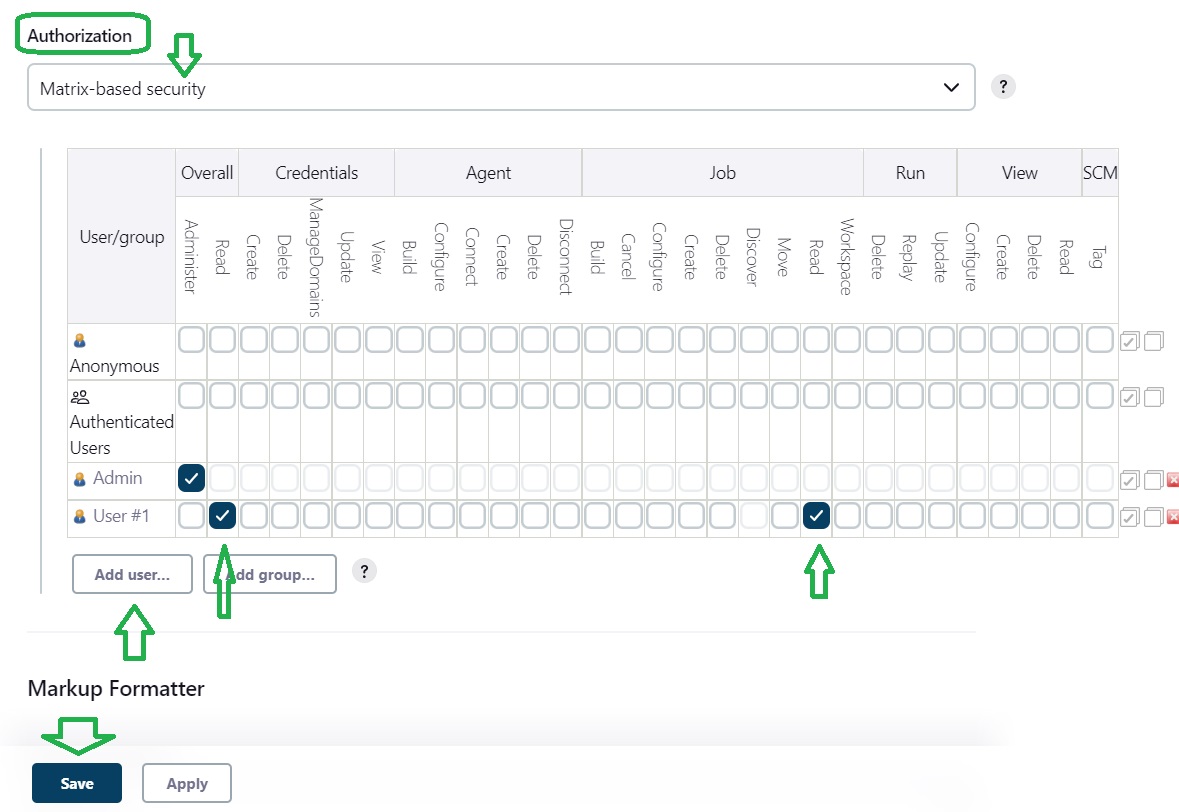
Under "Authorization", choose "Matrix-based security" and add the user you want to grant the READ on the jobs right. Grant "Overall/Read" and "Job/Read" and click on "Save".
Info
Users with Overall/Read access are expected to be legitimate users of Jenkins.
At this point, user1 could read information about jobs, but cannot run, delete or configure jobs.

