#
Using Parameters in Jenkins Pipelines
This tutorial explains to you how we can use Parameters in Jenkins Pipelines.
First of all I want to highlight that a prerequisite for this article is Create Declarative Pipeline tutorial.
Now we modify the Jenkinsfile in GitHub. The new Jenkinsfile will be like this:
pipeline {
agent any
parameters {
string(name: 'Parameter1', defaultValue: 'Hello', description: 'This is the first parameter')
text(name: 'Message', defaultValue: '', description: 'Enter a message')
booleanParam(name: 'TrueOrNot', defaultValue: true, description: 'Is it true or false ?')
choice(name: 'YourChoice', choices: ['One', 'Two', 'Three'], description: 'Pick a number')
password(name: 'PASSWORD', defaultValue: 'SECRET', description: 'Enter a password')
}
stages {
stage('Build') {
steps {
echo 'Building...'
echo "${params.Parameter1} World!"
echo "Message=${params.Message}"
echo "TrueOrNot= ${params.TrueOrNot}"
echo "YourChoice= ${params.YourChoice}"
echo "PASSWORD= ${params.PASSWORD}"
}
}
stage('Test') {
steps {
echo 'Testing...'
}
}
stage('Deploy') {
steps {
echo 'Deploying...'
}
}
}
}We run the pipeline.
After that, we will see that instead "Build Now" button we have "Build with Parameters" button:
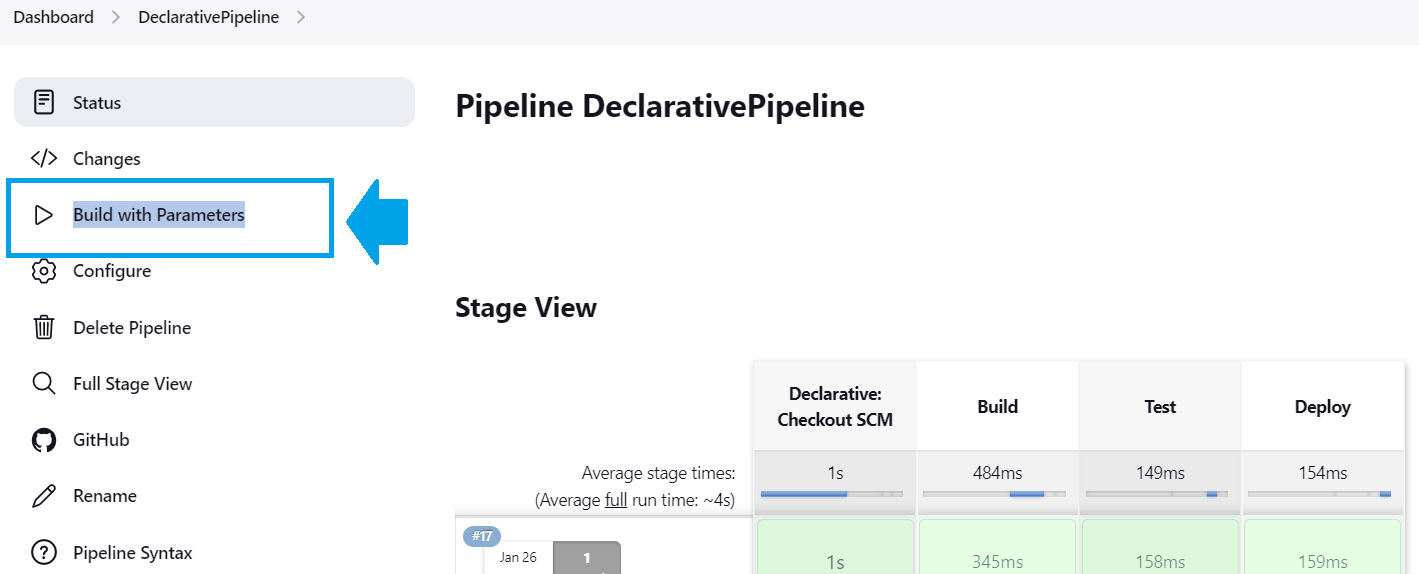
We press on "Build with Parameters" button, and we will see :
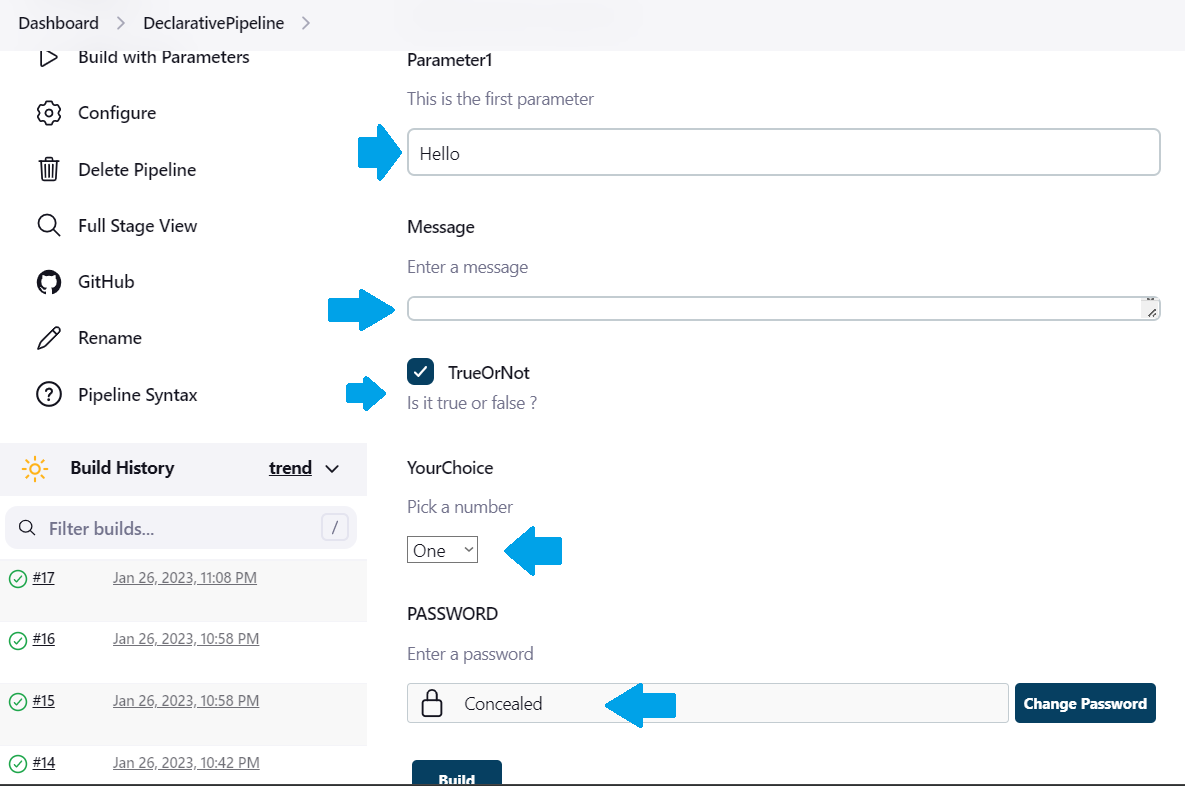
We input the parameter values and after that we can press on "Build" button.
When we are looking into the console output we can see :
Building...
[Pipeline] echo
Hello World!
[Pipeline] echo
Message=
[Pipeline] echo
TrueOrNot= true
[Pipeline] echo
YourChoice= One
[Pipeline] echo
Warning: A secret was passed to "echo" using Groovy String interpolation, which is insecure.
Affected argument(s) used the following variable(s): [PASSWORD]
See https://jenkins.io/redirect/groovy-string-interpolation for details.
PASSWORD= SECRETMore information about using parameters we can get from here.

