#
Merge 2 Kafka KStreams (Java)
This tutorial explains to you how you can merge 2 Kafka KStreams in Java.
Kafka Streams is a library for building streaming applications, specifically applications that transform input Kafka topics into output Kafka topics (or call to external services, updates to databases, etc).
Sometimes you need to merge 2 input Kafka topics or 2 KStreams into one. This is done using merge command.
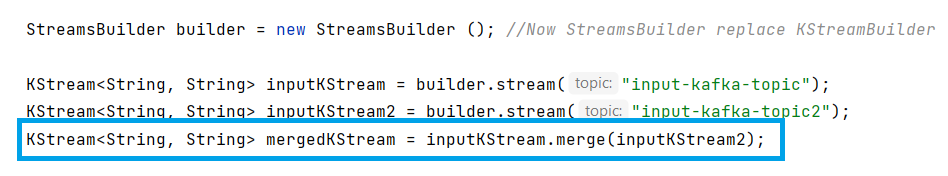
Here is the Java code of the application:
MergeKStreams.java
package org.example;
import org.apache.kafka.clients.consumer.ConsumerConfig;
import org.apache.kafka.common.serialization.Serdes;
import org.apache.kafka.streams.KafkaStreams;
import org.apache.kafka.streams.StreamsBuilder;
import org.apache.kafka.streams.StreamsConfig;
import org.apache.kafka.streams.kstream.KStream;
import org.apache.kafka.streams.kstream.Produced;
import java.util.Properties;
public class MergeKStreams {
public static void main(String[] args) {
System.out.println("Start");
Properties config = new Properties();
config.put(StreamsConfig.APPLICATION_ID_CONFIG, "my-application");
config.put(StreamsConfig.BOOTSTRAP_SERVERS_CONFIG, "kafka1:9092");
config.put(ConsumerConfig.AUTO_OFFSET_RESET_CONFIG, "earliest");
config.put(StreamsConfig.DEFAULT_KEY_SERDE_CLASS_CONFIG, Serdes.String().getClass());
config.put(StreamsConfig.DEFAULT_VALUE_SERDE_CLASS_CONFIG, Serdes.String().getClass());
StreamsBuilder builder = new StreamsBuilder (); //Now StreamsBuilder replace KStreamBuilder
KStream<string, string=""> inputKStream = builder.stream("input-kafka-topic");
KStream<string, string=""> inputKStream2 = builder.stream("input-kafka-topic2");
KStream<string, string=""> mergedKStream = inputKStream.merge(inputKStream2);
KStream<string, string=""> outputKStream =
mergedKStream.filterNot((key, value) -> value.substring(0,3).equals("ABC"))
.mapValues(value -> value.toLowerCase());
// - to in order to write the results back to kafka
outputKStream.to("output-kafka-topic", Produced.with(Serdes.String(), Serdes.String()));
KafkaStreams streams = new KafkaStreams(builder.build(), config);
streams.start();
// shutdown hook to correctly close the streams application
Runtime.getRuntime().addShutdownHook(new Thread(streams::close));
}
}
