#
Start Zookeeper as Linux service
This tutorial explains to you how to start Zookeeper as Linux service.
In order to start/ stop Zookeeper as a Linux service (CentOS 8 in my case), you need to do the following as root:
-- Go to the /etc/systemd/system directory
cd /etc/systemd/system-- Create the service file (named zookeeper.service in my case)
vim zookeeper.service-- Add the following content into the file
[Unit]
Description=Zookeeper as a service
[Service]
User=kafka
WorkingDirectory=/kafka/kafka_2.13-2.8.0/bin/
ExecStart=/usr/bin/bash zookeeper-server-start.sh /kafka/kafka_2.13-2.8.0/config/zookeeper.properties
ExecStop=/usr/bin/bash /kafka/kafka_2.13-2.8.0/bin/zookeeper-server-stop.sh
SuccessExitStatus=143
[Install]
WantedBy=multi-user.targetAs you can see in the following picture :
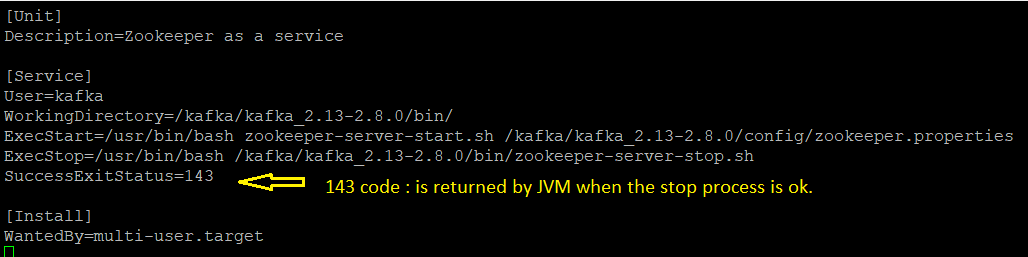
-- Change the following permissions:
chmod +x zookeeper.service
chown kafka:kafka zookeeper.service-- Reload the service files to include the new service
systemctl daemon-reload-- Finally to start the script on boot, enable the service with systemd (optional)
systemctl enable zookeeper.service-- Test the start of the service (using kafka user)
systemctl start zookeeperor
service zookeeper start-- Test the status of the service (using kafka user)
systemctl status zookeeperor
service zookeeper status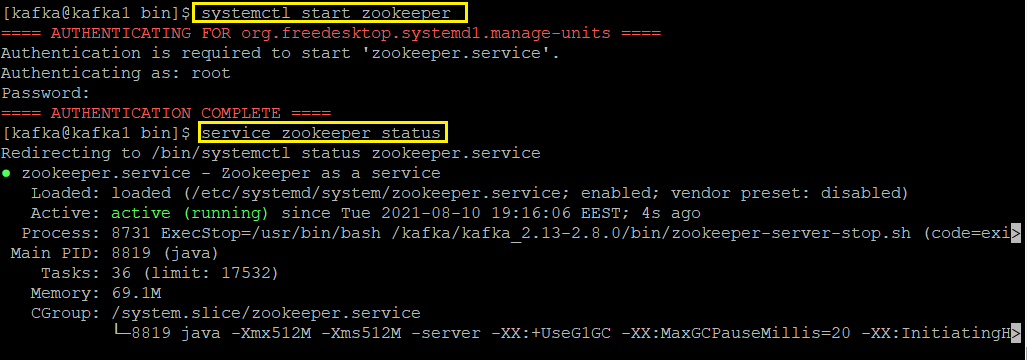
-- Test the stop of the service (using kafka user)
systemctl stop zookeeperor
service zookeeper stop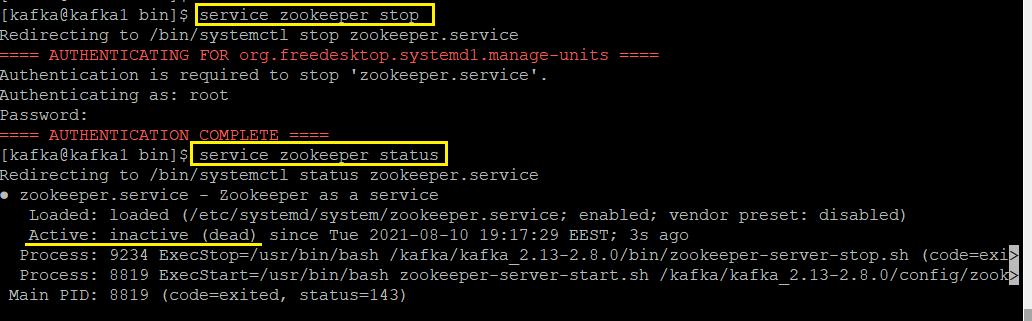
Info
Info
Hello World !
<p>This message is from my server 😊 !</p>
