#
Get information on Kubernetes Cluster nodes in Azure
This tutorial explains how we can get more information on Kubernetes Cluster nodes in Azure.
If you want to use the Azure Console, go to Resources page and click on the Kubernetes Cluster
you want to get more information about:
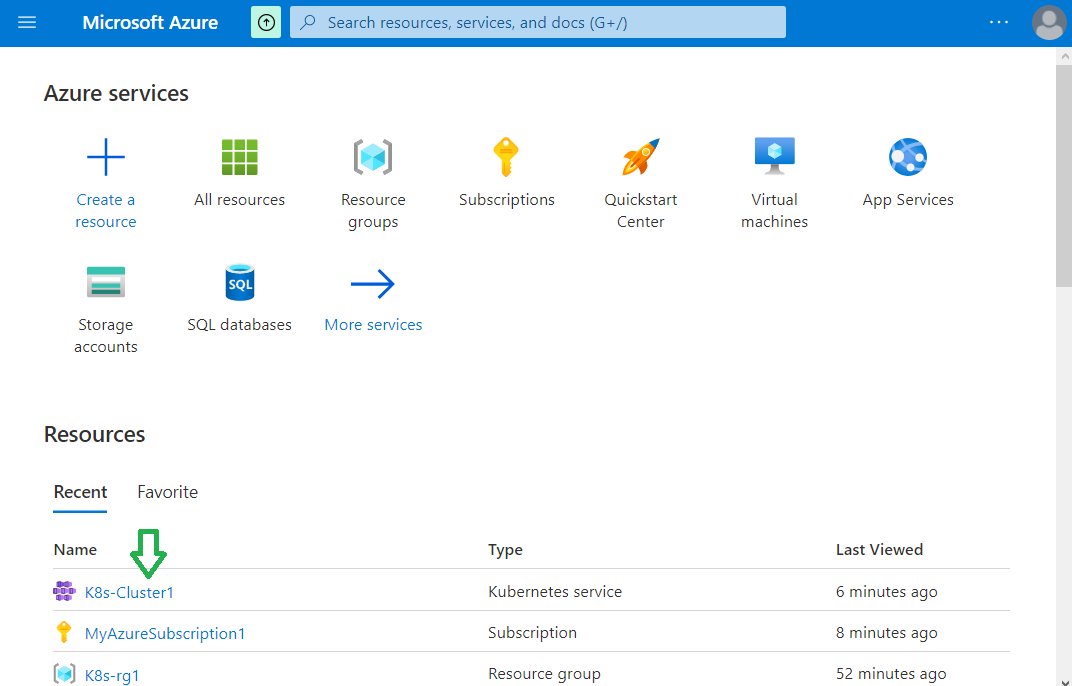
You will see a page like this:
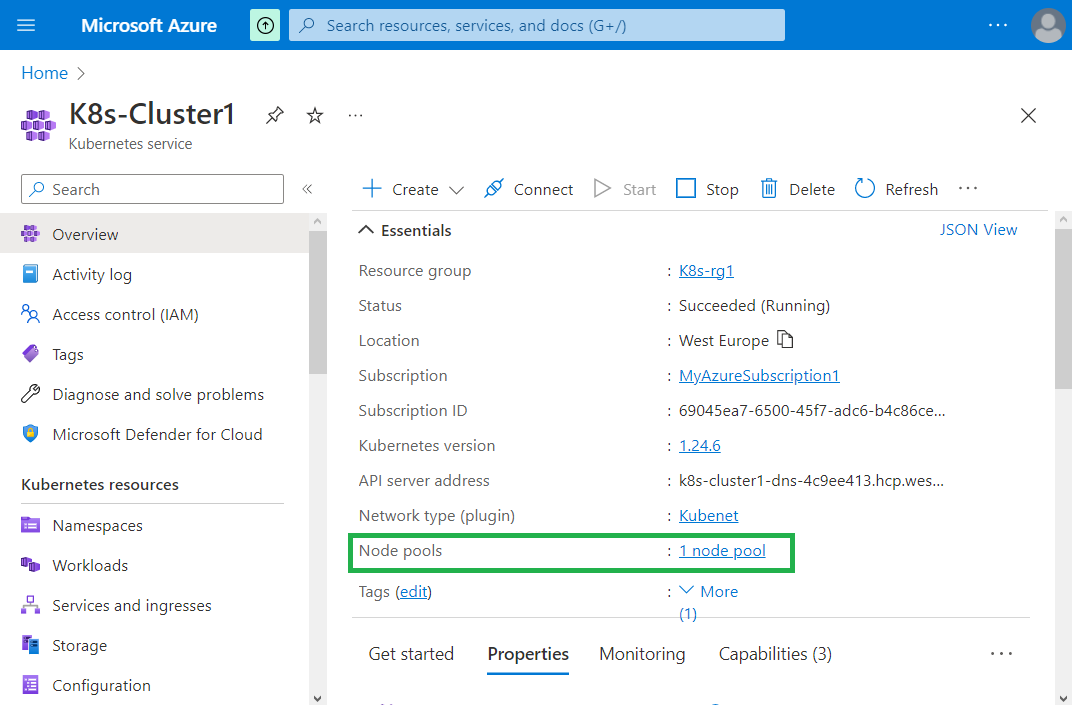
Click on the number of node pools, and you will see something like this:
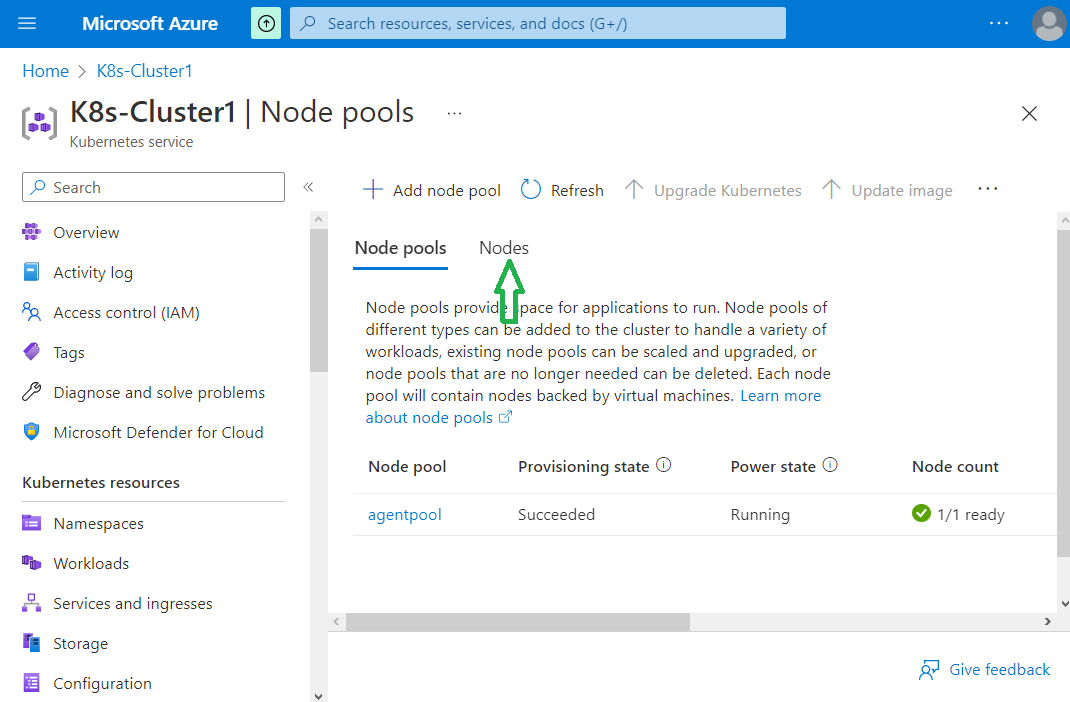
Click on the "Nodes" tab, and you will see the nodes:
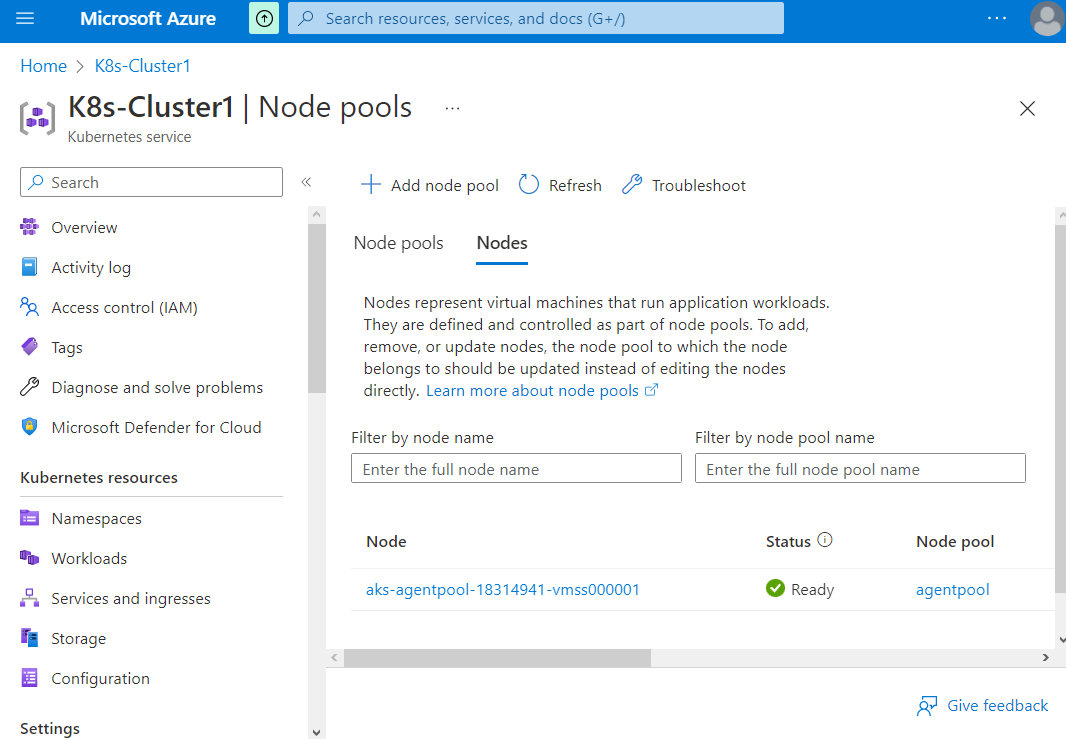
Click on a specific node and, you will see the more details about that node:
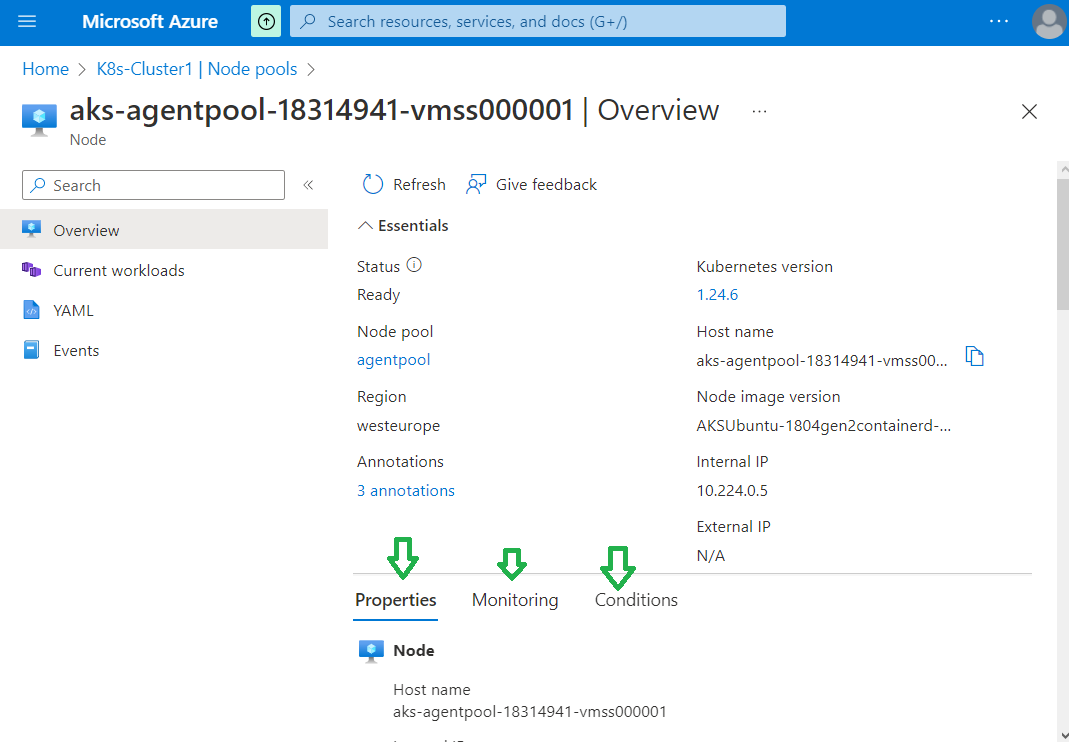
Here are some useful Azure CLI commands which can give us information on Kubernetes nodes:
kubectl top node gives you information about CPU(cores), CPU%, memory, and memory% of the node:
kubectl top node
NAME CPU(cores) CPU% MEMORY(bytes) MEMORY%
aks-agentpool-18314941-vmss000001 92m 4% 1121Mi 51%kubectl get nodes gives you information about status, role, the age and the version of the node.
kubectl get nodes
NAME STATUS ROLES AGE VERSION
aks-agentpool-18314941-vmss000001 Ready agent 69m v1.24.6kubectl describe nodes <node-name> gives you detailed information on the node.
kubectl describe nodes aks-agentpool-18314941-vmss000001
Name: aks-agentpool-18314941-vmss000001
Roles: agent
Labels: agentpool=agentpool
beta.kubernetes.io/arch=amd64
beta.kubernetes.io/instance-type=Standard_B2s
beta.kubernetes.io/os=linux
failure-domain.beta.kubernetes.io/region=westeurope
failure-domain.beta.kubernetes.io/zone=0
kubernetes.azure.com/agentpool=agentpool
kubernetes.azure.com/cluster=MC_K8s-rg1_K8s-Cluster1_westeurope
kubernetes.azure.com/kubelet-identity-client-id=1be14f1b-12cd-49bf-bdd4-e966c8b123ad
kubernetes.azure.com/mode=system
kubernetes.azure.com/node-image-version=AKSUbuntu-1804gen2containerd-2023.01.20
kubernetes.azure.com/os-sku=Ubuntu
kubernetes.azure.com/role=agent
kubernetes.azure.com/storageprofile=managed
kubernetes.azure.com/storagetier=Premium_LRS
kubernetes.io/arch=amd64
kubernetes.io/hostname=aks-agentpool-18314941-vmss000001
kubernetes.io/os=linux
kubernetes.io/role=agent
node-role.kubernetes.io/agent=
node.kubernetes.io/instance-type=Standard_B2s
storageprofile=managed
storagetier=Premium_LRS
topology.disk.csi.azure.com/zone=
topology.kubernetes.io/region=westeurope
topology.kubernetes.io/zone=0
Annotations: csi.volume.kubernetes.io/nodeid:
{"disk.csi.azure.com":"aks-agentpool-18314941-vmss000001","file.csi.azure.com":"aks-agentpool-18314941-vmss000001"}
node.alpha.kubernetes.io/ttl: 0
volumes.kubernetes.io/controller-managed-attach-detach: true
CreationTimestamp: Sat, 04 Feb 2023 15:47:15 +0200
Taints: <none>
Unschedulable: false
Lease:
HolderIdentity: aks-agentpool-18314941-vmss000001
AcquireTime: <unset>
RenewTime: Sat, 04 Feb 2023 17:01:19 +0200
Conditions:
Type Status LastHeartbeatTime LastTransitionTime Reason Message
---- ------ ----------------- ------------------ ------ -------
KernelDeadlock False Sat, 04 Feb 2023 17:01:20 +0200 Sat, 04 Feb 2023 15:51:10 +0200 KernelHasNoDeadlock kernel has no deadlock
FrequentUnregisterNetDevice False Sat, 04 Feb 2023 17:01:20 +0200 Sat, 04 Feb 2023 15:51:10 +0200 NoFrequentUnregisterNetDevice node is functioning properly
FilesystemCorruptionProblem False Sat, 04 Feb 2023 17:01:20 +0200 Sat, 04 Feb 2023 15:51:10 +0200 FilesystemIsOK Filesystem is healthy
FrequentDockerRestart False Sat, 04 Feb 2023 17:01:20 +0200 Sat, 04 Feb 2023 15:51:10 +0200 NoFrequentDockerRestart docker is functioning properly
KubeletProblem False Sat, 04 Feb 2023 17:01:20 +0200 Sat, 04 Feb 2023 15:51:10 +0200 KubeletIsUp kubelet service is up
ContainerRuntimeProblem False Sat, 04 Feb 2023 17:01:20 +0200 Sat, 04 Feb 2023 15:51:10 +0200 ContainerRuntimeIsUp container runtime service is up
ReadonlyFilesystem False Sat, 04 Feb 2023 17:01:20 +0200 Sat, 04 Feb 2023 15:51:10 +0200 FilesystemIsNotReadOnly Filesystem is not read-only
FrequentKubeletRestart False Sat, 04 Feb 2023 17:01:20 +0200 Sat, 04 Feb 2023 15:51:10 +0200 NoFrequentKubeletRestart kubelet is functioning properly
FrequentContainerdRestart False Sat, 04 Feb 2023 17:01:20 +0200 Sat, 04 Feb 2023 15:51:10 +0200 NoFrequentContainerdRestart containerd is functioning properly
VMEventScheduled False Sat, 04 Feb 2023 17:01:20 +0200 Sat, 04 Feb 2023 15:51:10 +0200 NoVMEventScheduled VM has no scheduled event
NetworkUnavailable False Sat, 04 Feb 2023 15:48:11 +0200 Sat, 04 Feb 2023 15:48:11 +0200 RouteCreated RouteController created a route
MemoryPressure False Sat, 04 Feb 2023 17:00:05 +0200 Sat, 04 Feb 2023 15:47:15 +0200 KubeletHasSufficientMemory kubelet has sufficient memory available
DiskPressure False Sat, 04 Feb 2023 17:00:05 +0200 Sat, 04 Feb 2023 15:47:15 +0200 KubeletHasNoDiskPressure kubelet has no disk pressure
PIDPressure False Sat, 04 Feb 2023 17:00:05 +0200 Sat, 04 Feb 2023 15:47:15 +0200 KubeletHasSufficientPID kubelet has sufficient PID available
Ready True Sat, 04 Feb 2023 17:00:05 +0200 Sat, 04 Feb 2023 15:47:26 +0200 KubeletReady kubelet is posting ready status. AppArmor enabled
Addresses:
InternalIP: 10.224.0.5
Hostname: aks-agentpool-18314941-vmss000001
Capacity:
cpu: 2
ephemeral-storage: 129886128Ki
hugepages-1Gi: 0
hugepages-2Mi: 0
memory: 4025832Ki
pods: 110
Allocatable:
cpu: 1900m
ephemeral-storage: 119703055367
hugepages-1Gi: 0
hugepages-2Mi: 0
memory: 2209256Ki
pods: 110
System Info:
Machine ID: de1dd9ede40041b7bceb409b0a3b12cb
System UUID: 4a9065ce-a3b3-413d-ba9a-27e79eb79bb7
Boot ID: bff150eb-2c38-4a56-bf93-d7773baac483
Kernel Version: 5.4.0-1101-azure
OS Image: Ubuntu 18.04.6 LTS
Operating System: linux
Architecture: amd64
Container Runtime Version: containerd://1.6.15+azure-1
Kubelet Version: v1.24.6
Kube-Proxy Version: v1.24.6
PodCIDR: 10.244.0.0/24
PodCIDRs: 10.244.0.0/24
ProviderID: azure:///subscriptions/69045ea7-6500-45f7-adc6-b4c86ce7233b/resourceGroups/mc_k8s-rg1_k8s-cluster1_westeurope/providers/Microsoft.Compute/virtualMachineScaleSets/aks-agentpool-18314941-vmss/virtualMachines/1
Non-terminated Pods: (18 in total)
Namespace Name CPU Requests CPU Limits Memory Requests Memory Limits Age
--------- ---- ------------ ---------- --------------- ------------- ---
default my-first-deploy-74dd4f4676-64t4x 0 (0%) 0 (0%) 0 (0%) 0 (0%) 38m
default my-first-deploy-74dd4f4676-8s7lp 0 (0%) 0 (0%) 0 (0%) 0 (0%) 38m
default my-first-deploy-74dd4f4676-9jkc7 0 (0%) 0 (0%) 0 (0%) 0 (0%) 38m
default my-first-deploy-74dd4f4676-cflpr 0 (0%) 0 (0%) 0 (0%) 0 (0%) 38m
kube-system addon-http-application-routing-external-dns-85b4787d65-2zc8h 0 (0%) 0 (0%) 0 (0%) 0 (0%) 74m
kube-system addon-http-application-routing-nginx-ingress-controller-66pd8vd 0 (0%) 0 (0%) 0 (0%) 0 (0%) 74m
kube-system azure-ip-masq-agent-kdpzf 100m (5%) 500m (26%) 50Mi (2%) 250Mi (11%) 74m
kube-system cloud-node-manager-8zk9s 50m (2%) 0 (0%) 50Mi (2%) 512Mi (23%) 74m
kube-system coredns-59b6bf8b4f-4q7cx 100m (5%) 3 (157%) 70Mi (3%) 500Mi (23%) 73m
kube-system coredns-59b6bf8b4f-rbhpq 100m (5%) 3 (157%) 70Mi (3%) 500Mi (23%) 74m
kube-system coredns-autoscaler-5655d66f64-sgf7v 20m (1%) 200m (10%) 10Mi (0%) 500Mi (23%) 74m
kube-system csi-azuredisk-node-kbtff 30m (1%) 0 (0%) 60Mi (2%) 400Mi (18%) 74m
kube-system csi-azurefile-node-hh84p 30m (1%) 0 (0%) 60Mi (2%) 600Mi (27%) 74m
kube-system konnectivity-agent-87794b7c7-662tq 20m (1%) 1 (52%) 20Mi (0%) 1Gi (47%) 51m
kube-system konnectivity-agent-87794b7c7-b67kz 20m (1%) 1 (52%) 20Mi (0%) 1Gi (47%) 51m
kube-system kube-proxy-fvt9k 100m (5%) 0 (0%) 0 (0%) 0 (0%) 74m
kube-system metrics-server-7dd74d8758-49h9x 50m (2%) 145m (7%) 85Mi (3%) 355Mi (16%) 61m
kube-system metrics-server-7dd74d8758-7xr75 50m (2%) 145m (7%) 85Mi (3%) 355Mi (16%) 61m
Allocated resources:
(Total limits may be over 100 percent, i.e., overcommitted.)
Resource Requests Limits
-------- -------- ------
cpu 670m (35%) 8990m (473%)
memory 580Mi (26%) 6020Mi (279%)
ephemeral-storage 0 (0%) 0 (0%)
hugepages-1Gi 0 (0%) 0 (0%)
hugepages-2Mi 0 (0%) 0 (0%)
Events: <none>
