#
MySQL installation on Linux (YUM)
This tutorial shows you how to install MySQL on Linux 6 (RHEL6/CentOS6) and Oracle Linux 7 (RHEL7/CentOS7) when you have Internet connection. This article has a step-by-step approach and will present you how to install MySQL database on Linux 6 (RHEL6/CentOS6).
Info
For this type of installation you need Internet connection.
When you want to install MySQL Server on Linux, the first thing is to download the RPM package (repository package) from here. I will choose the RPM for "Red Hat Enterprise Linux 6 / Oracle Linux 6 (Architecture Independent), RPM Package". This RPM is ok for CentOS 6 as well.
I will put this file in a "stage" repository:
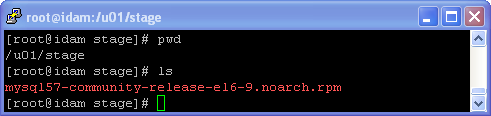
From here download the repository package file for the MySQL database Server:
#rpm -Uvh mysql57-community-release-el6-9.noarch.rpmNow you can install the MySQL database Server:
#yum install mysql-community-serverThis command will download and install the following packages:
- mysql-community-client-5.7.17-1.el6.x86_64.rpm
- mysql-community-common-5.7.17-1.el6.x86_64.rpm
- mysql-community-libs-5.7.17-1.el6.x86_64.rpm
- mysql-community-libs-compat-5.7.17-1.el6.x86_64.rpm
- mysql-community-server-5.7.17-1.el6.x86_64.rpm
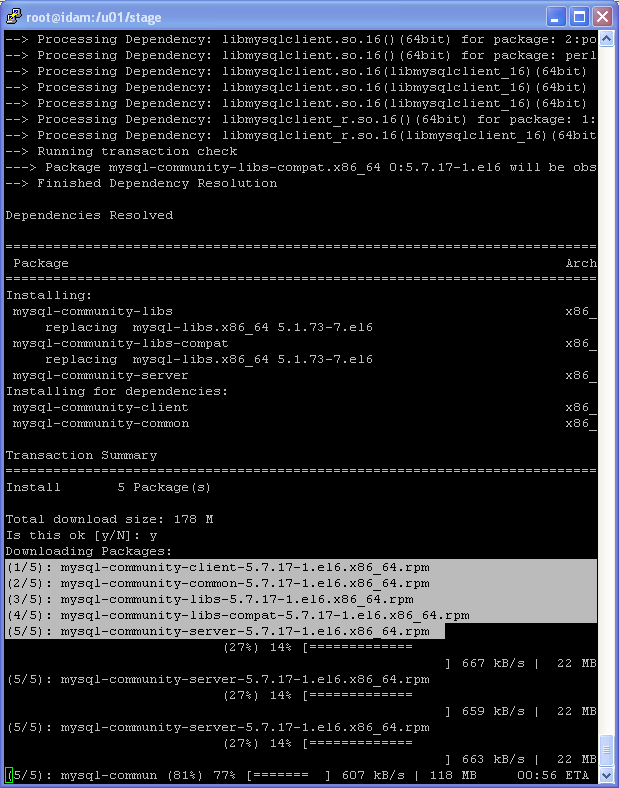
Now, you can start the MySQL database Server:
[root@idam mysql]# service mysqld start
Initializing MySQL database: [ OK ]
Installing validate password plugin: [ OK ]
Starting mysqld: [ OK ]However, you have an ERROR (when MySQL is starting), you have to
- uninstall the MySQL Server : #
yum remove mysql mysql-server - run #
mv /var/lib/mysql /var/lib/mysql_old - install again MySQL Server : #
yum install mysql mysql-server
You can set the MySQL server to start the service on reboot:
chkconfig mysqld onMake sure SELinux is running in permissive mode, so you can change the locations of the MySQL files:
setenforce Permissiveand set "SELINUX=permissive" in the "/etc/selinux/config" file (to be permanent).
Now your MySQL database v. 5.7 is installed on Linux6 and ready to be used.
Info

