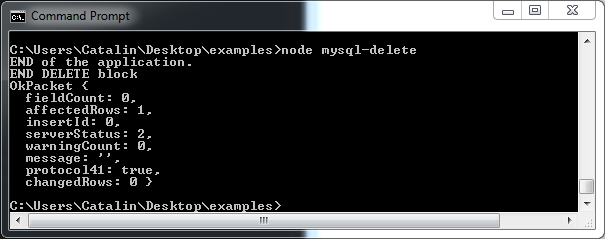#
Execute a Delete statement on a MySql table
This tutorial explains to you how to run a delete command on a MySql database (table) from a Node.js application. This article provides you with an example as well.
Using Node.js you can connect to a database and run different operation as creating a table, select data from tables, update rows in tables, insert data into tables or delete information from a database.
In order to make possible this thing, you have to install into Node.js the proper package.
For MySql database you have to install mysql module (package):
npm install mysqlAfter that you can connect to MySQL Database and perform different operations.
Here it is a Node.js code which DELETE a row from a MySQL table:
var mysql = require('mysql');
var con = mysql.createConnection({
host: "localhost",
user: "root",
password: "1234",
database: "world"
});
con.connect(function(err) {
if (err) throw err;
varId = 24;
con.query("DELETE from city where id =" + varId, function (err, result, fields) {
if (err) throw err;
console.log(result);
});
con.end();
console.log("END DELETE block");
});
console.log("END of the application.");When you run the code you will se the following into the console (you can see an ASYNC execution):