#
Create a Schema
This tutorial explains to you how to create a schema in PostgreSQL. We use pgAdmin4 and a PostgreSQL 9.6.
A database contains one or more named schemas, which in turn contain tables. Schemas also contain other kinds of named objects, including data types, functions, and operators. The same object name can be used in different schemas without conflict.
Here are the steps for creating a schema in PostgreSQL using the pgAdmin4 :
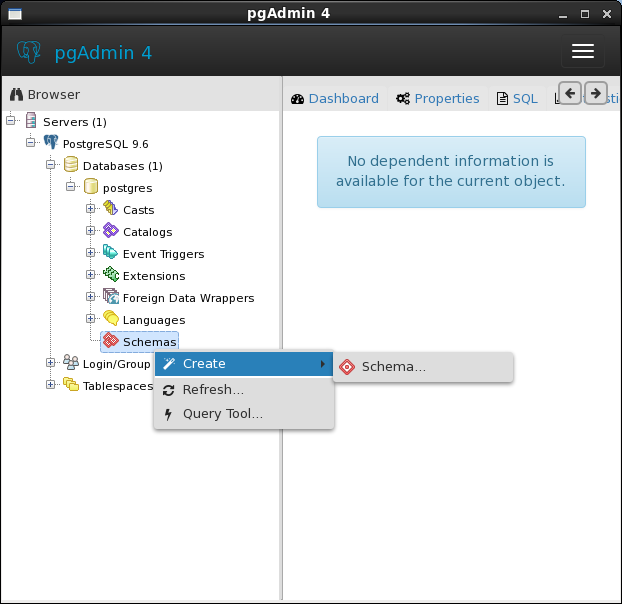
Right click on "Schemas", choose "Create", choose "Schema".
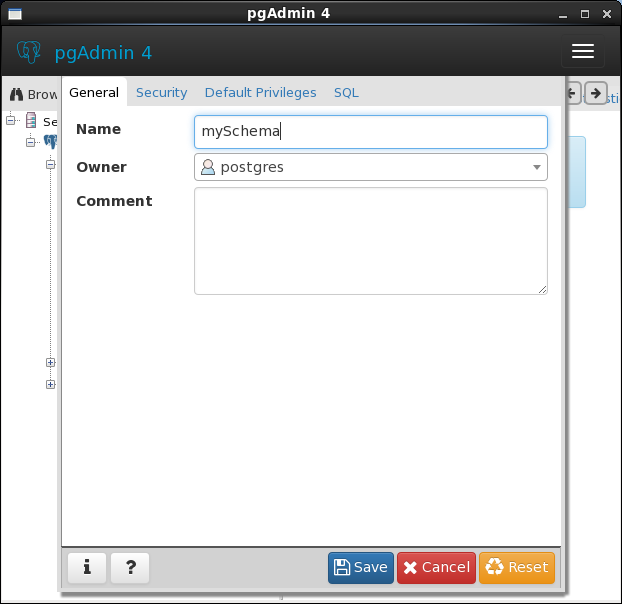
In the "General" tab, enter the name, the owner of the schema and a description of the schema.
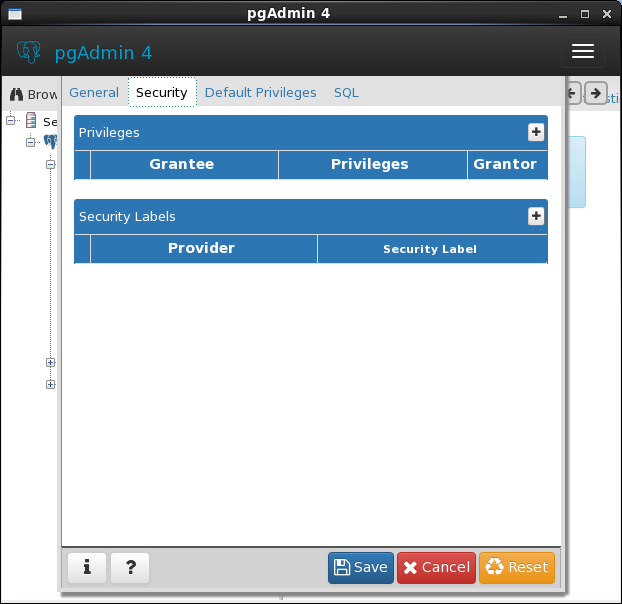
I will provide no security information.
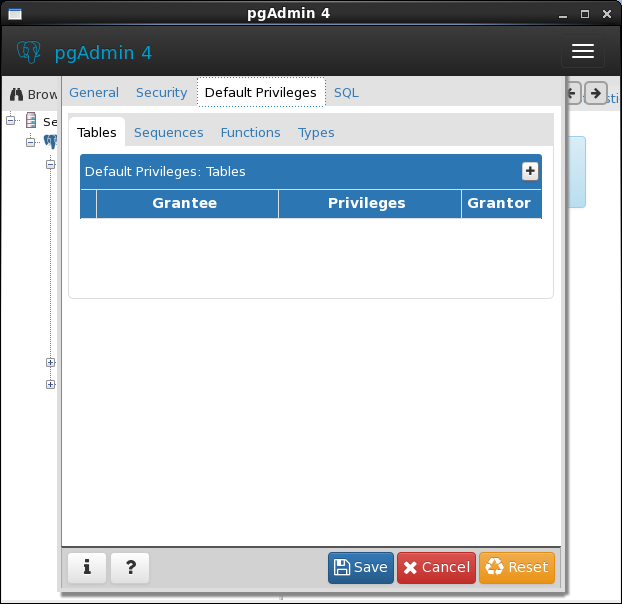
I will provide no default privileges.
Now you can click on "Save" and you will get a new schema in your PostgreSQL database.

