#
pgAdmin Installation on Windows
pgAdmin is the most popular and feature rich Open Source administration and development platform for PostgreSQL. This tutorial explains to you how to install the pgAdmin on Windows.
pgAdmin for Windows could be downloaded from here.
pgAdmin is the most popular and feature rich Open Source administration and development platform for PostgreSQL, the most advanced Open Source database in the world.
pgAdmin is designed to answer the needs of all users, from writing simple SQL queries to developing complex databases. The graphical interface may be run on the desktop or on a web server and supports all common PostgreSQL features. The application includes a syntax highlighting SQL editor.
pgAdmin is developed by a community of PostgreSQL experts around the world. It is Free Software released under the PostgreSQL License.
Here are the steps for installing the pgAdmin4 on Windows , after downloading the pgadmin4-1.1-x86.exe file
(and running this file):
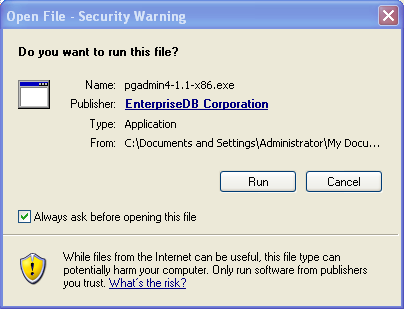
Click on "Run" to accept the installation.
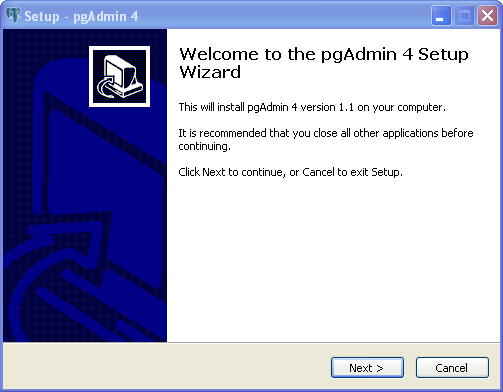
Click on "Next" to start the installation.
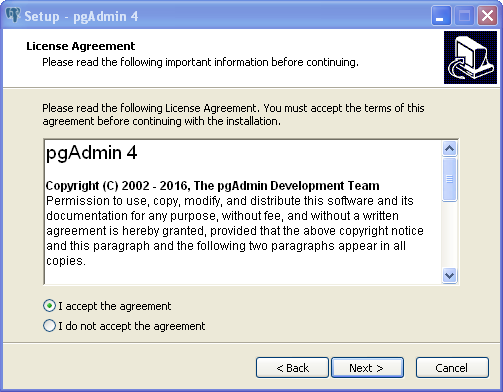
Accept the agreement and click on "Next".
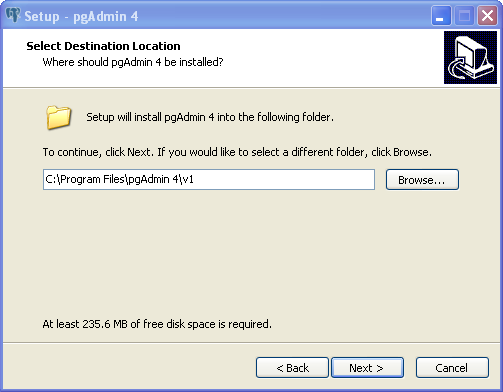
Select the directory for the pgAdmin Installation and click on "Next".
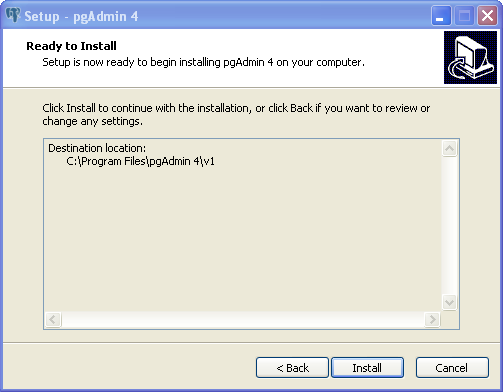
Read this message and click on "Install".
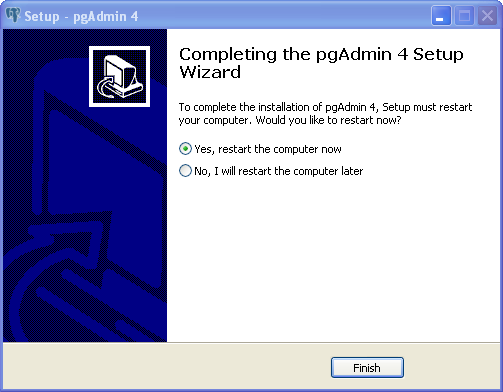
Now click on "Finish" to restart the computer and finish the pgAdmin installation on Windows.

