#
Python Installation on Windows (v. 3.4.3)
This tutorial explains how to install Python on Windows (Python 3.4.3). This article has a step-by-step approach.
In order to use or create a Python script/ program you have to install Python software on you computer. This is a very simple task.
For Windows, first, you have to download the appropriate software version from
https://www.python.org/downloads.
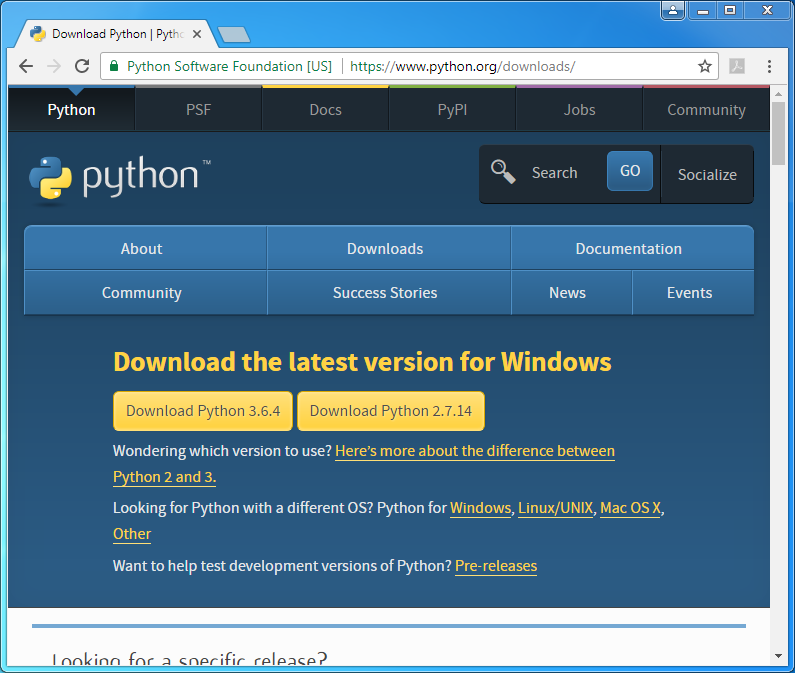
At this time, you can and download and install Python 3.6.4, but for this example I will install and download Python 3.4.3.
Once downloaded the right executable for Windows, you can start the installation. Here is the first windows you will see:
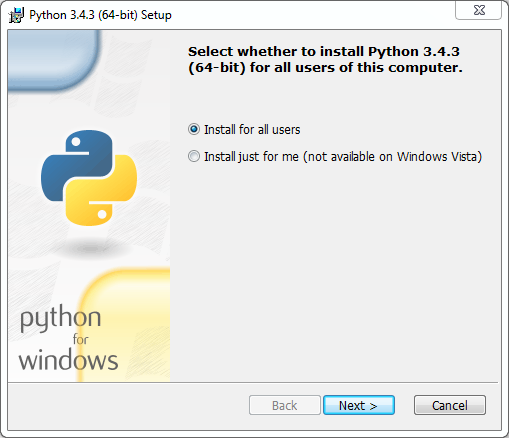
Click on "Next" button and the "Select Destination Directory" window will appear:
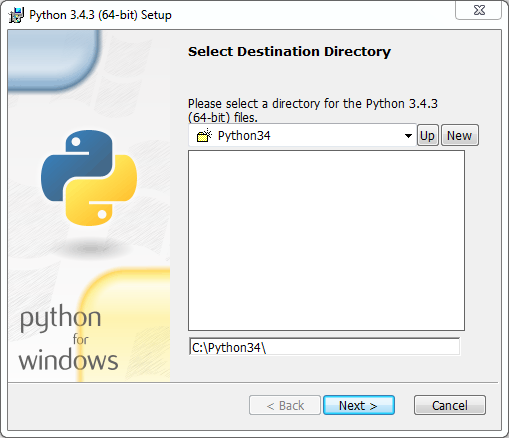
Choose the directory where the installation will put the Python binaries and its libraries.
Click on "Next" button and the "Customize Python 3.4.3 (64-bit)" window will appear:
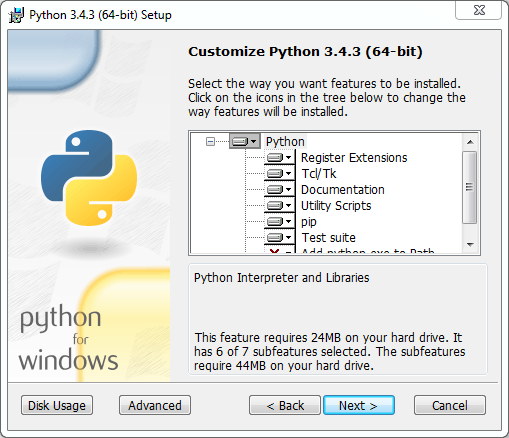
Click on "Next" button and Python installation will start :
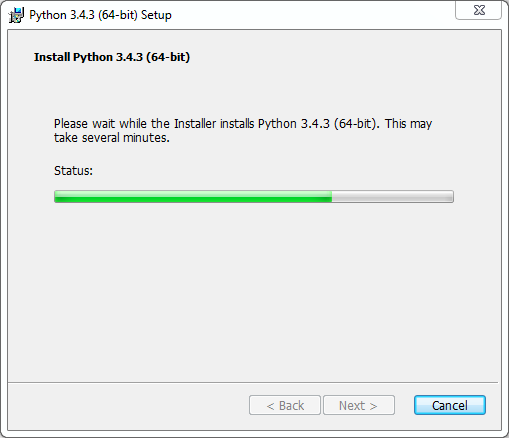
You can cancel the installation at any moment.
When the installation complete you will see the following window:
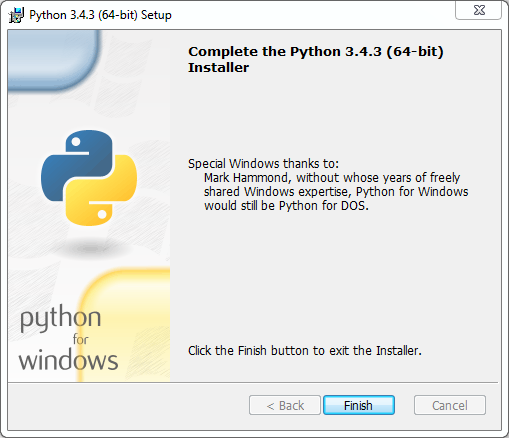
Click on "Finish" button.
Now you have to add in PATH environment variable the path to python.exe.
When you type "python" into the Command Prompt you have to see something like this:
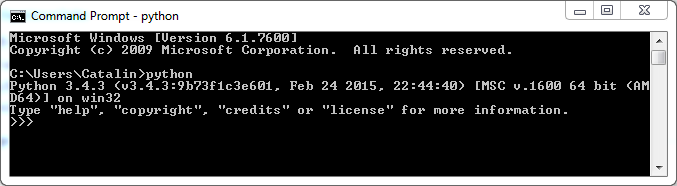
Now you must install a GUI for Python and start working with Python.

