#
Grant User Permissions
This tutorial explains to you how we can grant permissions to users in SonarQube.
In order to create a new user in SonarQube, we need to connect to the SonarQube console first with
a user which has appropriate privileges.
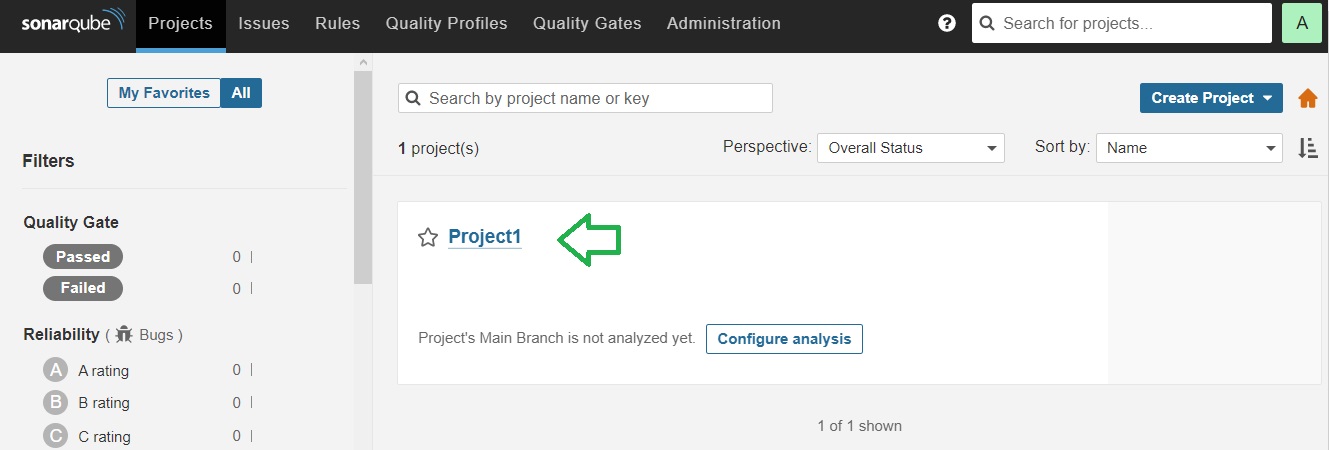
From the main page, click on the project name you want to update permissions.
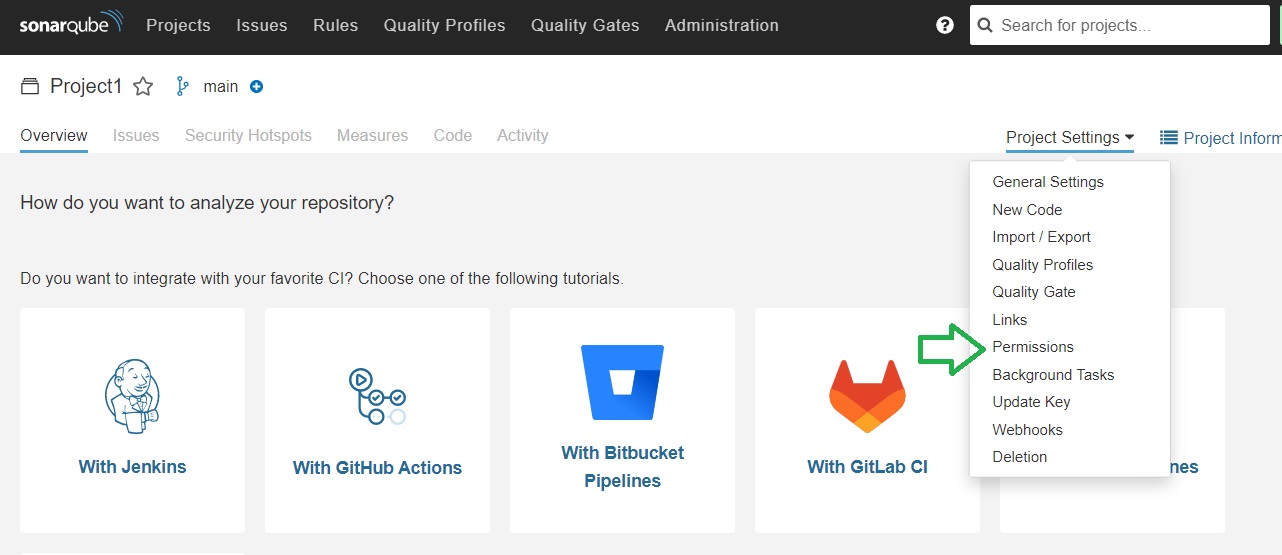
From "Project settings" click on "Permissions".
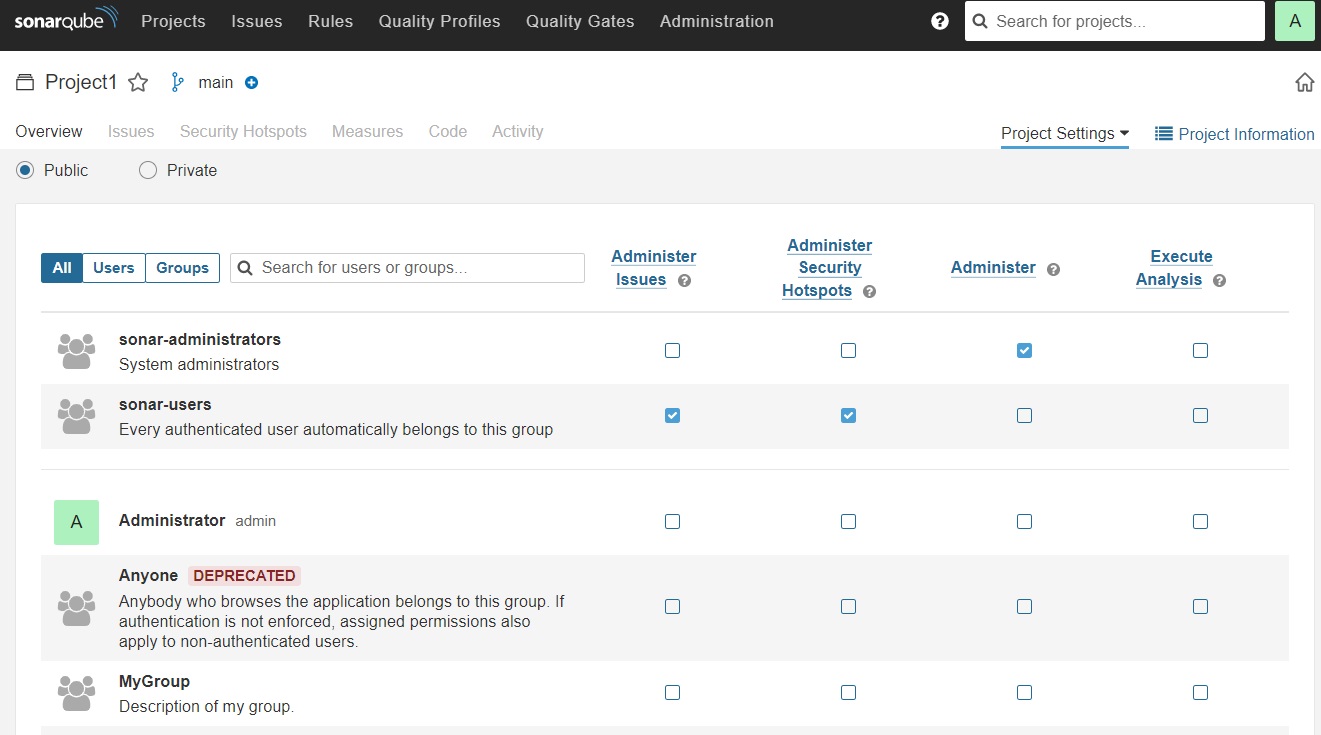
You will see the users and the roles defined so far.
You can check or uncheck the rights this user need to have.

