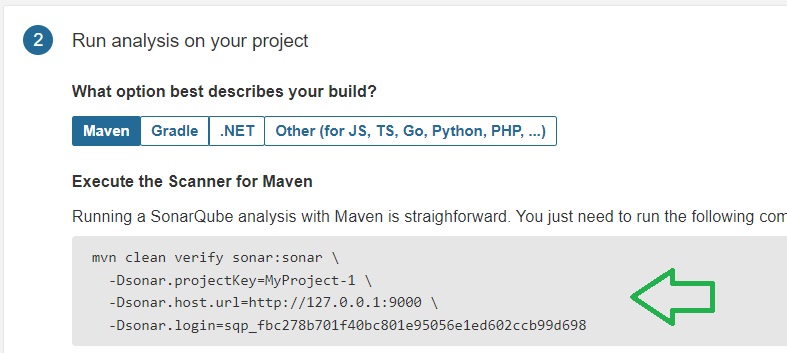#
Create a new Project
This tutorial explains to you how to create manually a new project in SonarQube.
The first step is to connect into the SonarQube console, which by default is on http://localhost:9000.
The default credentials are admin/admin.
Select "Project" from the menu and you will see something lick this:
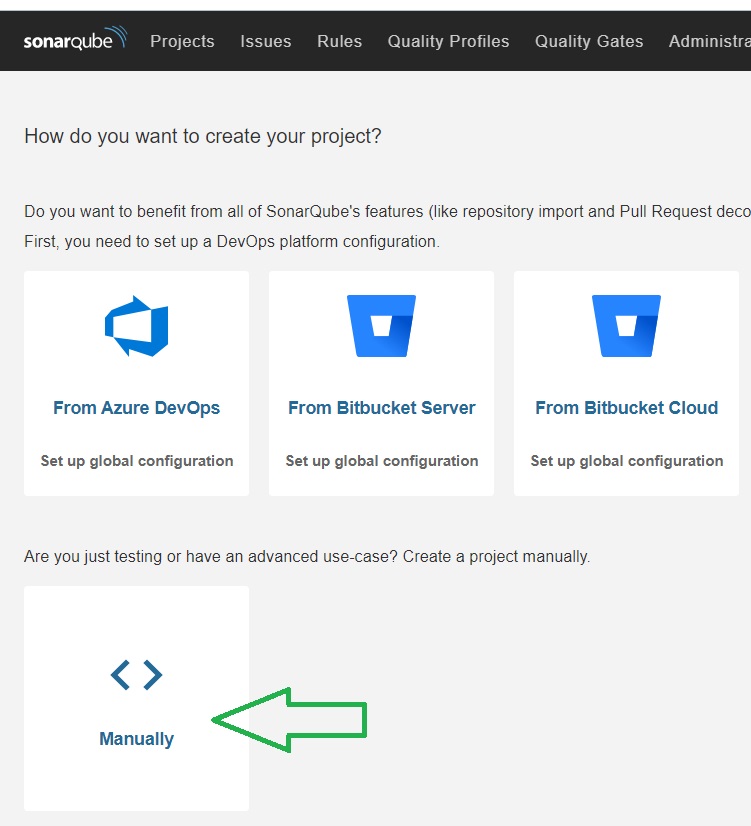
Click on "Manually".
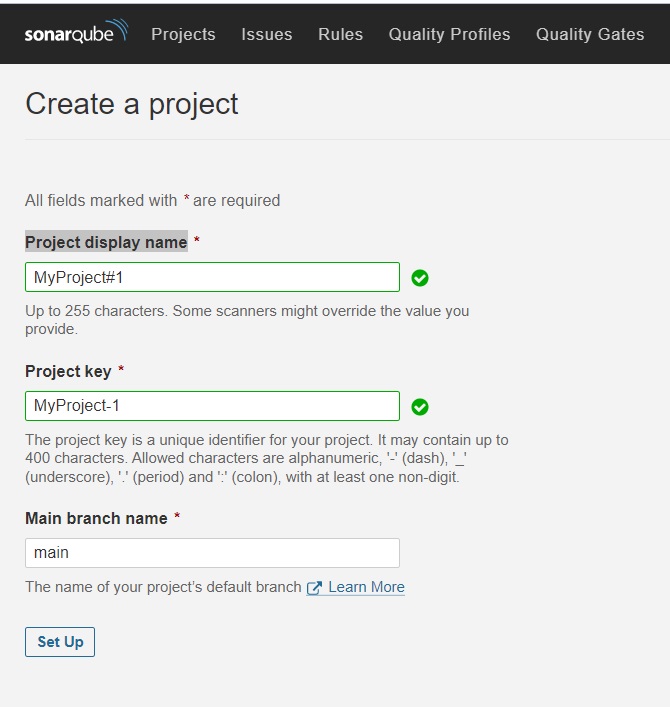
Enter the "Project display name", "Project Key" and select the "Main branch name". Click on "Set up" button. Choose to analyse your project locally and you will see something like this:
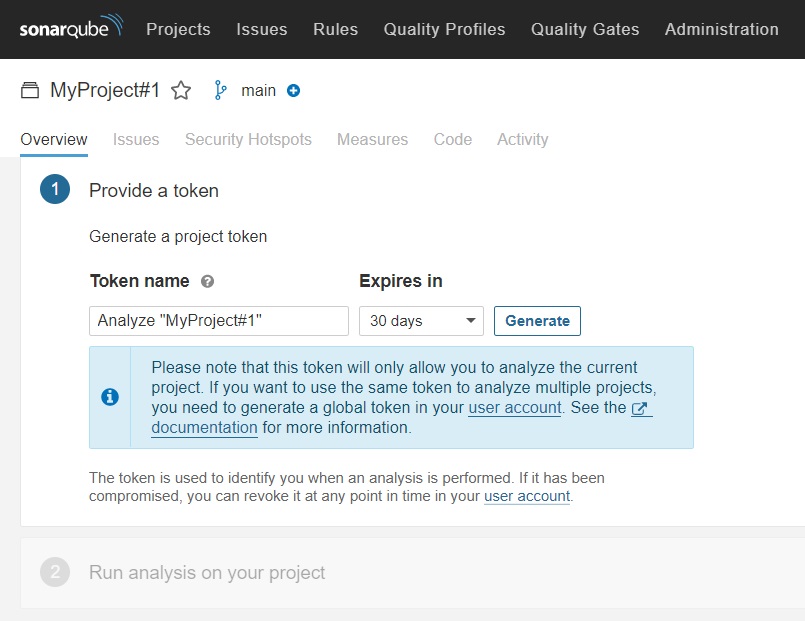
Click on "Generate" button and you will see a screen like this:
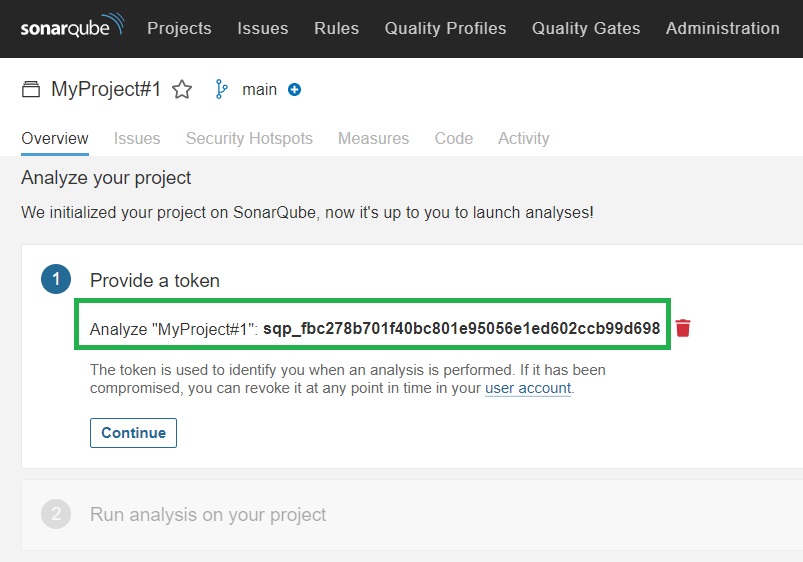
Click on "Continue" and you will see something like this:
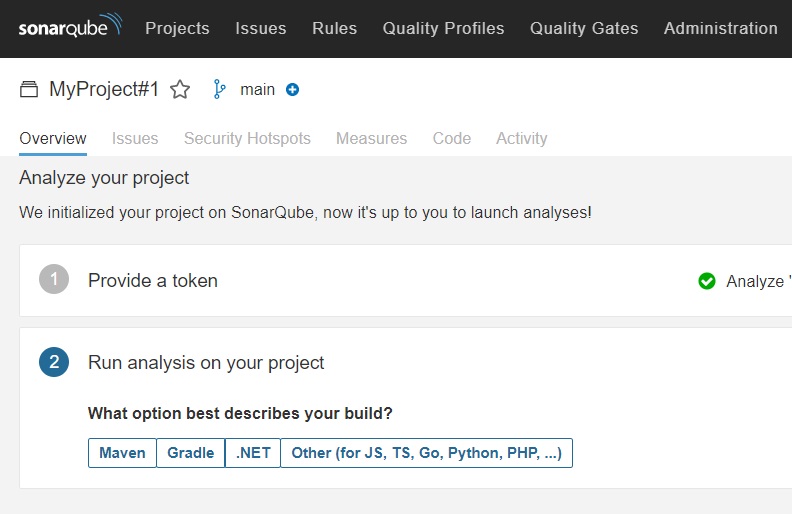
Click on the tool you are using (Maven in my case) and you will see the command used for running and
pushing the SonarQube analise to SonarQube repository: