#
Create a Scalar-Valued Function
This tutorial explains to you how to create a SQL Server Scalar-Valued function. This article has a step-by-step approach.
In SQL Server you can create/ define 3 types of User-defined functions:
Scalar-valued Function=> return a valueInline Table-valued Function=> no function body; the table is the result set of a single SELECT statementMulti-statement Table-valued Function=> return a table data type
Here are the steps for creating a Scalar-valued Function into a SQL Server Database using the SQL Server Management Studio.
First connect to the Microsoft SQL Server Management Studio.
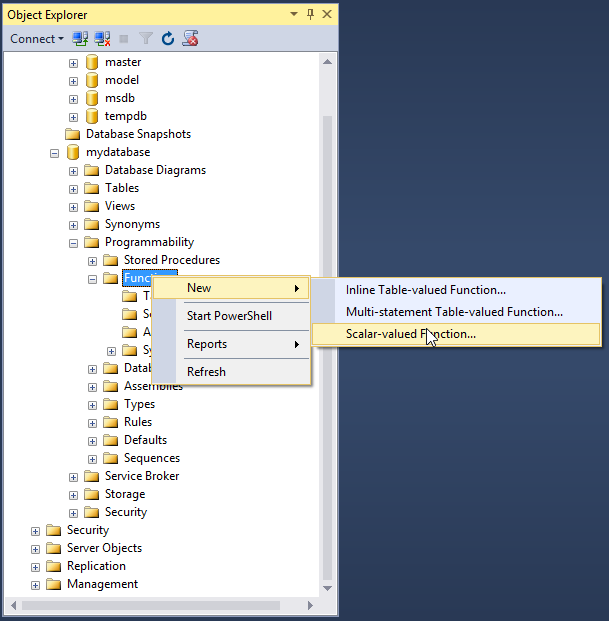
Right click on "Functions" choose "New" and "Scalar-valued Function". You will see the following tab:
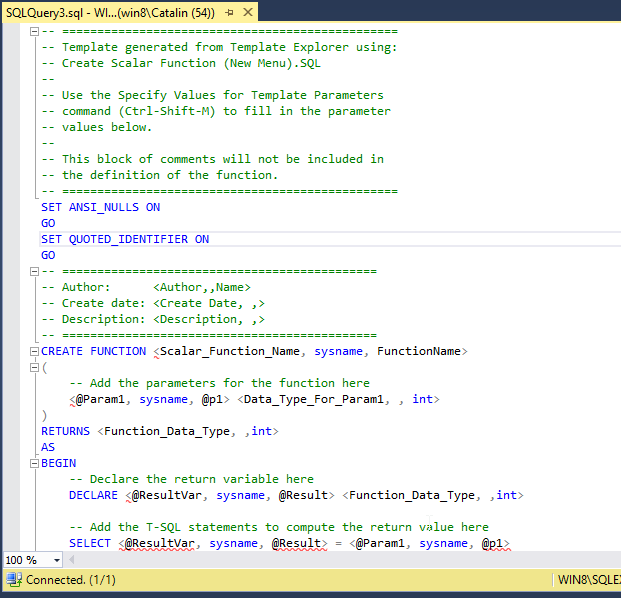
This is a template, and you have to modify it :
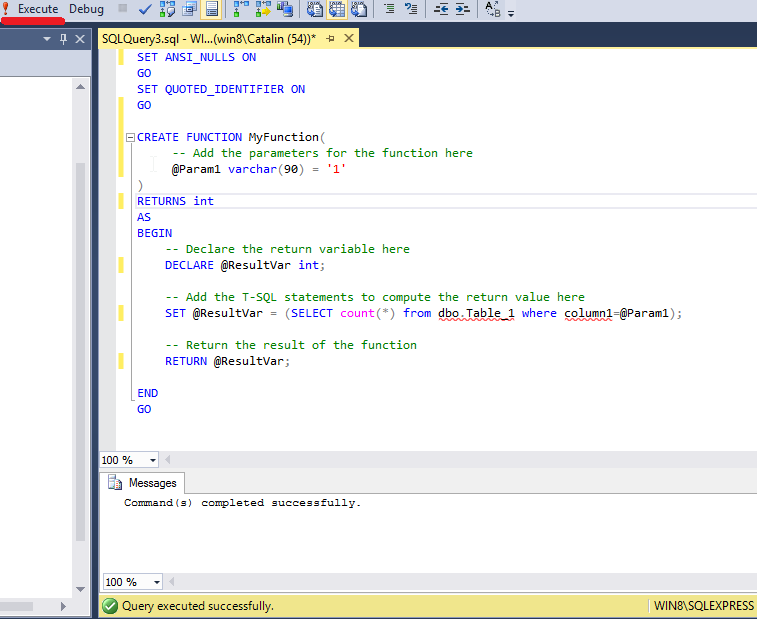
When your code is ok, click on "Execute" and the function will be created.
Here is the code, you have to run to test the function:
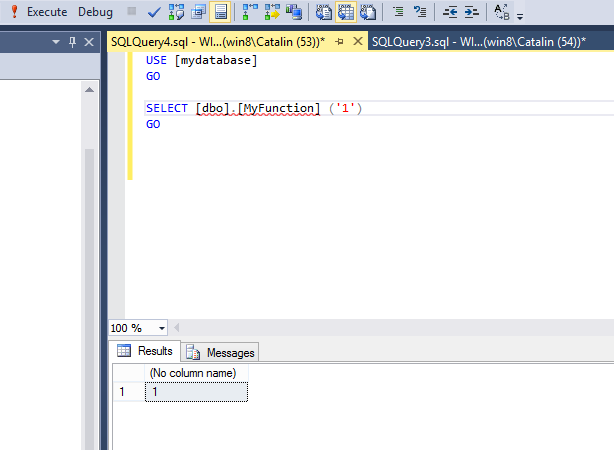
Here is the T-SQL code for creating this SQL Server function:
SET ANSI_NULLS ON
GO
SET QUOTED_IDENTIFIER ON
GO
CREATE FUNCTION MyFunction(
-- Add the parameters for the function here
@Param1 varchar(90) = '1'
)
RETURNS int
AS
BEGIN
-- Declare the return variable here
DECLARE @ResultVar int;
-- Add the T-SQL statements to compute the return value here
SET @ResultVar = (SELECT count(*) from dbo.Table_1 where column1=@Param1);
-- Return the result of the function
RETURN @ResultVar;
END
GO
