#
Create a DataSource
This tutorial explains to you how to create a datasource to an Oracle database on WildFly Server.
Info
This tutorial shows you how to create a WildFly DataSource to an Oracle database, but the creation of a DataSource is quite similar to all the databases you can have.
Here are the steps for creating a DataSource on WildFly server :
Connect to the WildFly Administration Console:
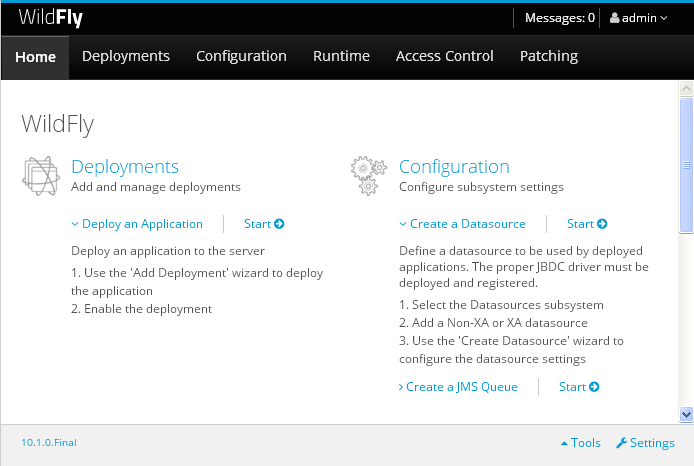
Click on Configuration.
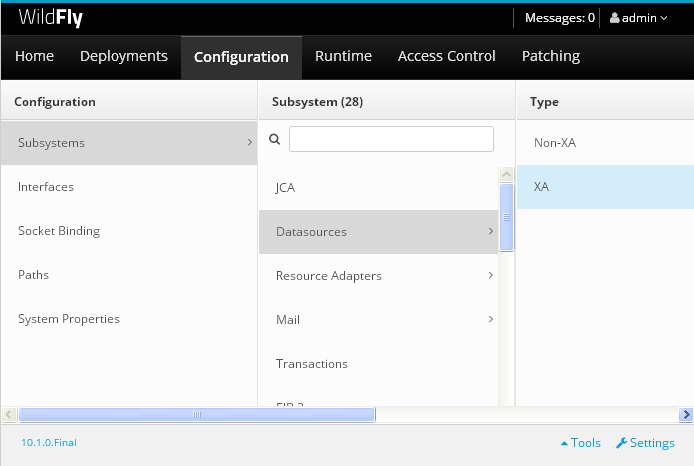
Click on "Subsystems", "Datasources", "XA" or "Non-XA". I will choose "Non-XA" because I will use only one database.
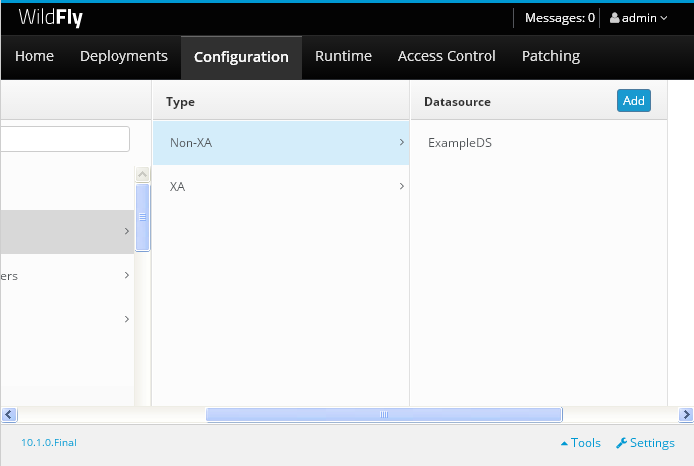
Click on "Add".
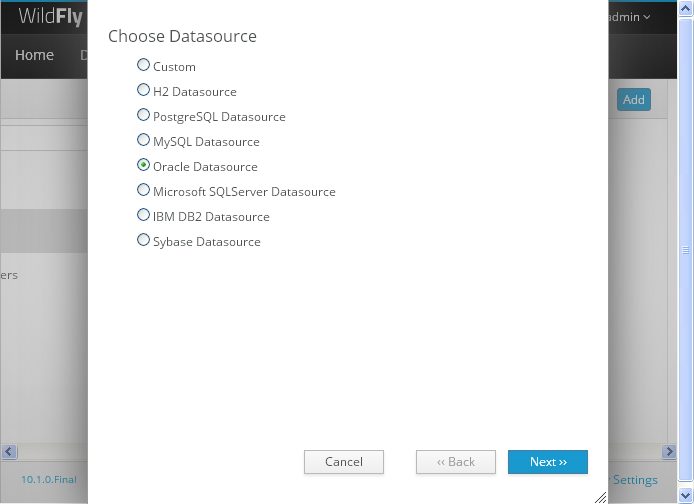
Choose "Oracle Datasource" and click on "Next".
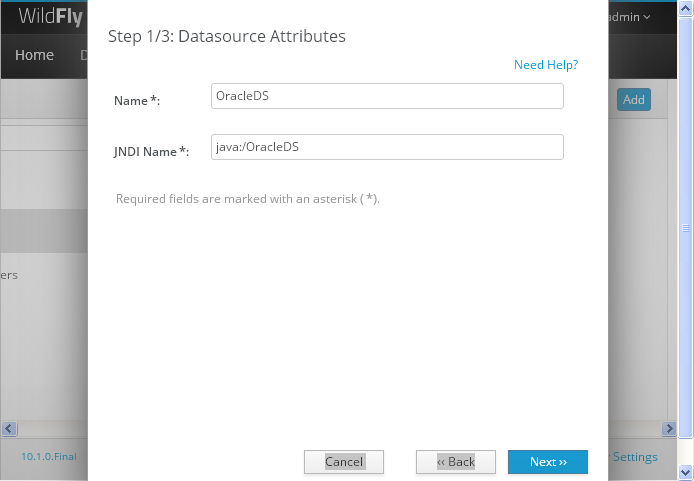
Give a Name and JNDI Name to that Datasource and click on "Next".
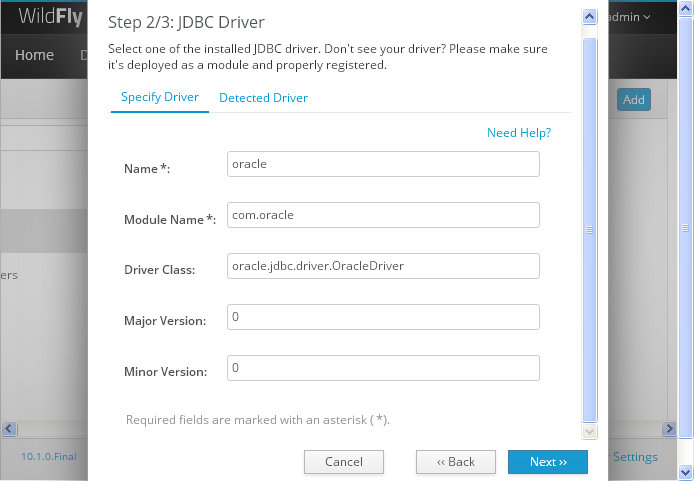
Click on "Detected Driver".
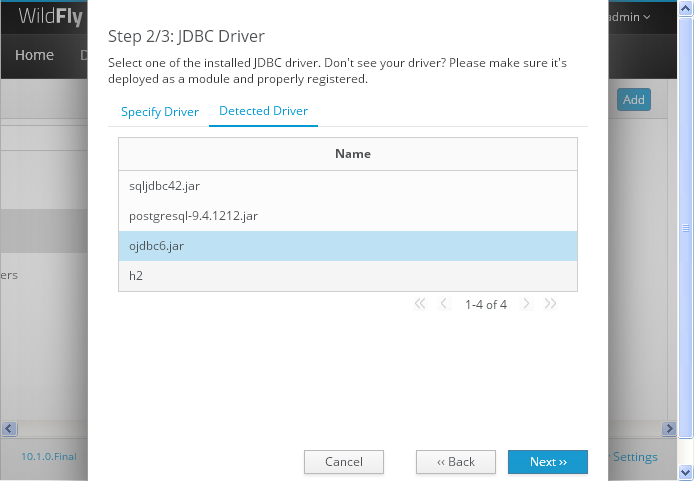
Choose the appropriate JDBC driver and click "Next".
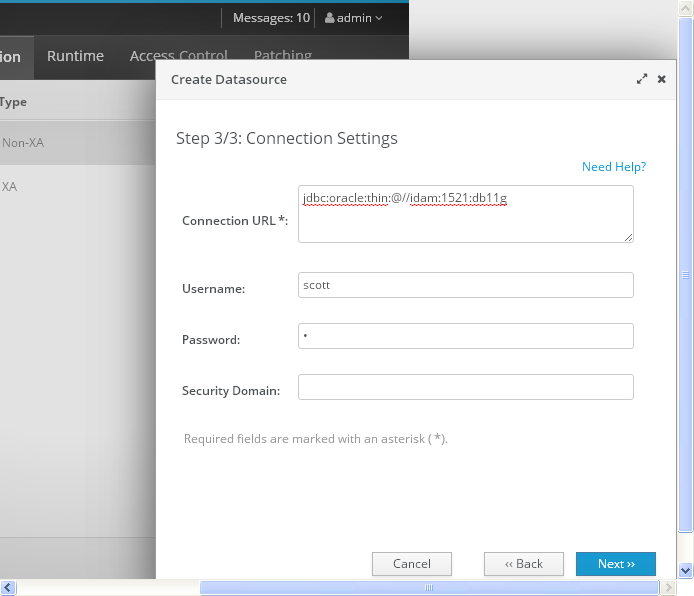
Enter the Connection URL, the Username and the Password and click on "Next".
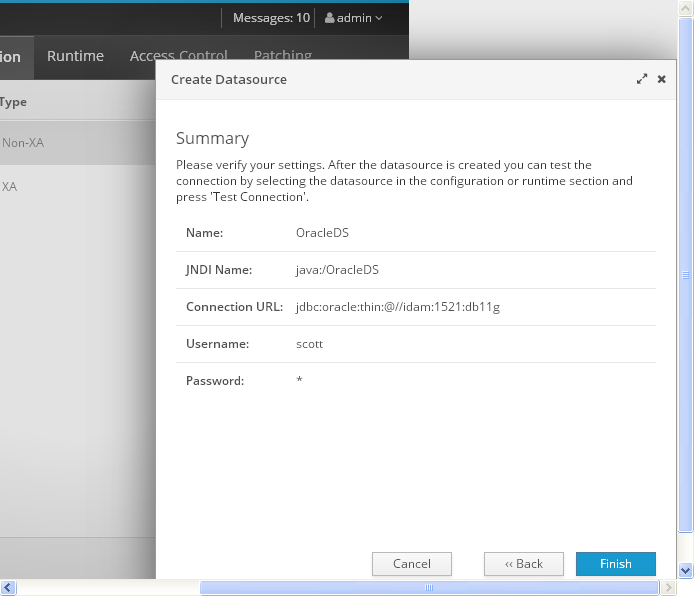
Click on "Finish".
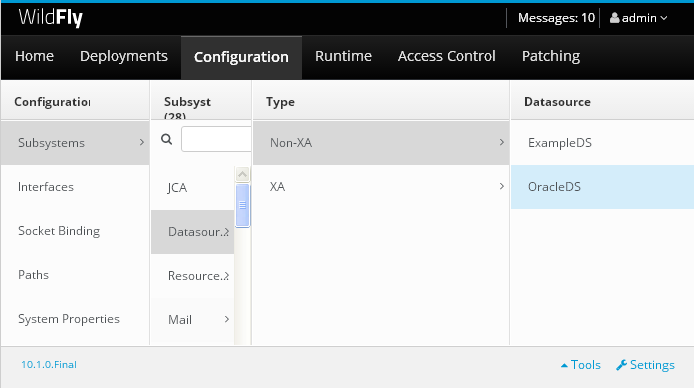
Now the new WildFly Datasource is created.
Now you can test the new WildFly Datasource:
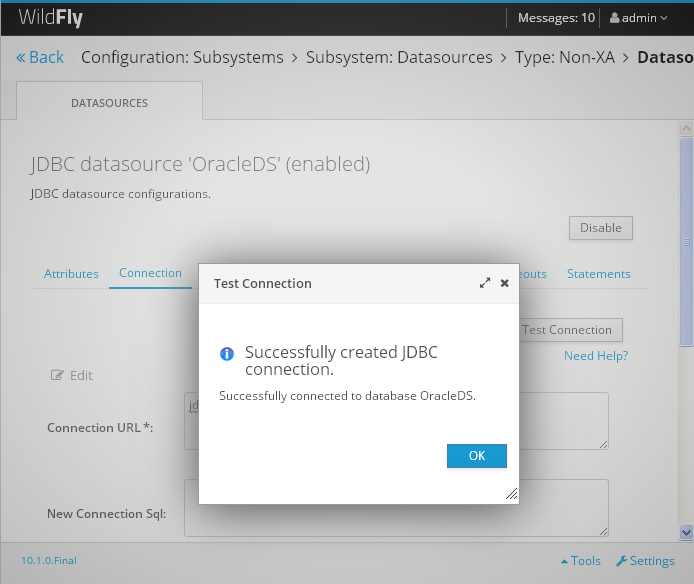
Now you can use the WildFly datasource and a Java application can can use that datasource in order to connect to that Oracle database.

