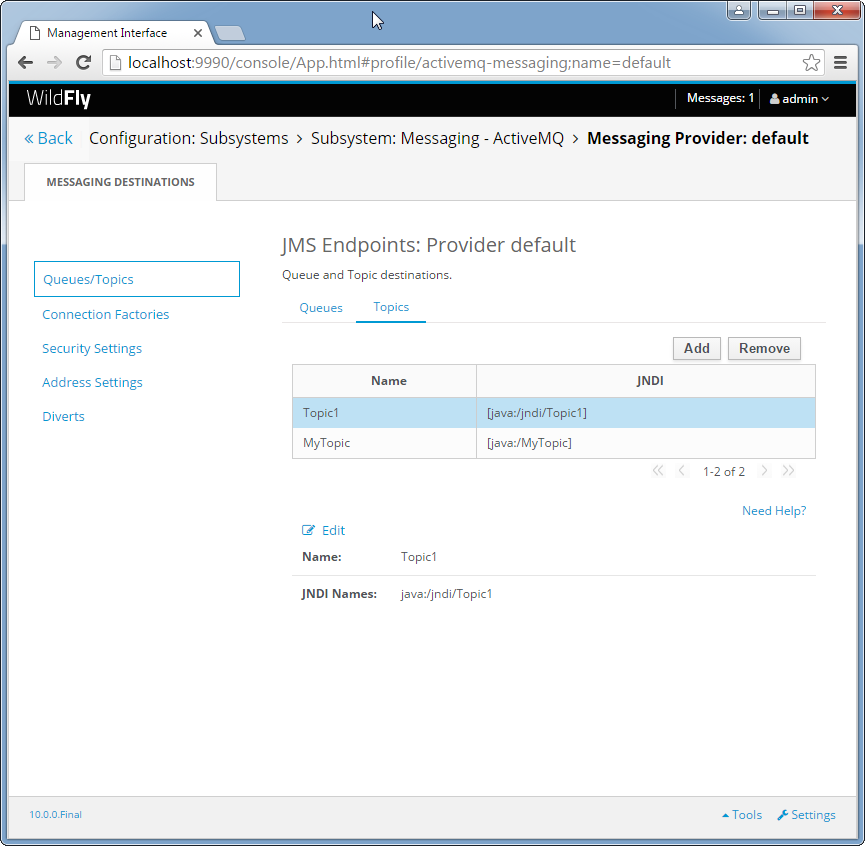#
Create a Topic on Wildfly
This tutorial shows you how to create a Topic on a Wildfly application server. This example is using WildFly 10.
You can create a WildFly Queue, using the Administration Console. When you log to the Administration
Console you will see:
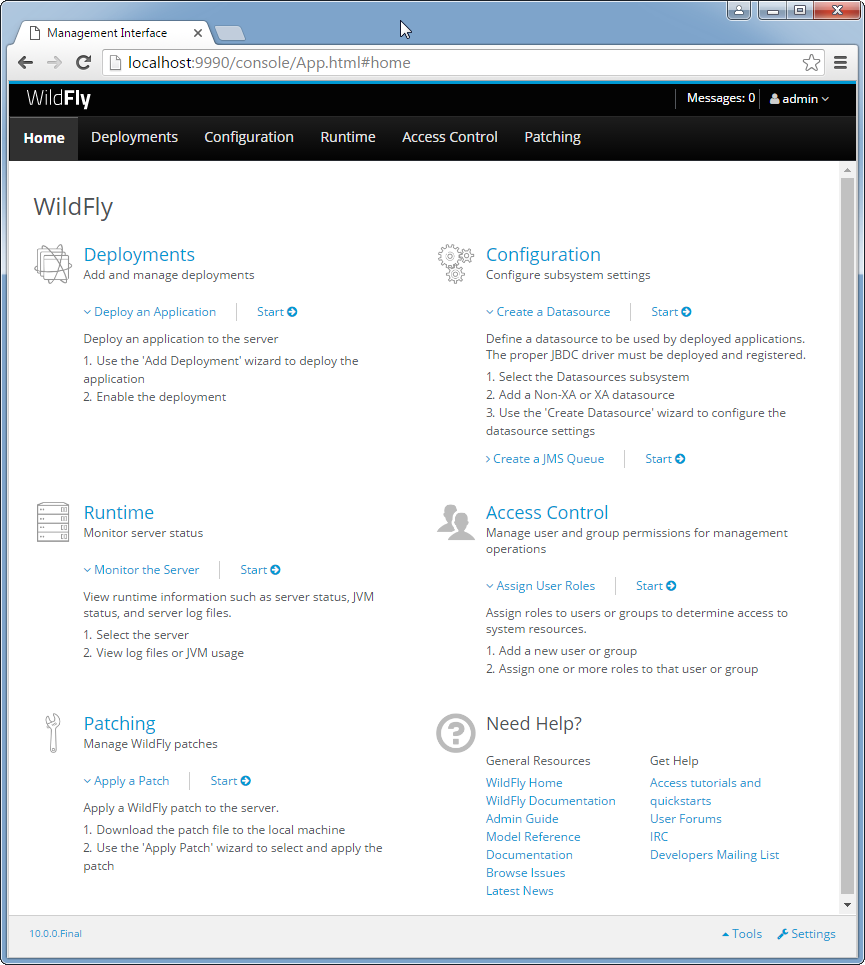
Click on Configuration -> Subsystems -> Massaging ActiveMQ and you will see:
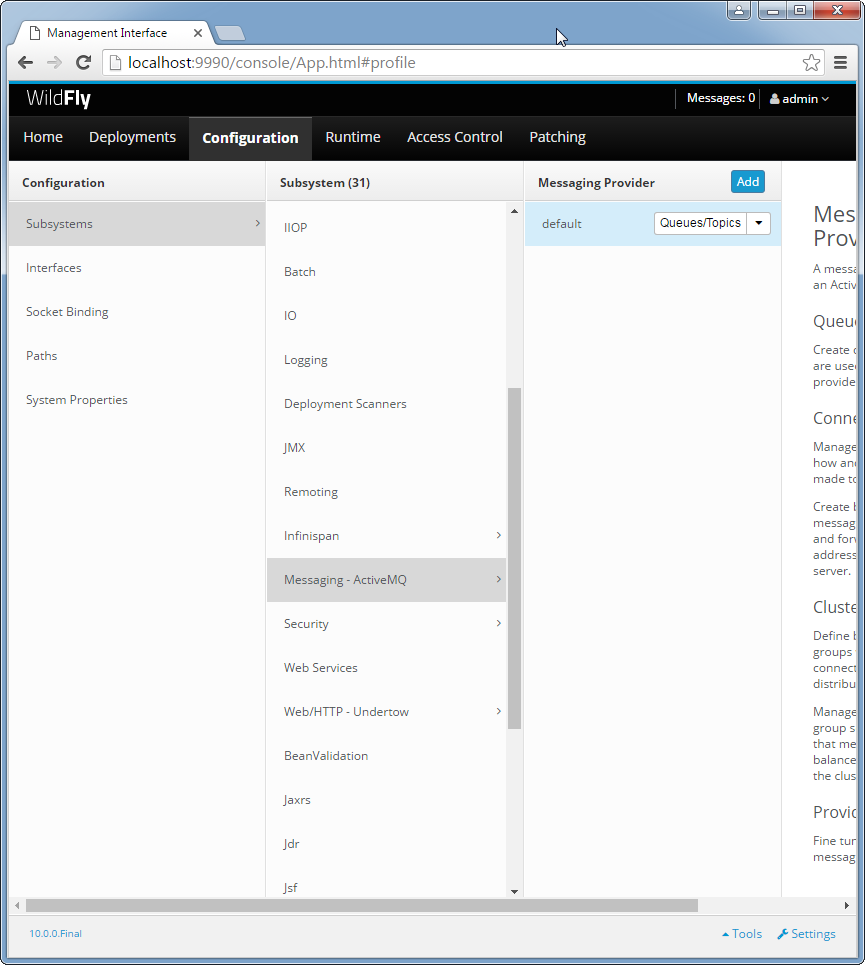
Click on "Queues/ Topics" and you will see:
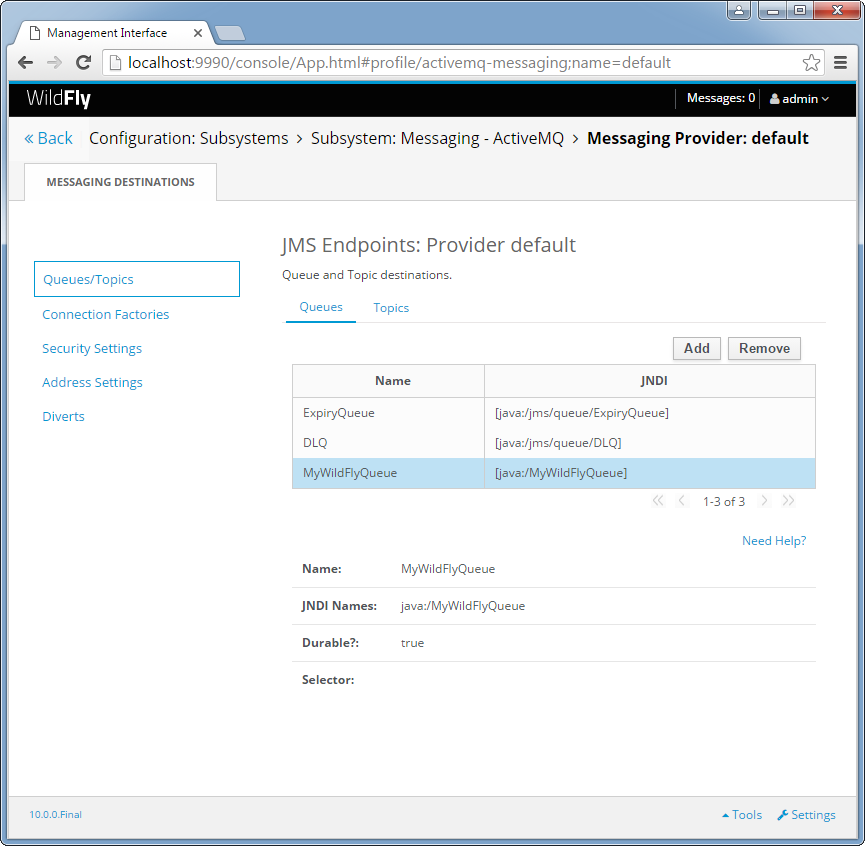
Click on "Topics" Tab and you will see:
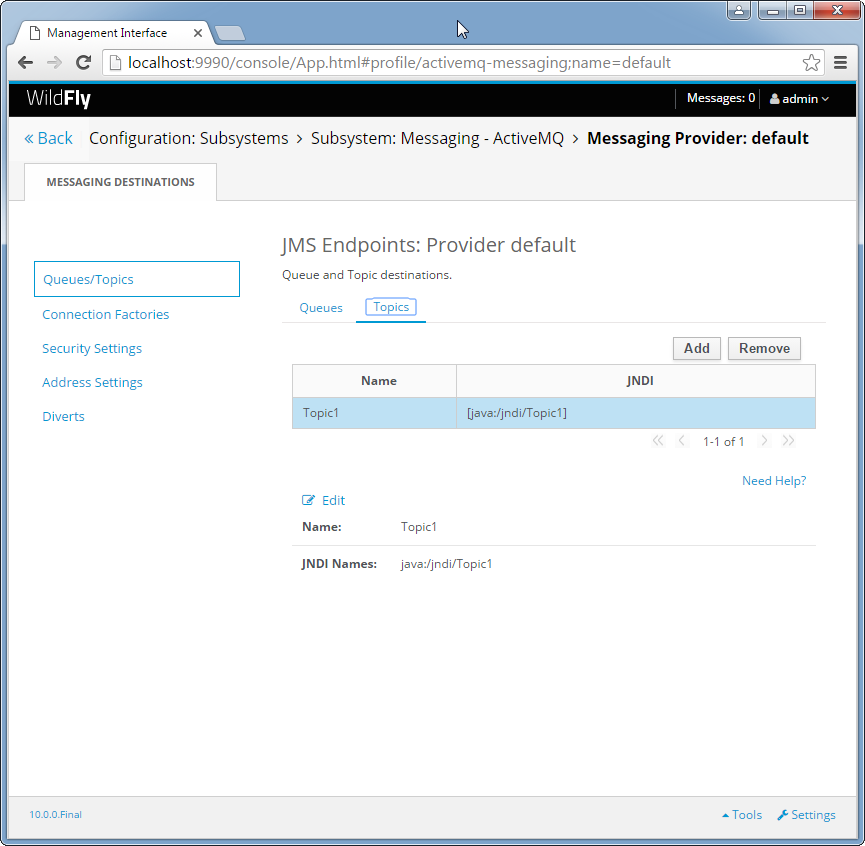
Click on "Add" and you will see:
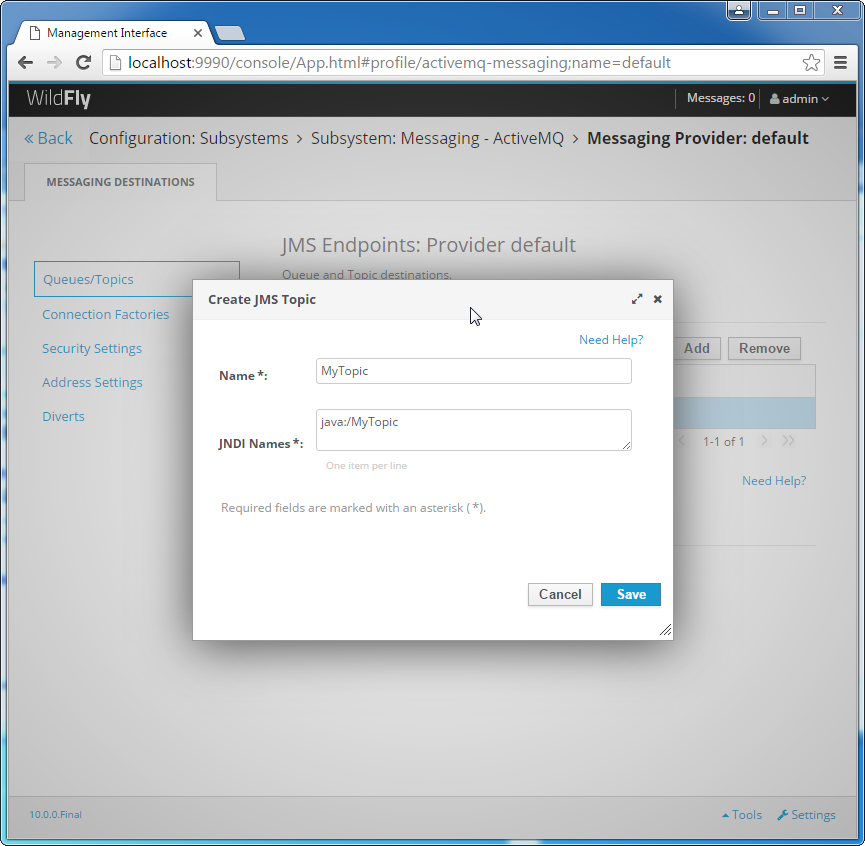
Enter the Topic Name and the JNDI name of the Topic and click on "Save". The new WildFly Topic will be seen: