#
WildFly 10.1 installation on Linux
This tutorial explains to you how you can install WildFly Server 10.1 on Linux (RHEL, CentOS, OEL).
In order to install the WildFly server you must have Java 8(+) installed and available on your machine/ server. Here is an article which shows how to install Java 8 on Linux (this tutorial explains to you how to install WildFly server on Linux). WildFly 10.1 installation on Linux is similar to the WildFly 10.1 installation on Windows.
Here are the steps for installing WildFly 10.1 On Linux (RedHat, OEL, CentOS):
Before starting the installation it is a good idea to test that your environment is setup with the JDK 8 (this task could be done later as well):
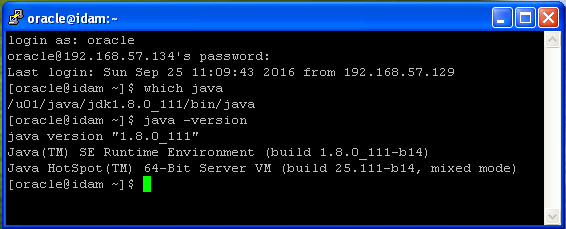
Download the WildFly (wildfly-10.1.0.Final.zip file) from here.
Create a directory where the WildFly Server binaries will be put.
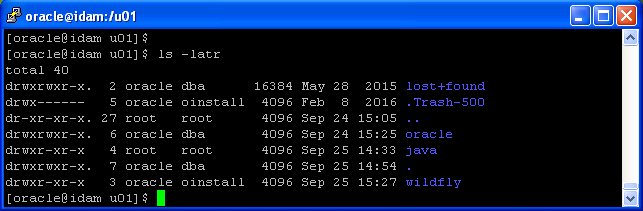
Copy the wildfly-10.1.0.Final.zip file to the new "wildfly" directory.
Unzip the wildfly-10.1.0.Final.zip file, and you will get the "wildfly-10.1.0.Final" directory.
unzip wildfly-10.1.0.Final.zip--> the command to unzip the file
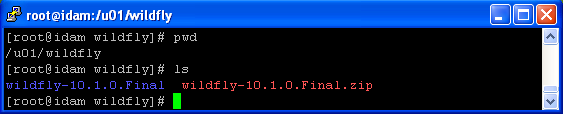
Now, you can use the script /u01/wildfly/wildfly-10.1.0.Final/bin/standalone.sh to start the WildFly server and check the installation. After startup, you should be able to access the web server at http://localhost:8080 and the Admin Console at http://localhost:9990/console.
However, if the port 8080 or 9990 is used, you can start the WildFly server on another ports:
./standalone.sh -Djboss.socket.binding.port-offset=1After startup, you should be able to access the web server at http://localhost:8081 and the Admin Console at http://localhost:9991/console.
If you want, in addition to access the the WildFly from a link like http://idam:8081 (using hostname instead localhost), you have to bind the IP address behind "idam" hostname:
./standalone.sh -Djboss.socket.binding.port-offset=1 -b=192.168.57.134WildFly "management" interface can be bound to a specific IP address as well:
./standalone.sh -bmanagement=192.168.57.134Of course, you can bind WildFly "public" (HTTP listener) and "management" interface together as to all available IPs on that machine:
./standalone.sh -b=0.0.0.0 -bmanagement=0.0.0.0
